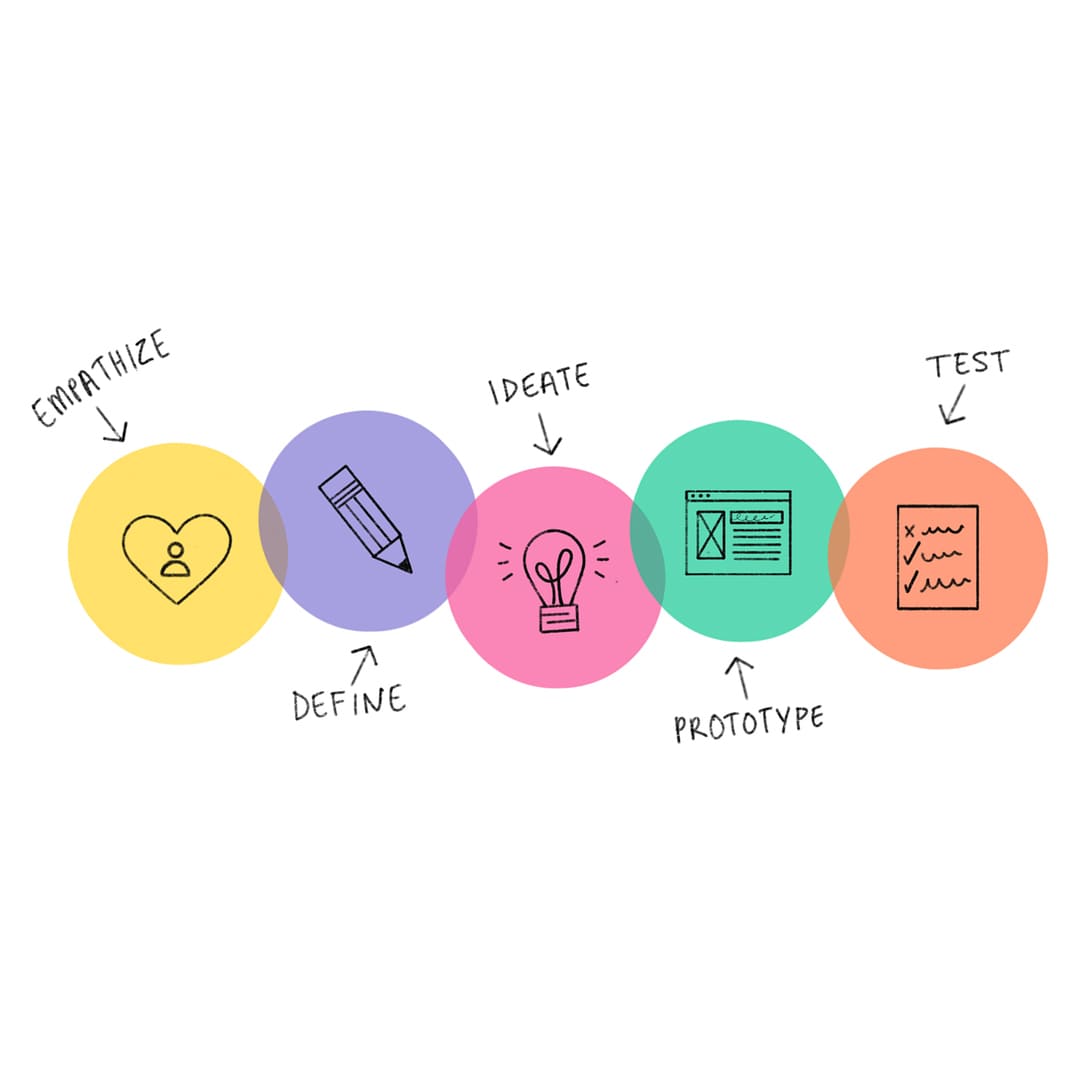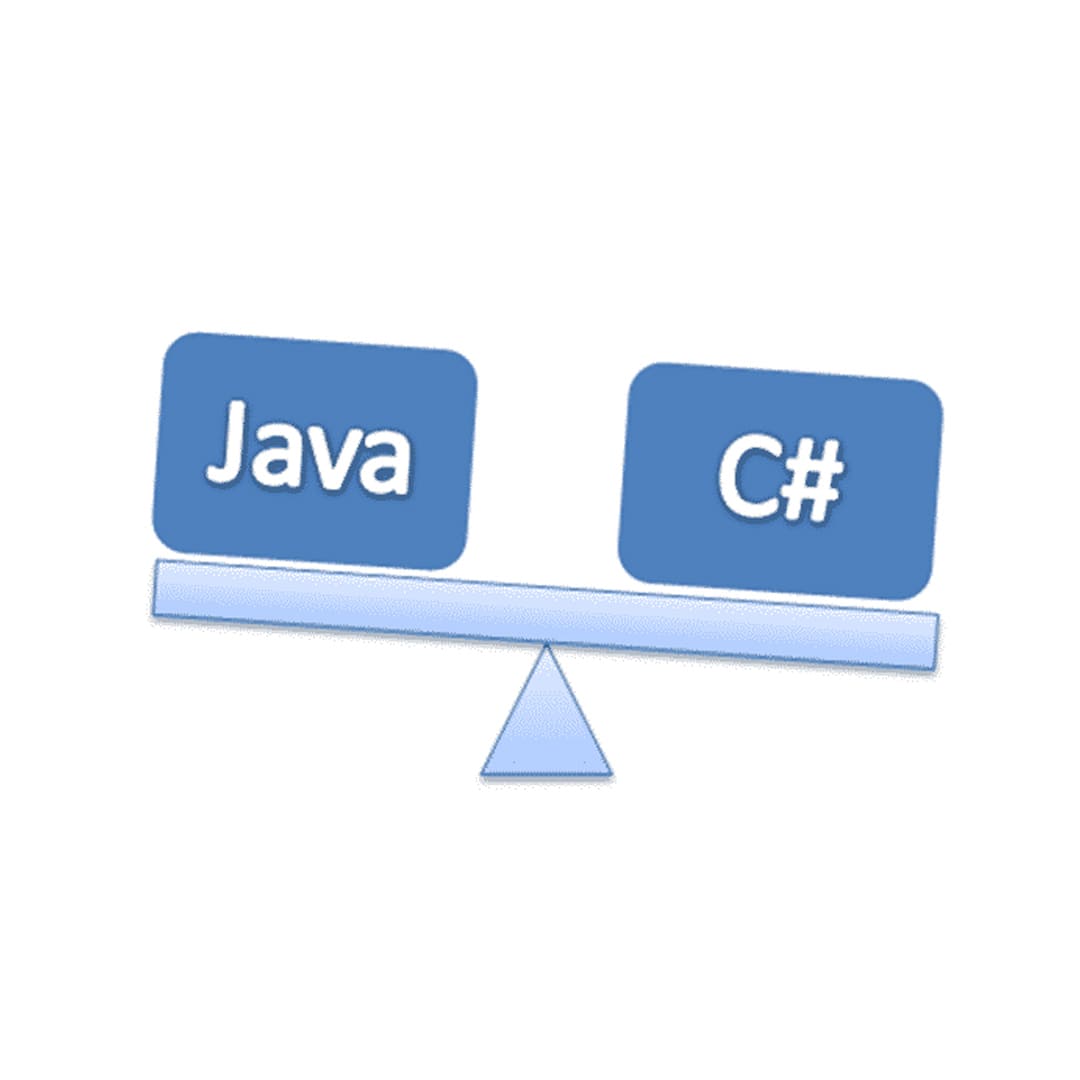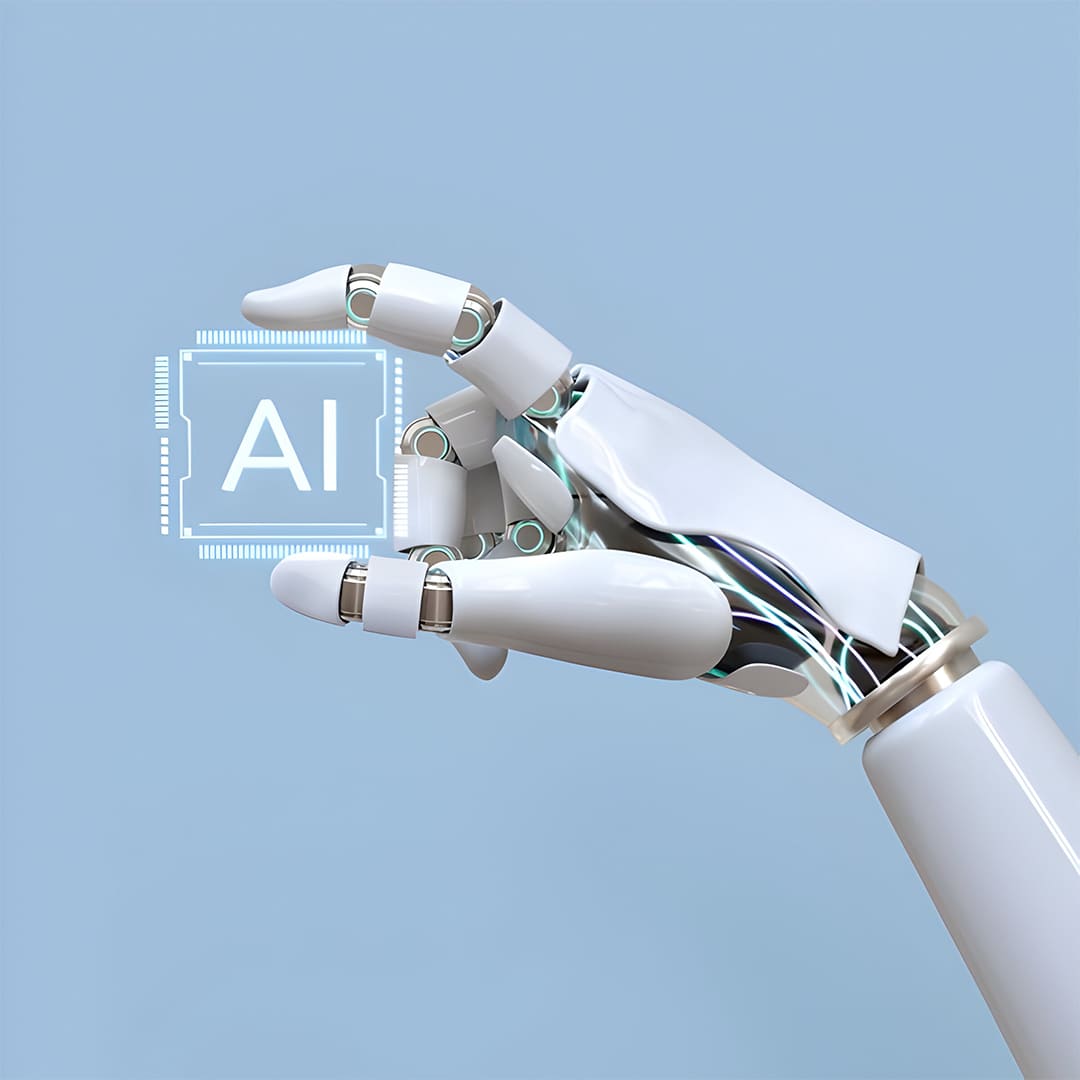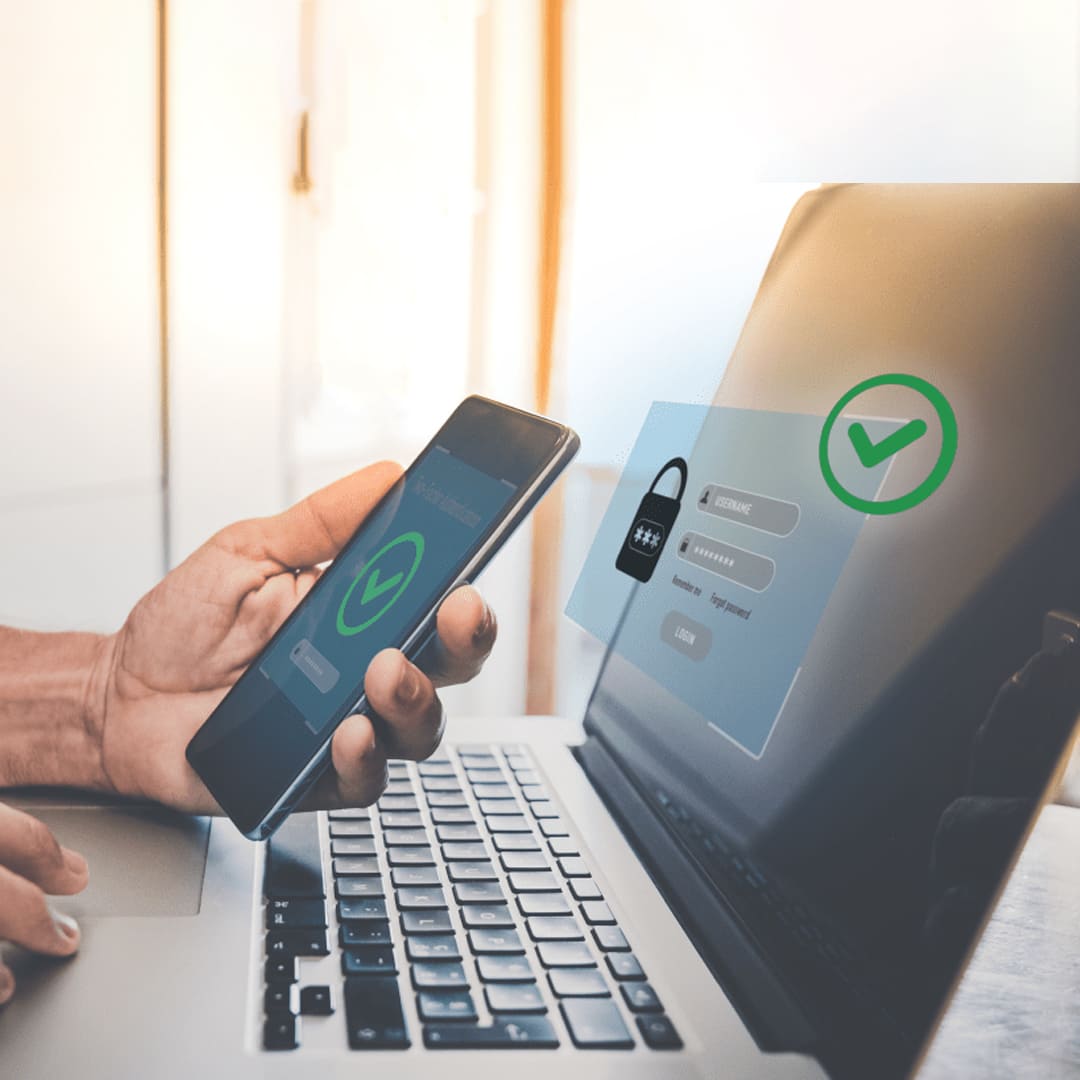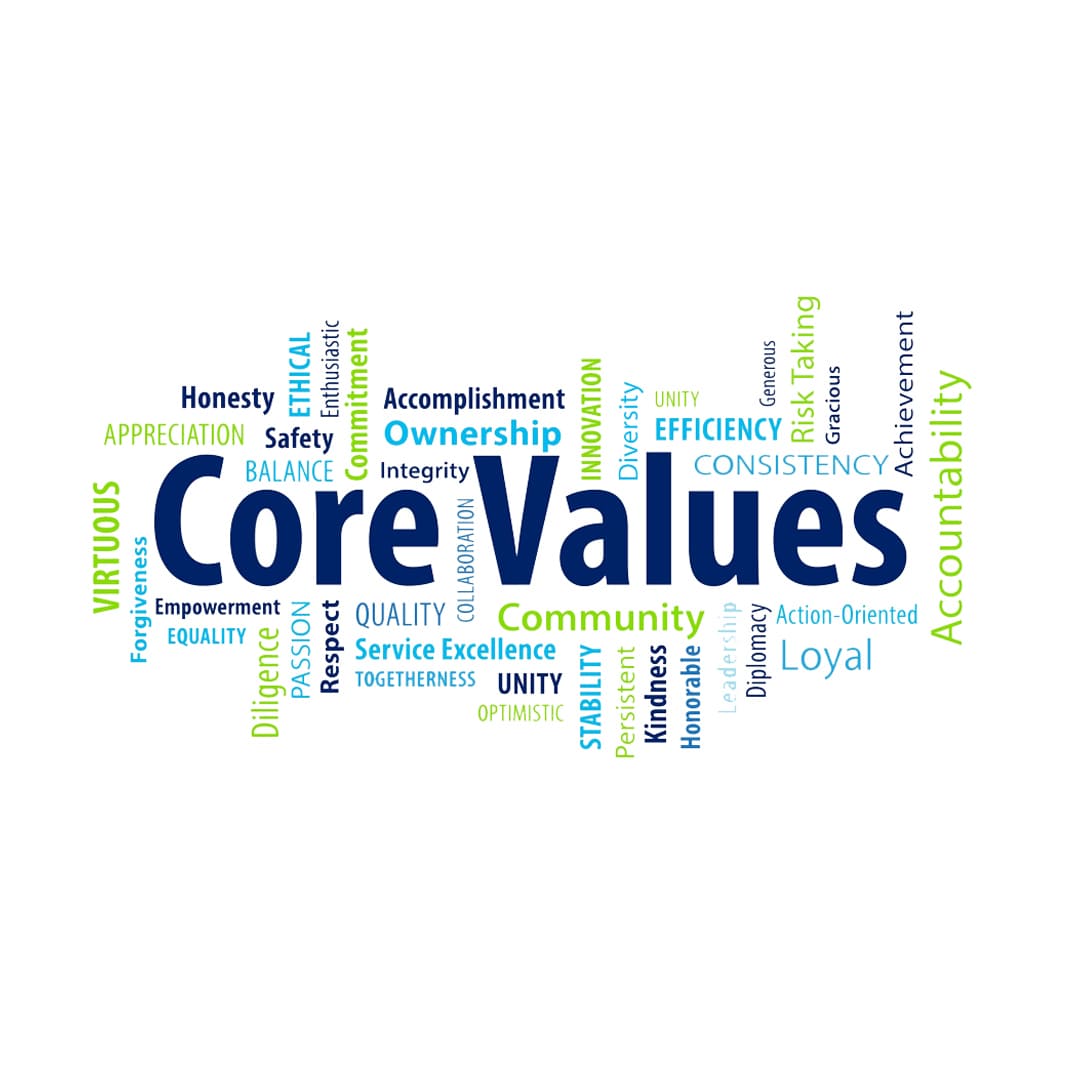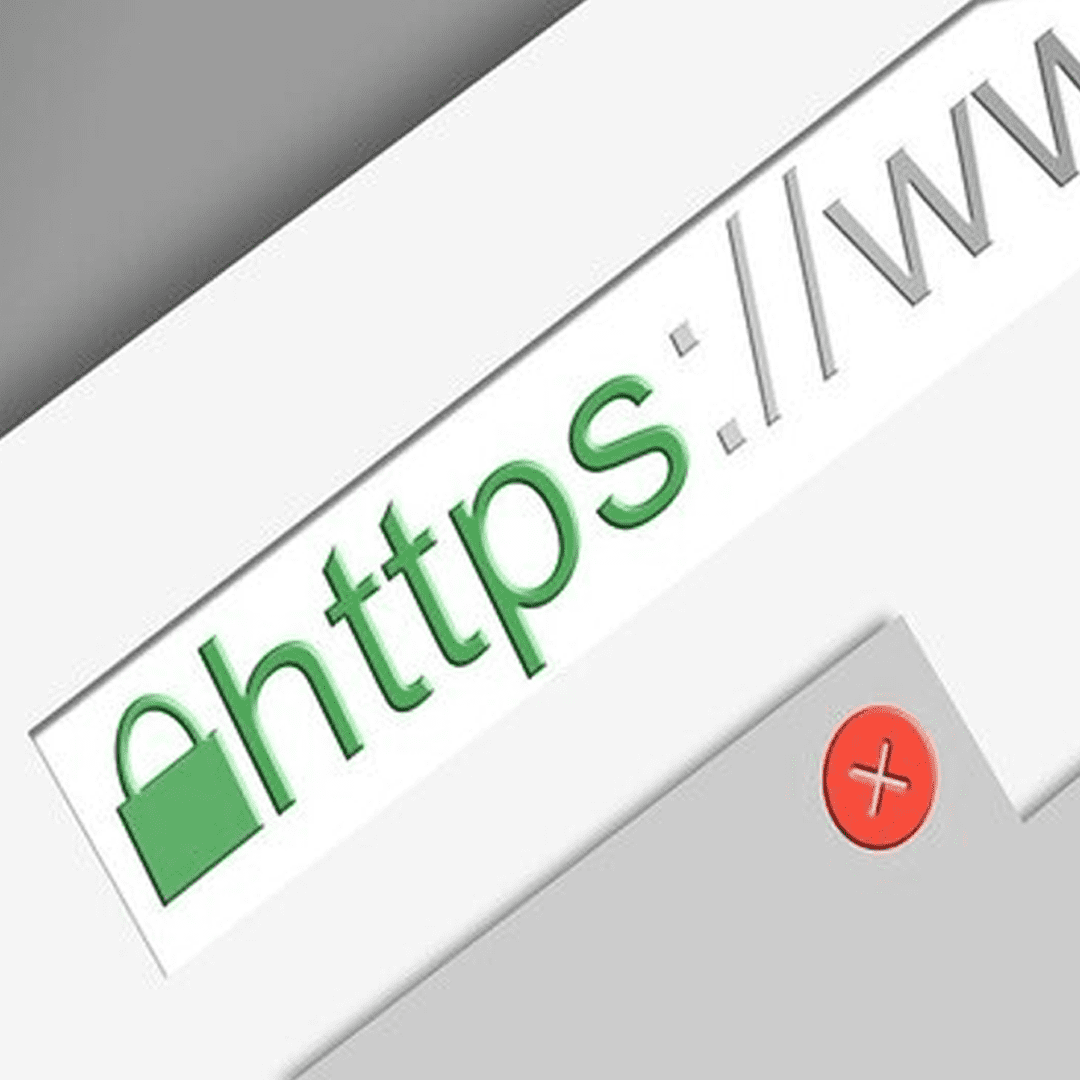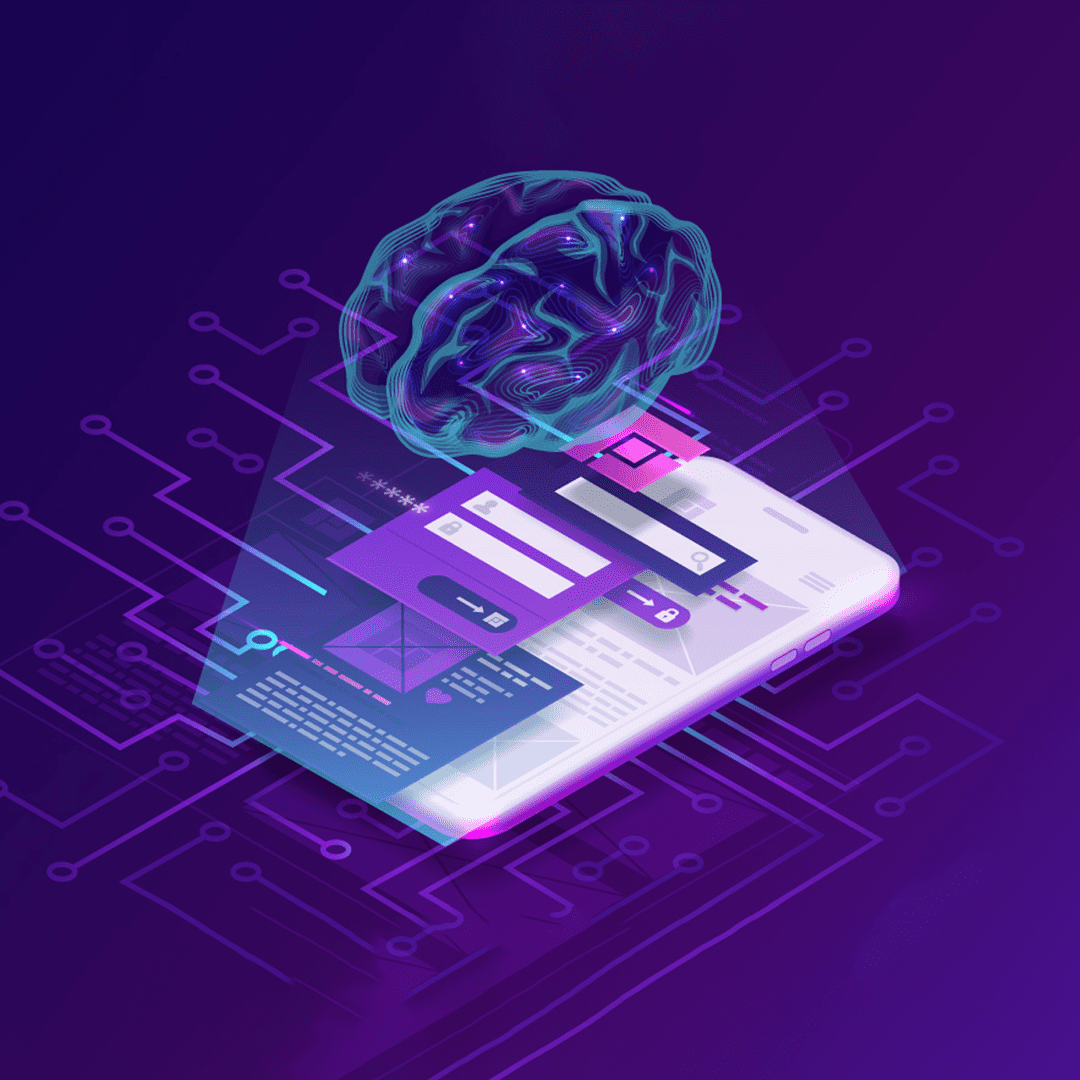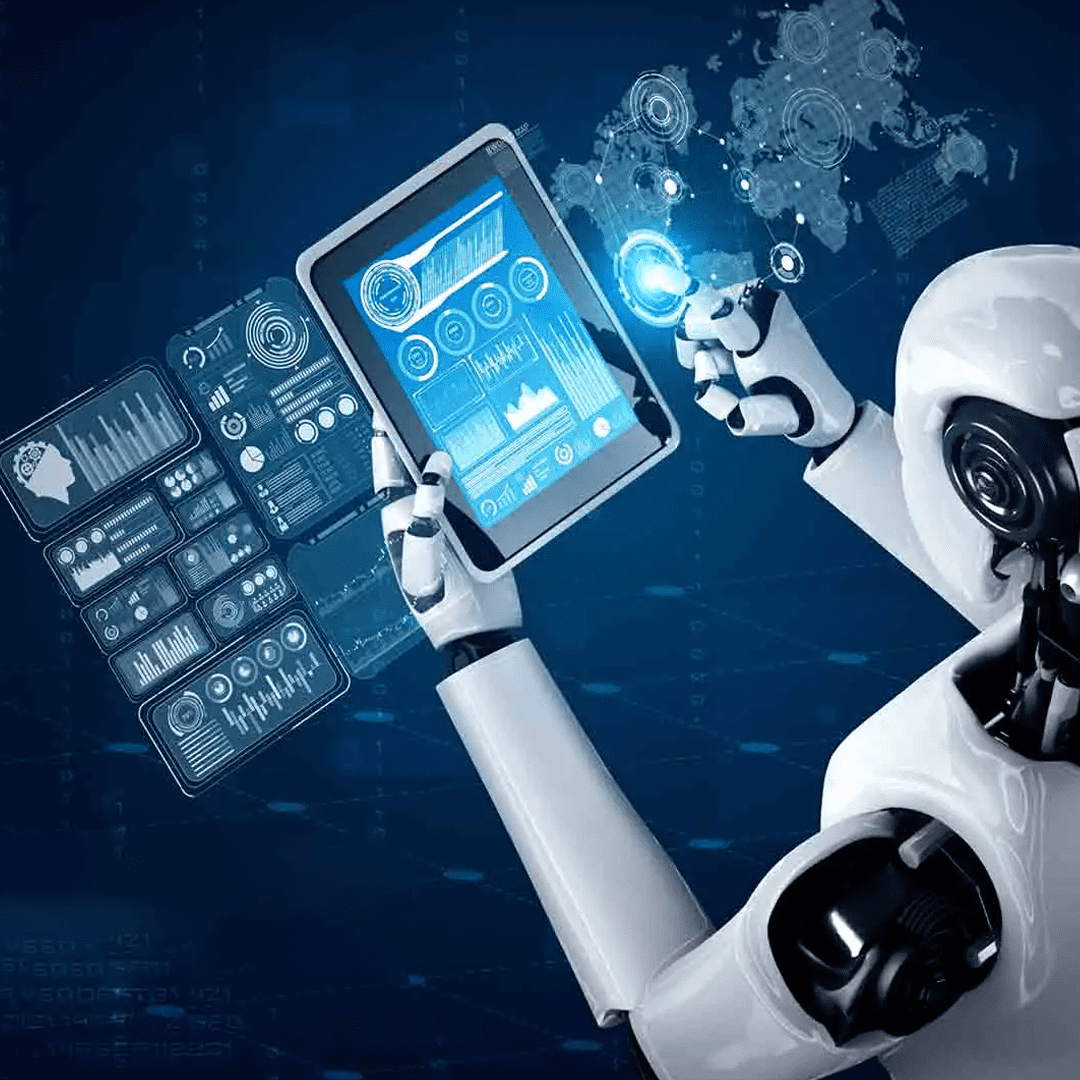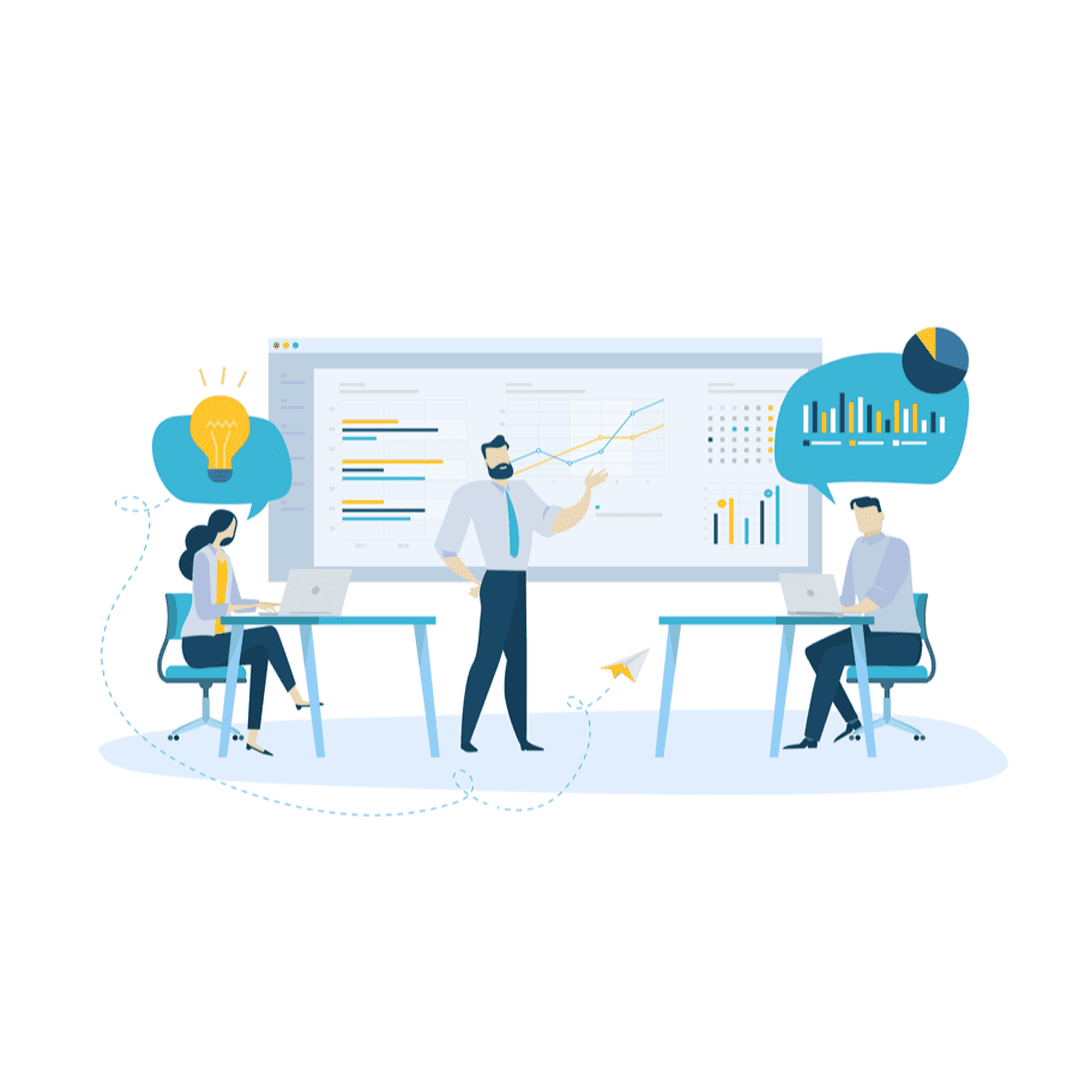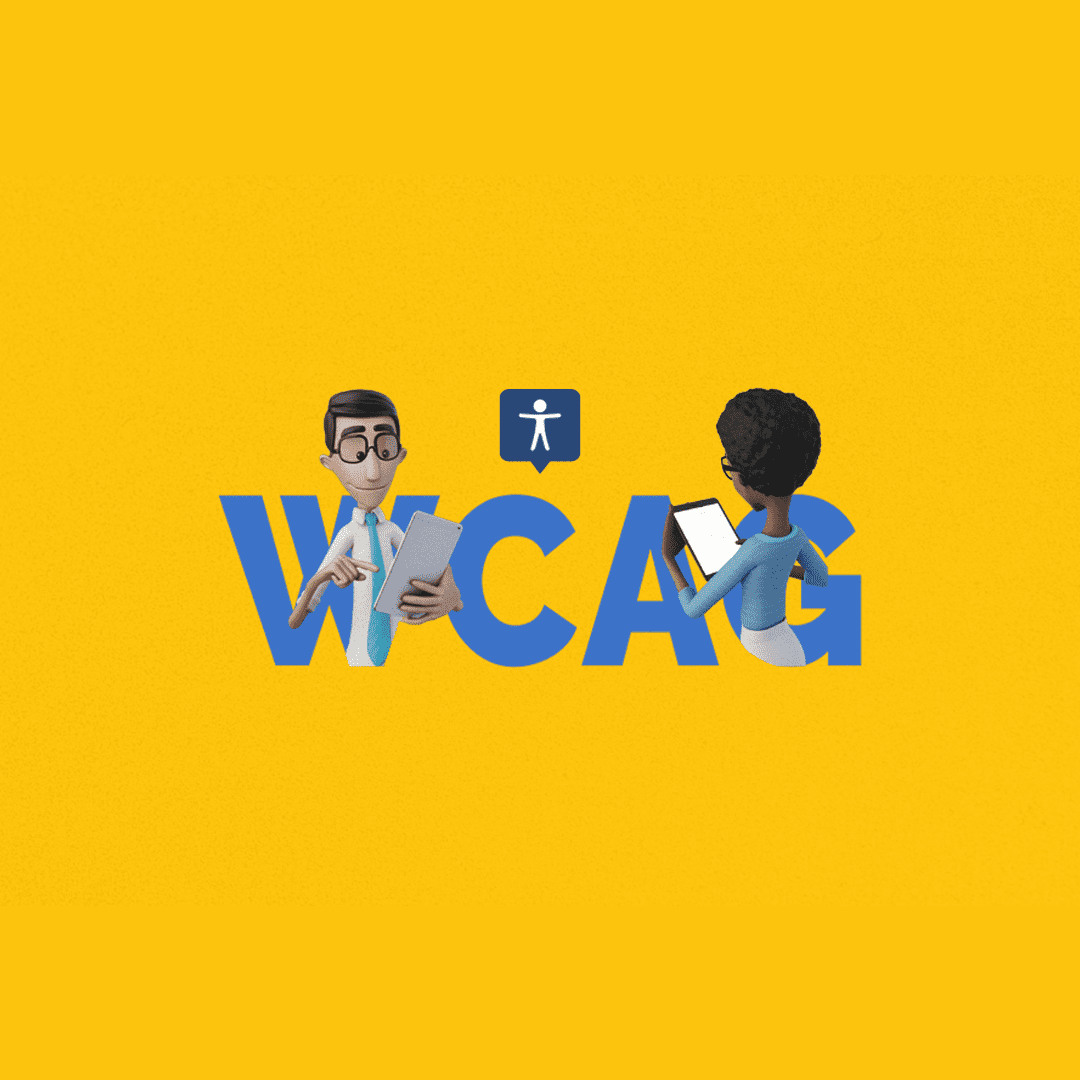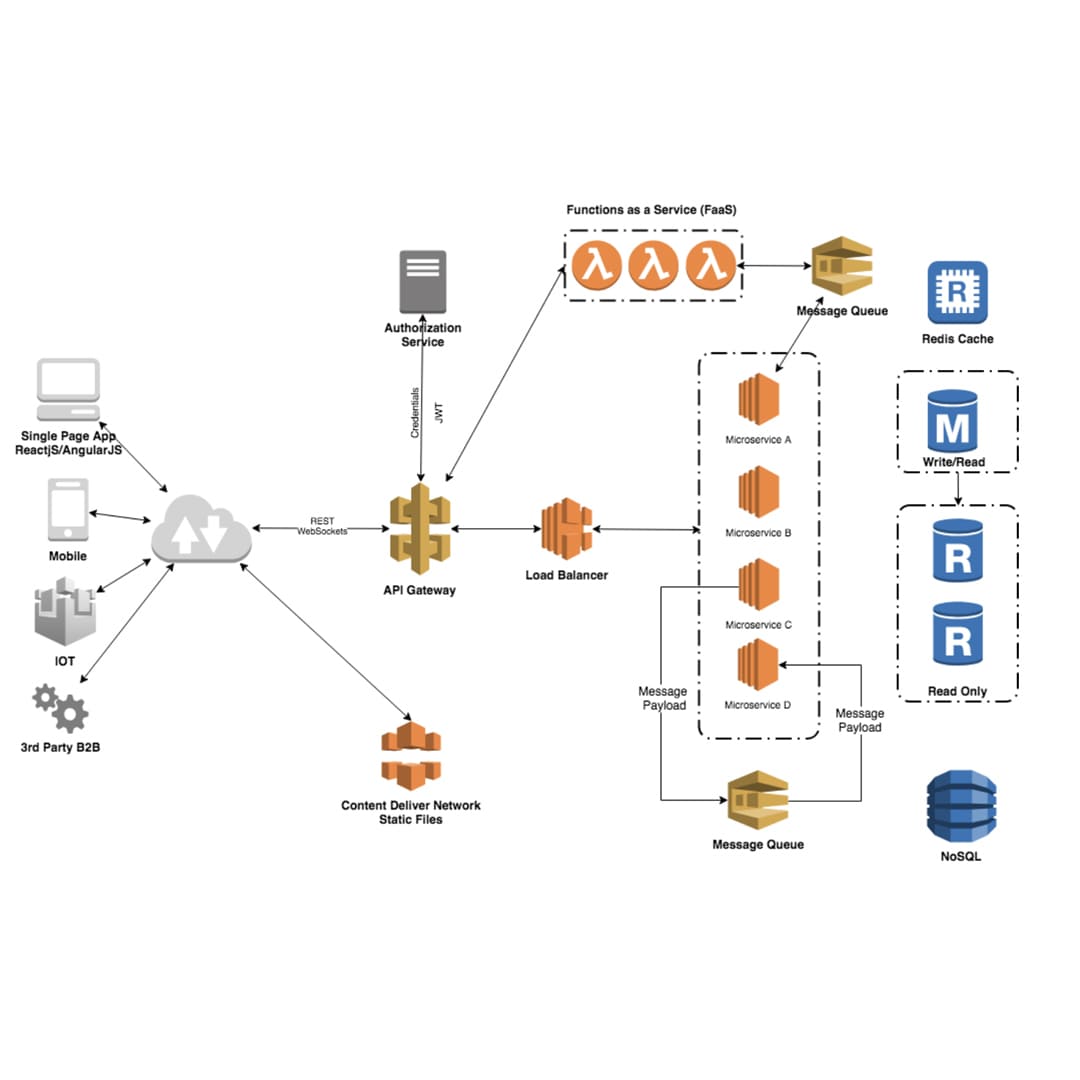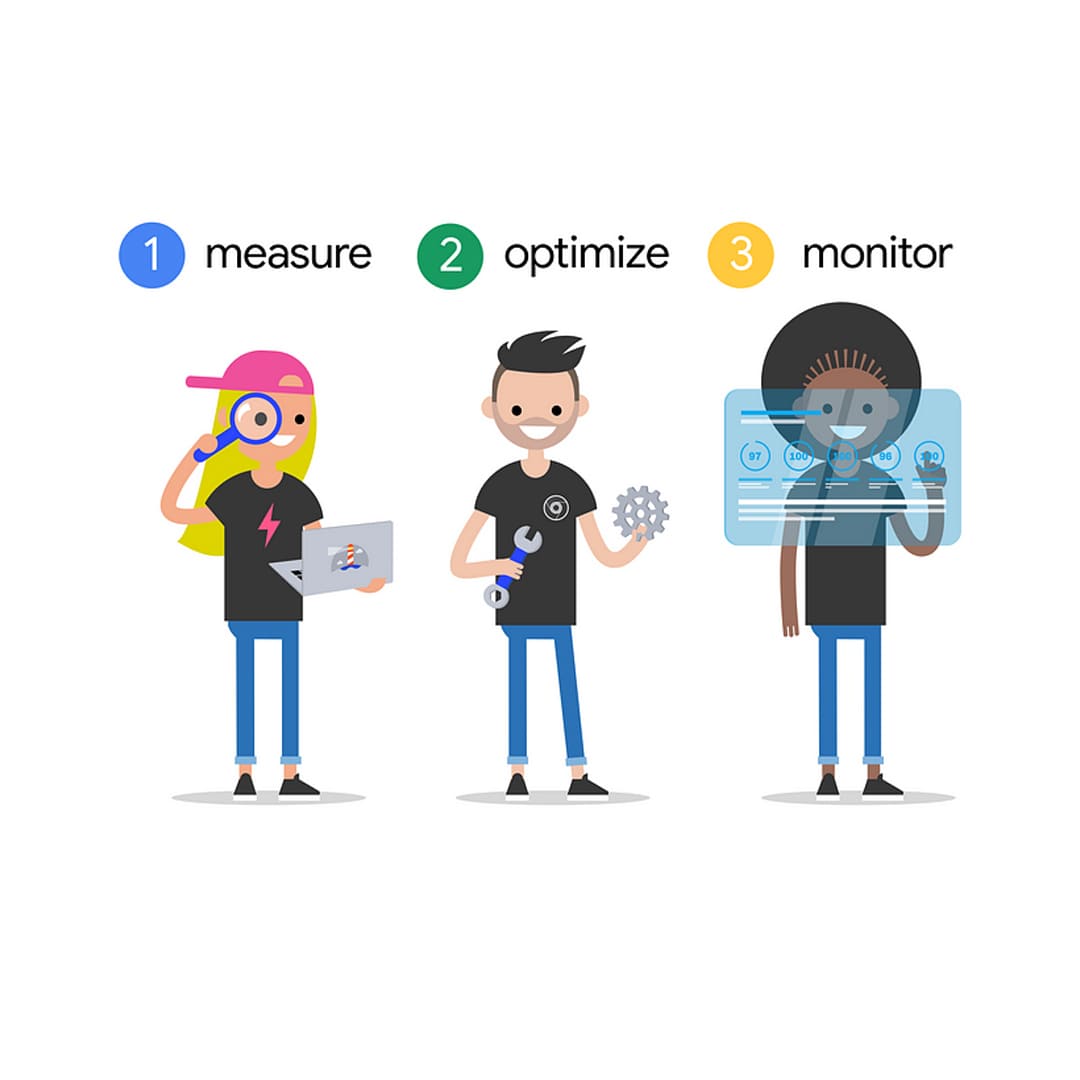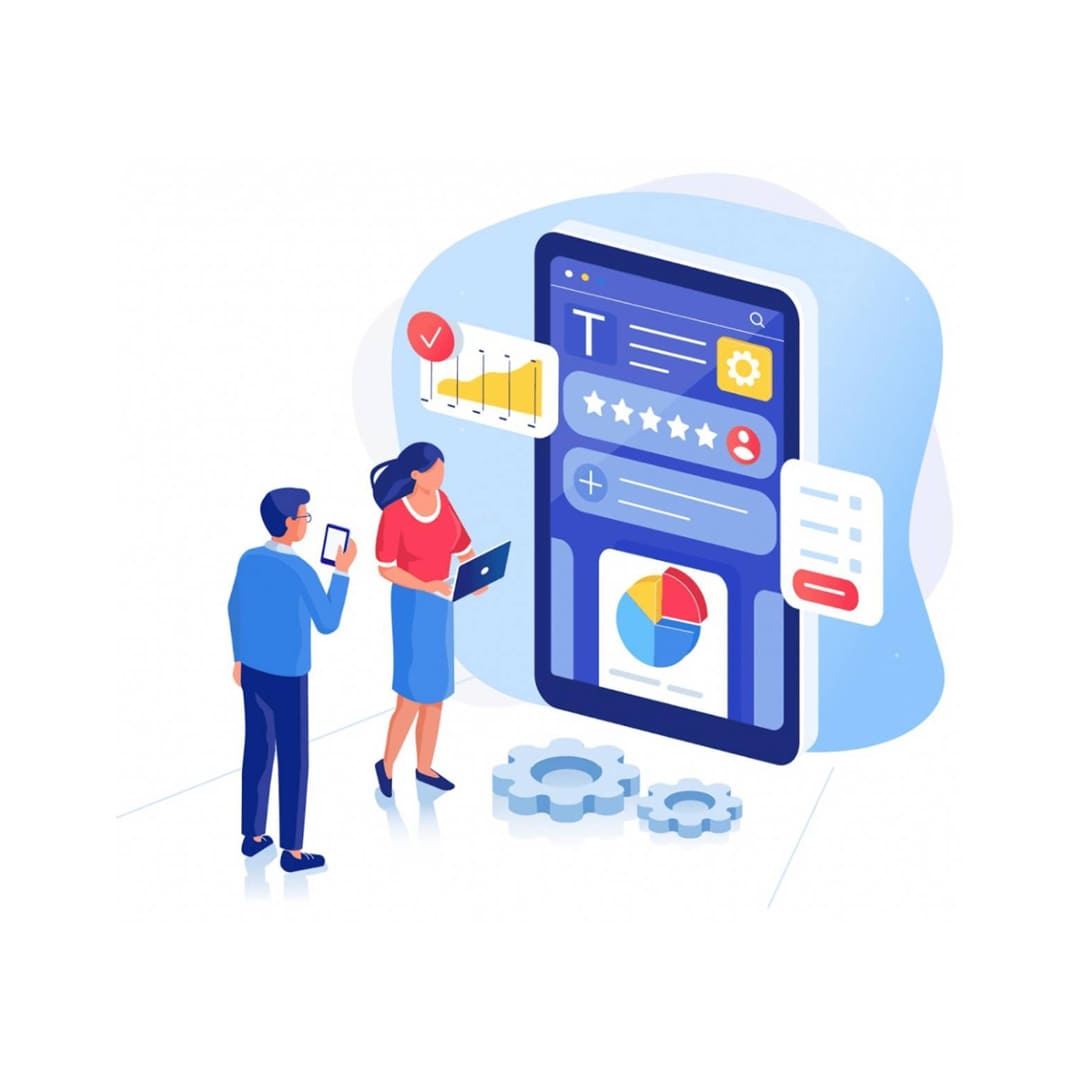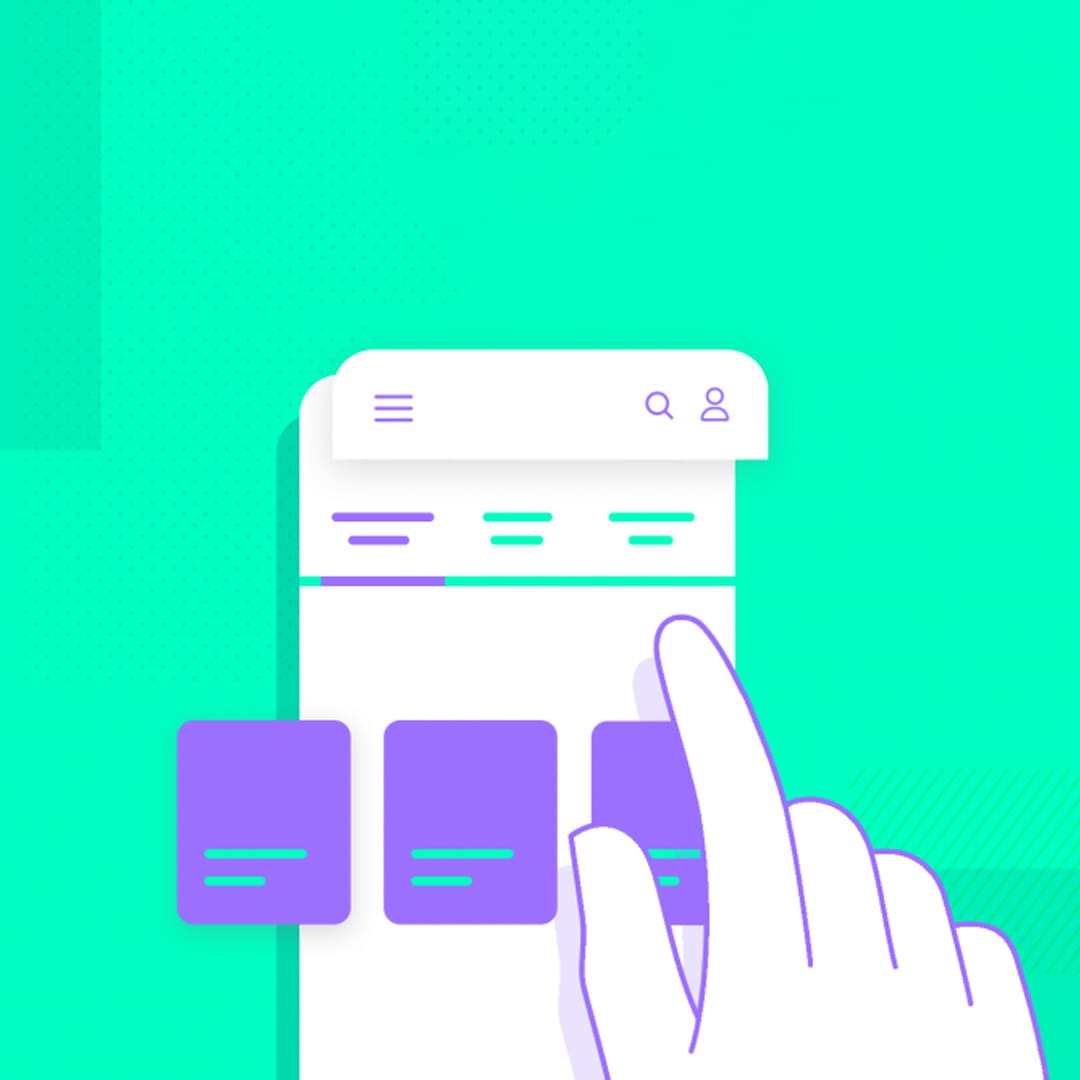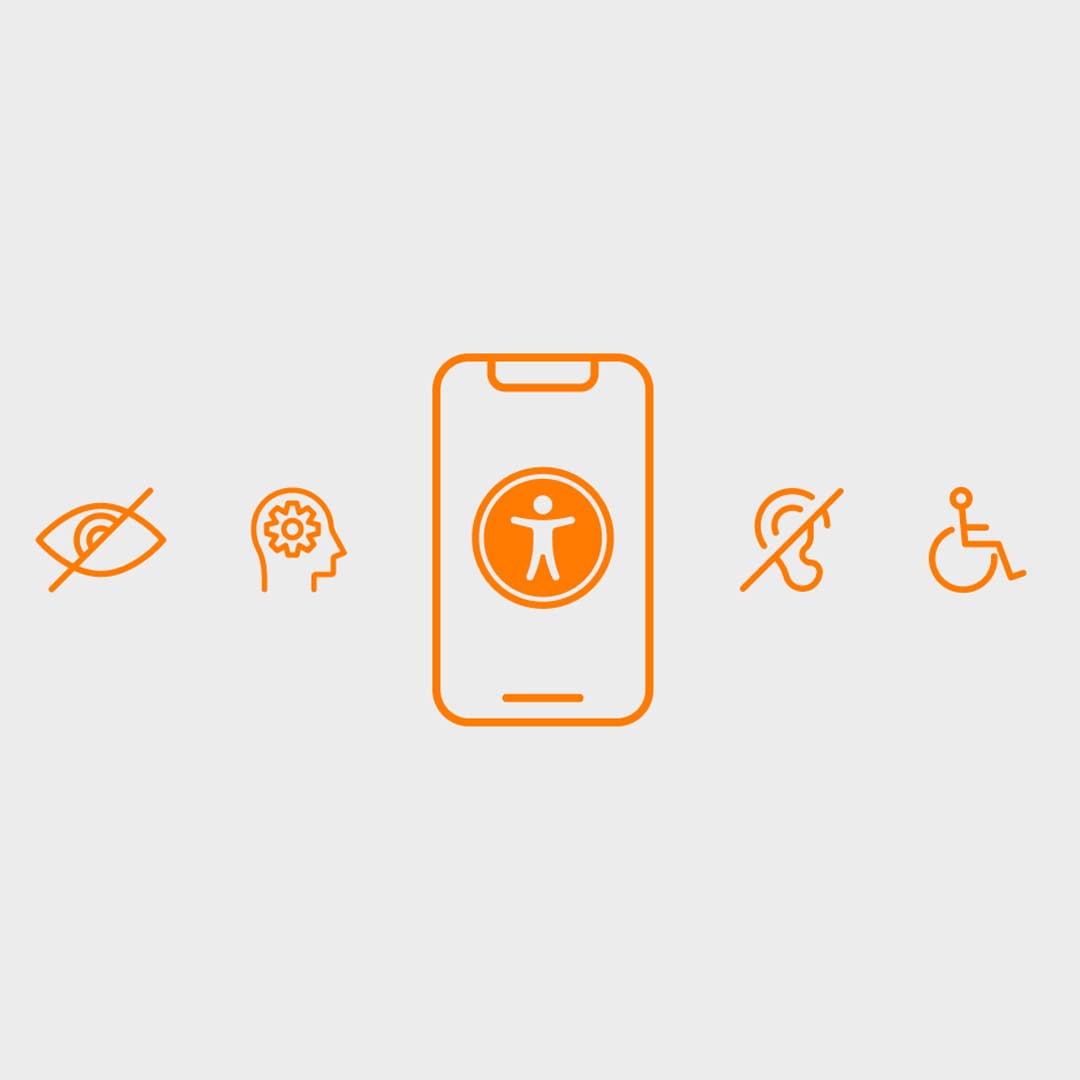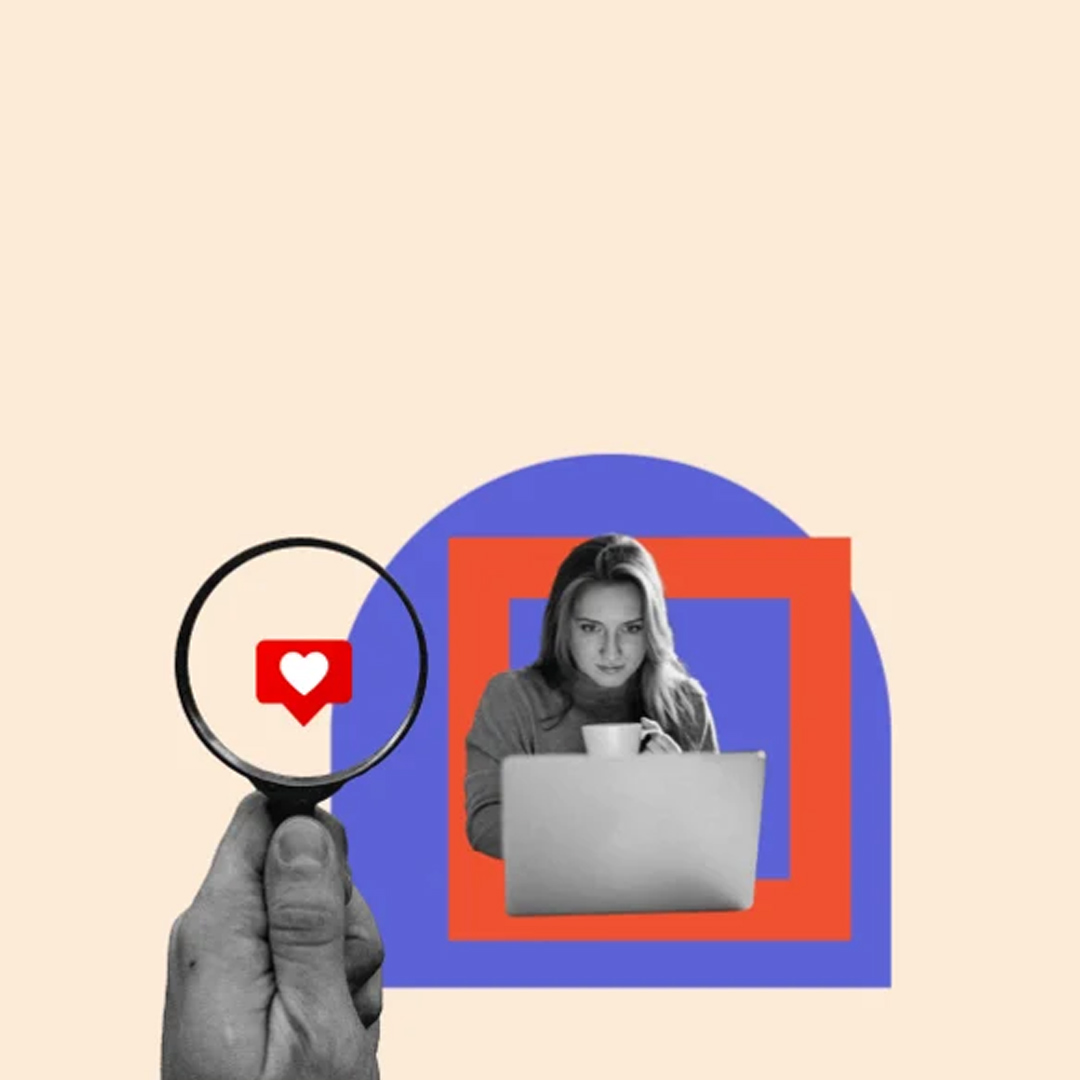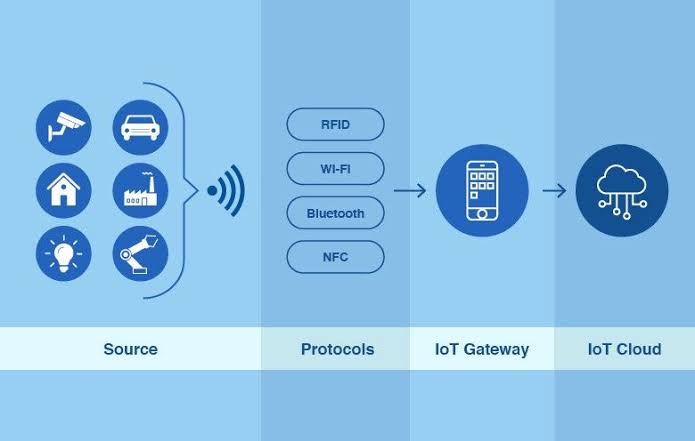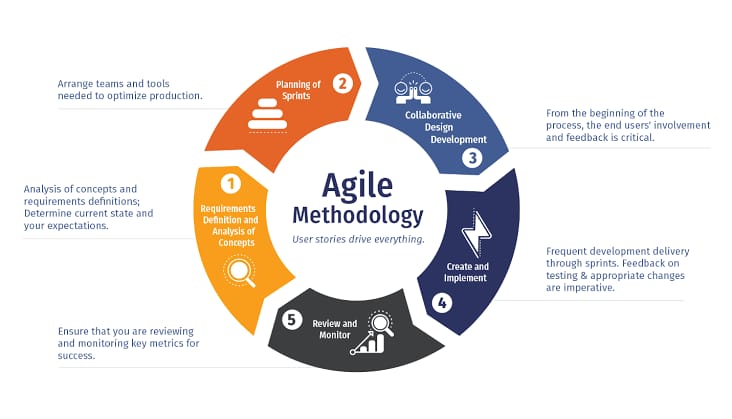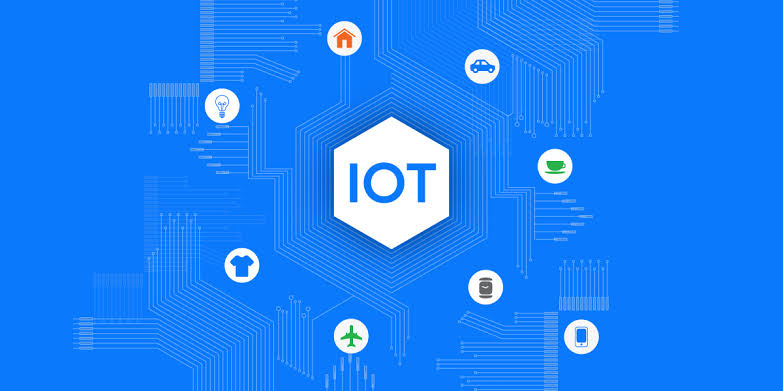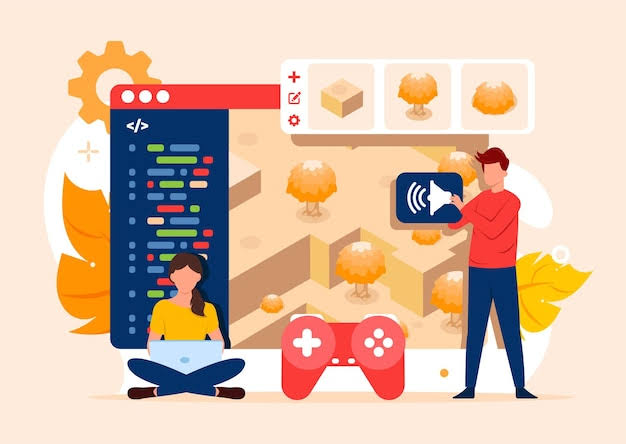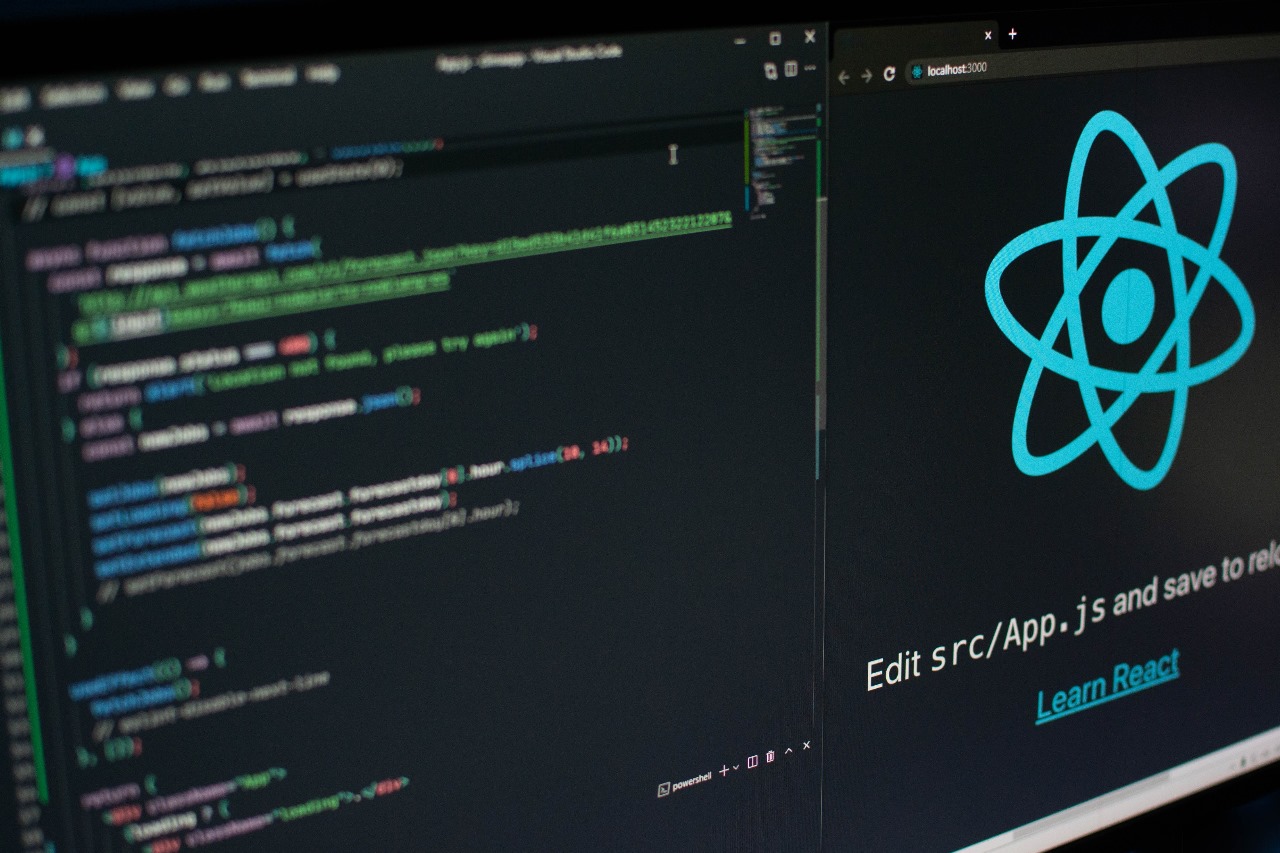Web Accessibility Standards and Best Practices

In order to guarantee that all people, regardless of disability, have equal access to the digital world, it is now imperative to adhere to online accessibility principles and best practices. Websites and digital content need to be inclusively created in today's linked society, where the Internet gives access to possibilities, conveniences, and knowledge. By following established accessibility guidelines and best practices, organizations can uphold their moral and constitutional commitments while promoting an inclusive online community and empowering individuals with disabilities to interact and explore digital content in a productive and autonomous way. In this summary, we will examine the importance of web accessibility requirements, go into fundamental ideas, and talk about the advantages of building websites using best practices.
Meeting WCAG 2.1 Compliance Guidelines
The following actions will help you comply with WCAG 2.1:
- Make an accessibility review: Make sure you conduct a thorough analysis to ascertain which sections of your website require increased accessibility. Hiring a professional, requesting people with disabilities to manually test it, or using automated testing tools are the three approaches you may use to assess the accessibility of your website.
- Enable everyone who visits your website, including people with impairments, to view everything on it in order to satisfy perceivable requirements. Text replacements must be provided for non-text data, such as images, movies, and audio files, in order to accomplish this. Additionally, content must be flexible enough to be displayed in many ways and contain identifiable and understandable data.
- Meet Operable Requirements: Ensure that users of keyboards, screen readers, and other assistive technology may access your website. Making your website keyboard-accessible, ensuring that visitors can easily navigate and interact with all of its components, and eliminating any content that may cause seizures or other physiological reactions are all necessary to achieve this.
- Take Care of Understandable Requirements: Make sure that everyone who visits your website, including people with cognitive and learning difficulties, can grasp it. This means keeping your website consistent and predictable throughout, presenting information in an easy-to-understand and direct manner, and providing helpful error warnings and guidance.
- Follow Strict Guidelines: Ensure that your website functions properly across a range of web browsers and assistive technologies. As a result, you should make sure your website is compatible with screen readers and other assistive technologies, use proper HTML and CSS, and avoid using features and technologies that may not be helpful to all users.
- Accessibility of the feature: Your website should incorporate accessibility enhancements and features in order to comply with WCAG 2.1's specific guidelines. A few ways to do this include providing accessible assistance such as skip navigation links, media transcripts and captions, alternate text for images, and other accessible text.
- Check and Verify Accessibility: Using automated testing methods, manual testing by people with disabilities, and professional assessment, make sure your website is regularly tested and verified to be accessible. Make any necessary improvements based on the results of your testing.
- Track Accessibility Features: Keep track of the improvements and features that have been introduced to your website to improve accessibility, including any adjustments that have been made to accommodate particular disabilities. Documentation such as this can support further maintenance and enhancements while proving adherence to WCAG 2.1 standards.
- Remain Up to current: Continue to enhance your website's accessibility over time by staying up to current on modifications and upgrades to best practices and accessibility standards.
- You can guarantee that your website is usable by everyone, with or without impairments, by adhering to these guidelines and making a concerted effort to fulfill the requirements specified in WCAG 2.1.
Designing Accessible Forms and Interfaces
Equally vital as creating forms and interfaces that are accessible is ensuring that users of your application or website, including people with disabilities, can engage with it. To help with the design of accessible forms and interfaces, keep in mind the following important guidelines and best practices:
- Use Semantic HTML: Utilize semantic HTML elements to structure your forms. Semantic markup helps screen readers and other assistive technologies interpret the content correctly.
- Provide Clear and Descriptive Labels: Use elements to associate text labels with form controls. In order to give consumers relevant information about the purpose of each form field, labels should be precise, succinct, and informative.
- Select the Right Form Field Types: To enhance user experience and guarantee support for assistive technologies, select the right form field types. As a result, input errors are decreased and users are free to submit data using their preferred way.
- Ample Color Contrast: Ensure that there is ample color contrast between the text and interactive components and their background to aid in legibility and differentiation. Individuals with color vision issues or other visual impairments ought to take particular notice of this.
- Ensure that all form controls and interactive elements can be accessed and operated only through keyboard use, without the need for a mouse or touch input. This is known as keyboard accessibility. This involves offering sensible tab arrangement, focus indicators, and keyboard shortcuts.
- Increase Accessibility of Complex Interfaces and Dynamic Content by Applying ARIA Attributes: Accessible Rich Internet Applications is referred to by the acronym ARIA. ARIA properties can be used to provide assistive devices with additional information about the status, intent, and behavior of interactive elements.
- Group Related Form Fields: Group related form fields using elements to provide context and structure. This enhances navigation for screen reader users and aids users in understanding the links between various form elements.
- Provide Validation and Error Handling: Make sure that form validation messages are understandable to all users and that they are succinct and clear. Use ARIA attributes to detect invalid input and place informative error messages next to the relevant form fields.
- Give Various Options for Form Submission: Give users a variety of options to submit forms, including by clicking a submit button or using the Enter key. Make sure that form submission mechanisms are accessible and clearly labeled.
- Test with Assistive technology: To make sure your forms and interfaces are functional and accessible to all users, test them frequently using assistive technology such as keyboard navigation, screen readers, and others.
- By including these standards and best practices into your design process, you can create forms and user interfaces that are usable by those with disabilities and provide a pleasurable user experience for everybody.
Accessibility Testing Tools and Techniques
For websites and online apps to be usable by everyone, including people with impairments, accessibility testing procedures and approaches are required. When it comes to accessibility testing, the following methods and resources are often utilized:
Automated Testing Tools
These tools are able to detect common accessibility problems in web content very quickly. Some popular automated testing tools include:
- Axe: An open-source accessibility testing engine with browser and development tool integration.
- WAVE: A WebAIM tool for web accessibility assessments that allows users to assess a website's accessibility directly within the browser.
- Lighthouse: A feature of the developer tools for Google Chrome that lets you perform an accessibility audit to identify issues with a website's accessibility.
- Pa11y: An automated accessibility testing tool that can be integrated into continuous integration processes and used for batch testing.
Manual testing tools
Manual testing includes manual examination, web content analysis, and user interactions using assistive technology. Among the methods for manual testing are:
- Keyboard Navigation: To ensure that all interactive features can be accessed without a mouse, test the website just with keyboard navigation.
- Screen reader software can make it easier to navigate and interact with websites.
- Zooming: Experiment with different zoom settings to make sure the information of the website remains readable and functional when magnified.
- Checking for appropriate color contrast in text and interactive elements for readability: Make use of tools such as the Color Contrast Analyser.
- Manual Inspection: Review the website's HTML markup, CSS styles, and JavaScript code to identify potential accessibility issues.
Developer Tools for Web Browsers: These tools provide integrated accessibility inspection capabilities that let developers find accessibility problems right in the browser. For instance:
Chrome development Tools: An accessibility pane that offers comprehensive details about accessibility problems found on a webpage is part of Chrome's development tools.
Developers can assess the accessibility features and attributes of web objects using the Accessibility Inspector in Firefox, one of the development tools available.
User testing: Testing a website or application's usability and accessibility with people who have disabilities might yield highly insightful results. Observing people while they engage with the website and gathering their feedback may help identify usability issues that are not immediately obvious through automated or manual testing.
- Regular accessibility audits can aid in locating and ranking accessibility problems inside a website or application. Combining automated testing, manual testing, and expert evaluation is a common practice in audits to assess compliance with accessibility standards like WCAG (Web Content Accessibility Guidelines).
- Developers and designers may guarantee that websites and web apps are usable by people with different abilities by using these tools and methods. In order to identify problems early and guarantee continual improvement, accessibility testing should be a continuous process that is integrated into the development lifecycle.
Inclusive Design for Diverse User Needs
The ultimate objective of inclusive design is to offer settings, services, and products that are beneficial and readily available to as numerous individuals as possible, regardless of their background, age, or skill. The following recommendations and strategies can be employed to implement inclusive design and fulfill a range of customer needs:
- Comprehend User Diversity: Acknowledge and appreciate the variety of consumers who might be interested with your offering. Take age, aptitude, culture, language, material circumstances, and knowledge of technology into consideration.
- Decide on priorities: Prioritize accessibility at the outset of the design process. It is possible to make sure that your digital environments and goods are usable by people with impairments by adhering to accessibility criteria, such as the Web Content Accessibility criteria (WCAG).
- Offering solutions that are both adaptable and configurable is advised in order to satisfy a broad spectrum of consumer preferences and needs. Give customers the option to customize their experience, change settings, and select the features that best fit their needs.
- Do Not Create Separate Solutions for Certain User Groups or Disabilities: Instead, Design for Inclusivity. Instead, aim to create universally accessible designs that benefit all users. Everyone's usefulness is frequently improved by designing for the extremes.
- It's important to think about the different ways that users could connect with your product or service, such as through physical, intellectual, visual, aural, and visual modalities. To satisfy the various needs and preferences of users, a variety of input and output options should be offered.
- Clearly and Consistently Present Information: To aid users with varying language proficiency, cognitive capacities, and literacy levels in understanding, make sure that information is provided in a clear and consistent manner. To improve usability, use simple language, unambiguous graphics, and easy-to-use navigation.
- Accept Diversity in Representation: Incorporate various photos, text, and examples that capture the identities and experiences of a broad spectrum of users to represent diversity in your design. Avoid stereotypes and biases in your design choices.
- Examine with a Variety of Users: To get input and spot any usability problems or prospective obstacles, test the usability of a variety of user groups. Add people who represent your target demographic, such as users with impairments, senior citizens, and individuals from other cultural backgrounds.
- Continue to iterate and improve your designs in response to user feedback and the outcomes of usability tests. Make sure your service or product is always inclusive and accessible by conducting regular evaluations to find areas for improvement.
- All users can be accommodated in the creation of products, services, and settings by adhering to inclusive design principles and taking into account their various demands throughout the design process.
In conclusion, best practices and principles for web accessibility are crucial tools for building a more inclusive digital environment. Giving accessibility first priority in web design and development allows organizations to remove barriers and ensure that everyone, regardless of ability, can fully engage in the online experience. Enhancing user experience and fostering a sense of community among disabled people are two benefits of accessibility adoption. Designers, developers, and legislators must continue to fund accessibility initiatives, promote collaboration, and raise awareness in order to create a truly accessible online for all users. In concert, we can work toward a more equitable future in which all people have equal access to online opportunities and information.
Recent Stories
500k Customer Have
Build a stunning site today.
We help our clients succeed by creating brand identities.
Get a Quote