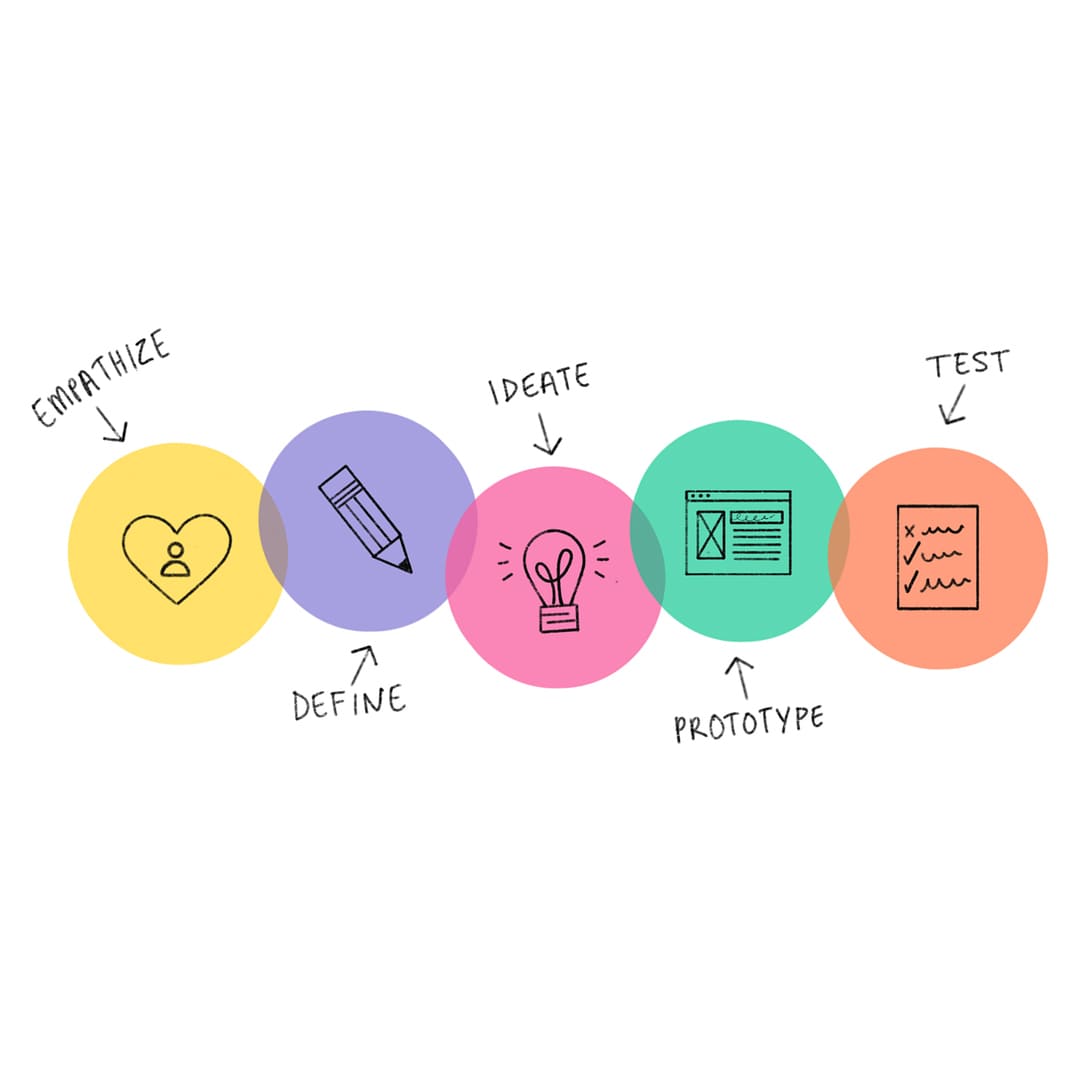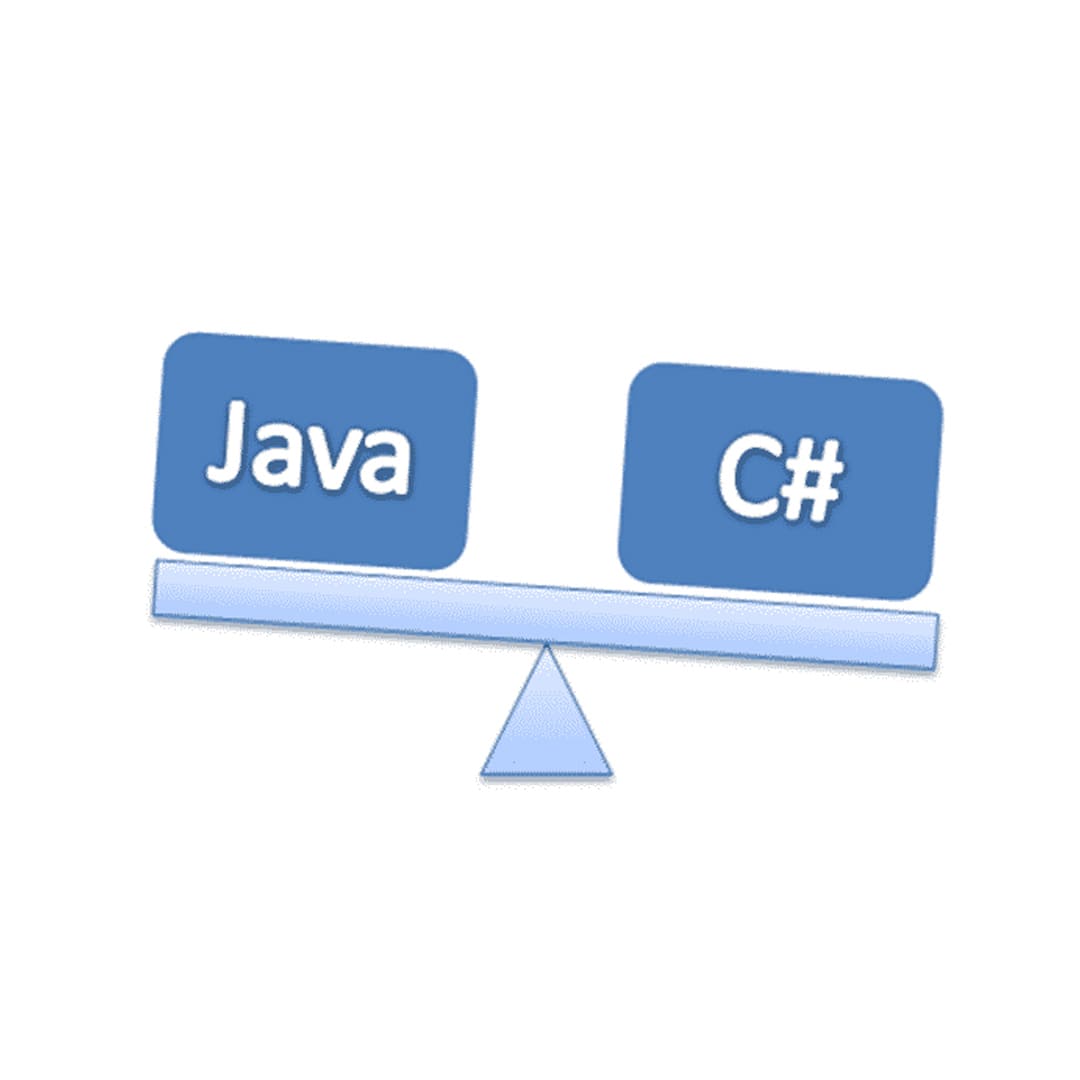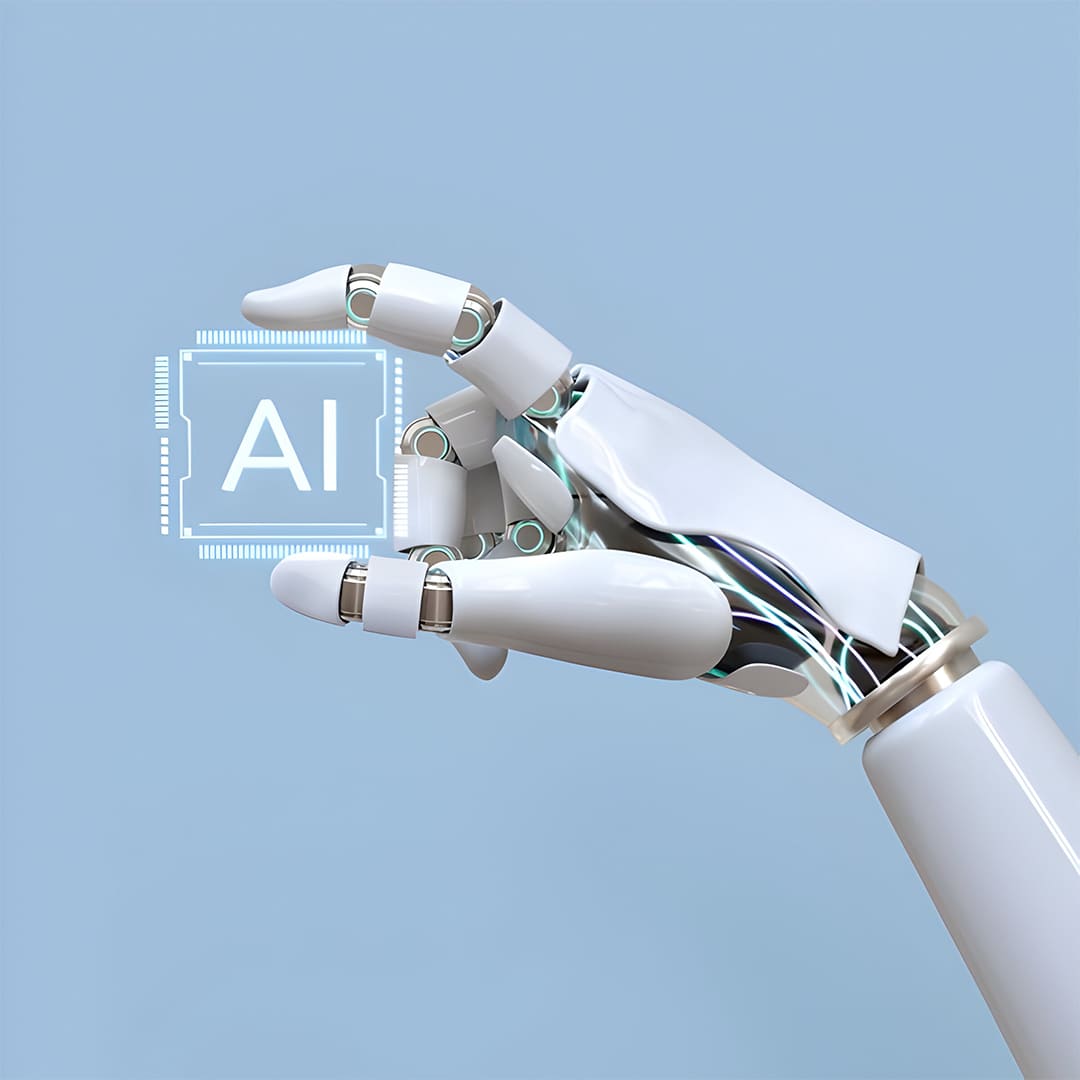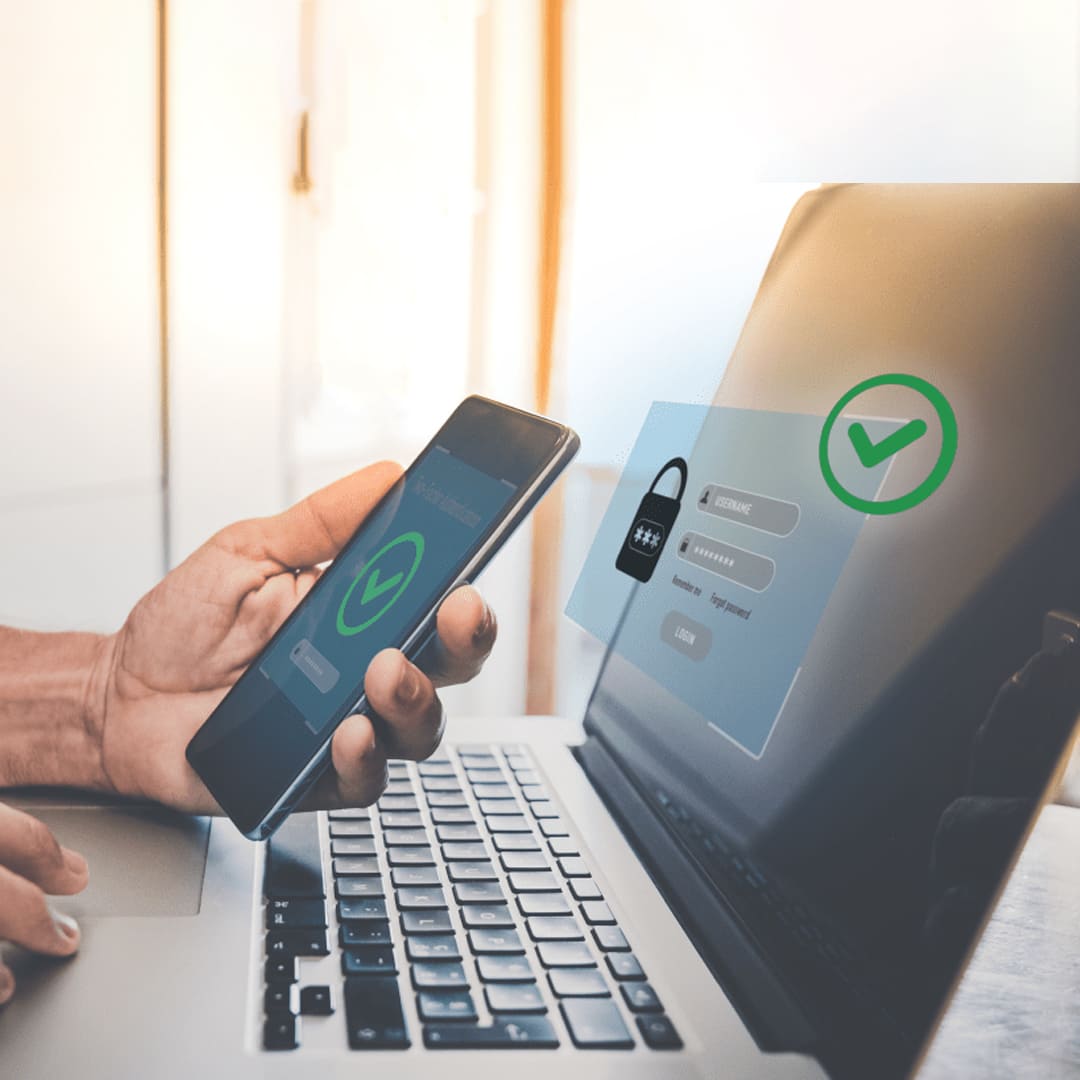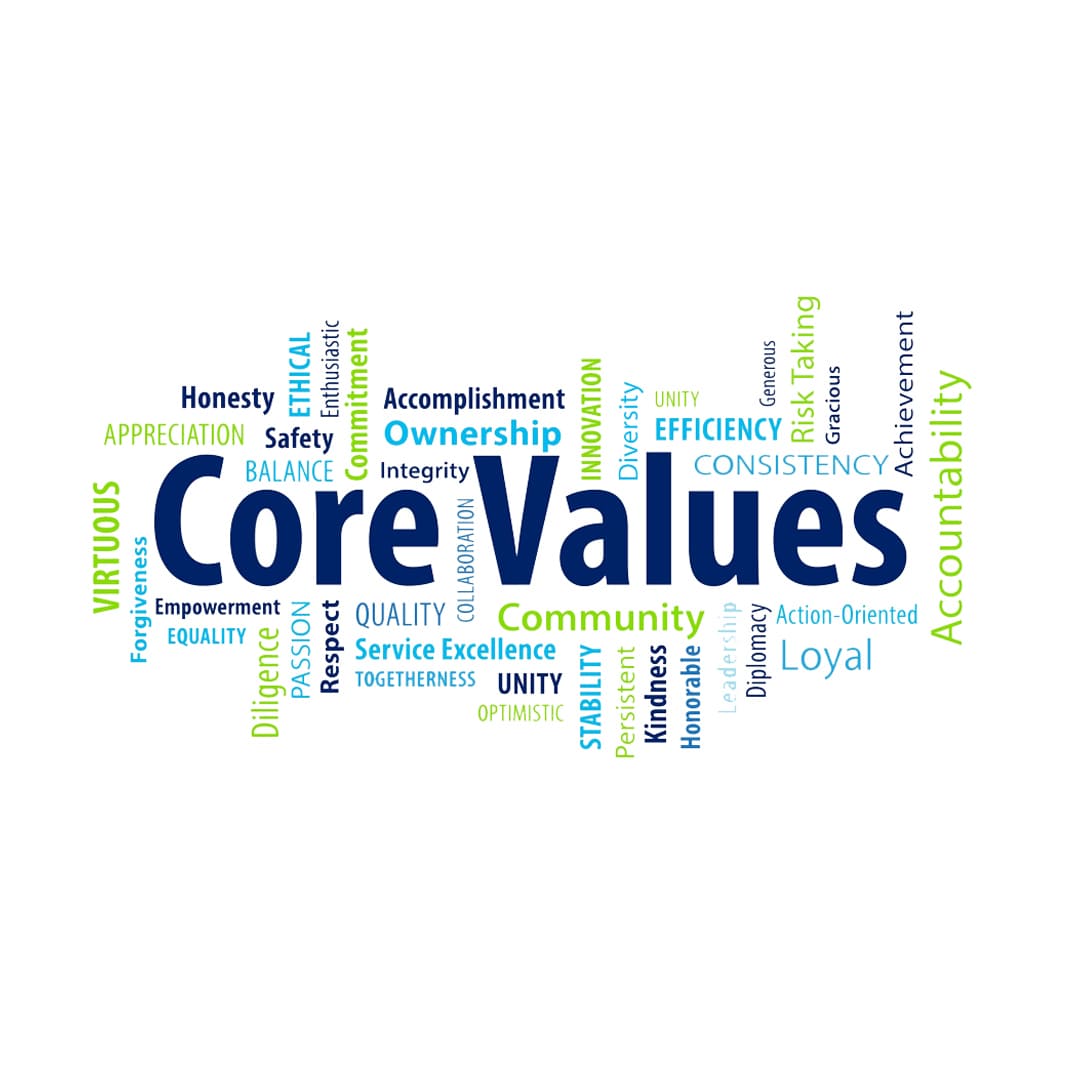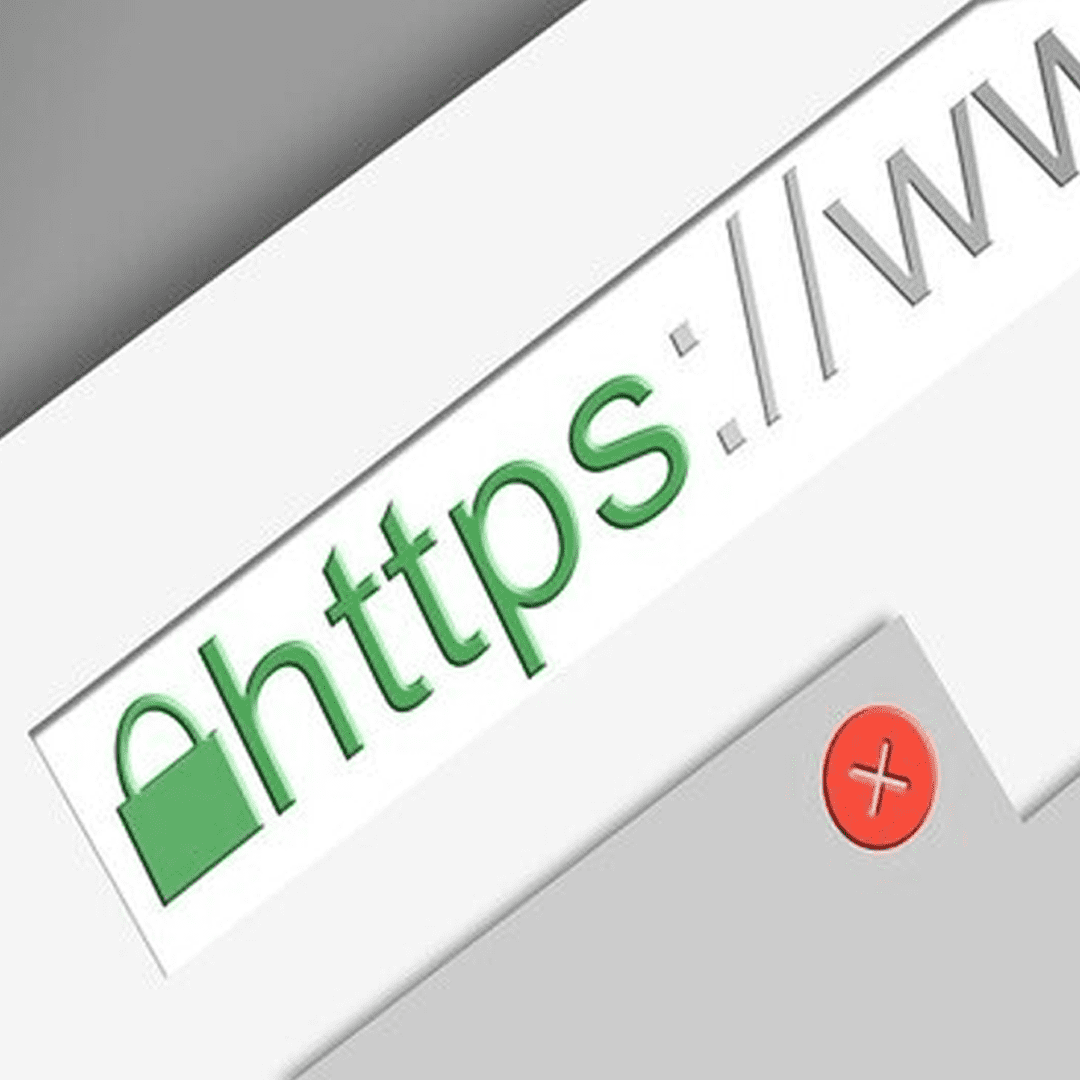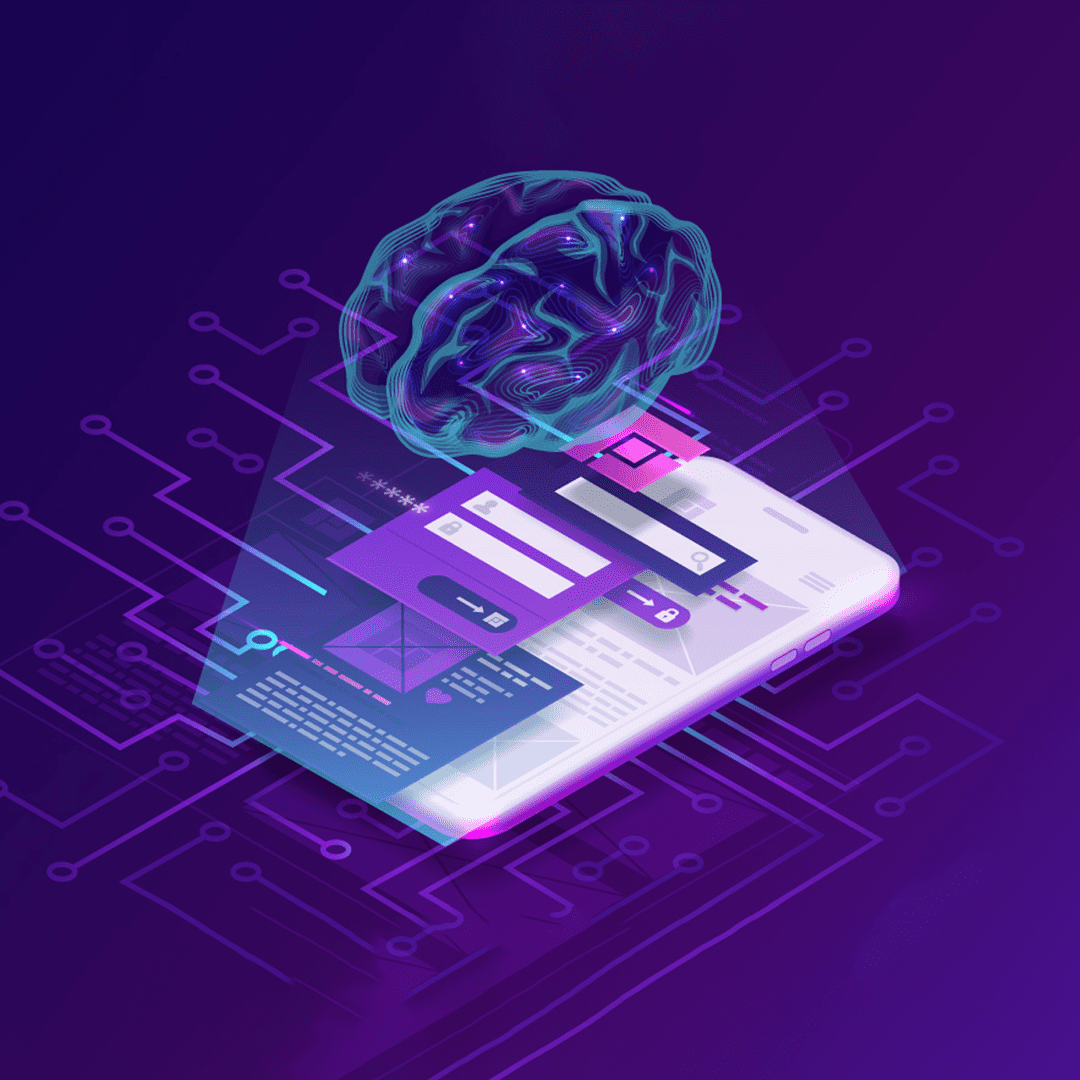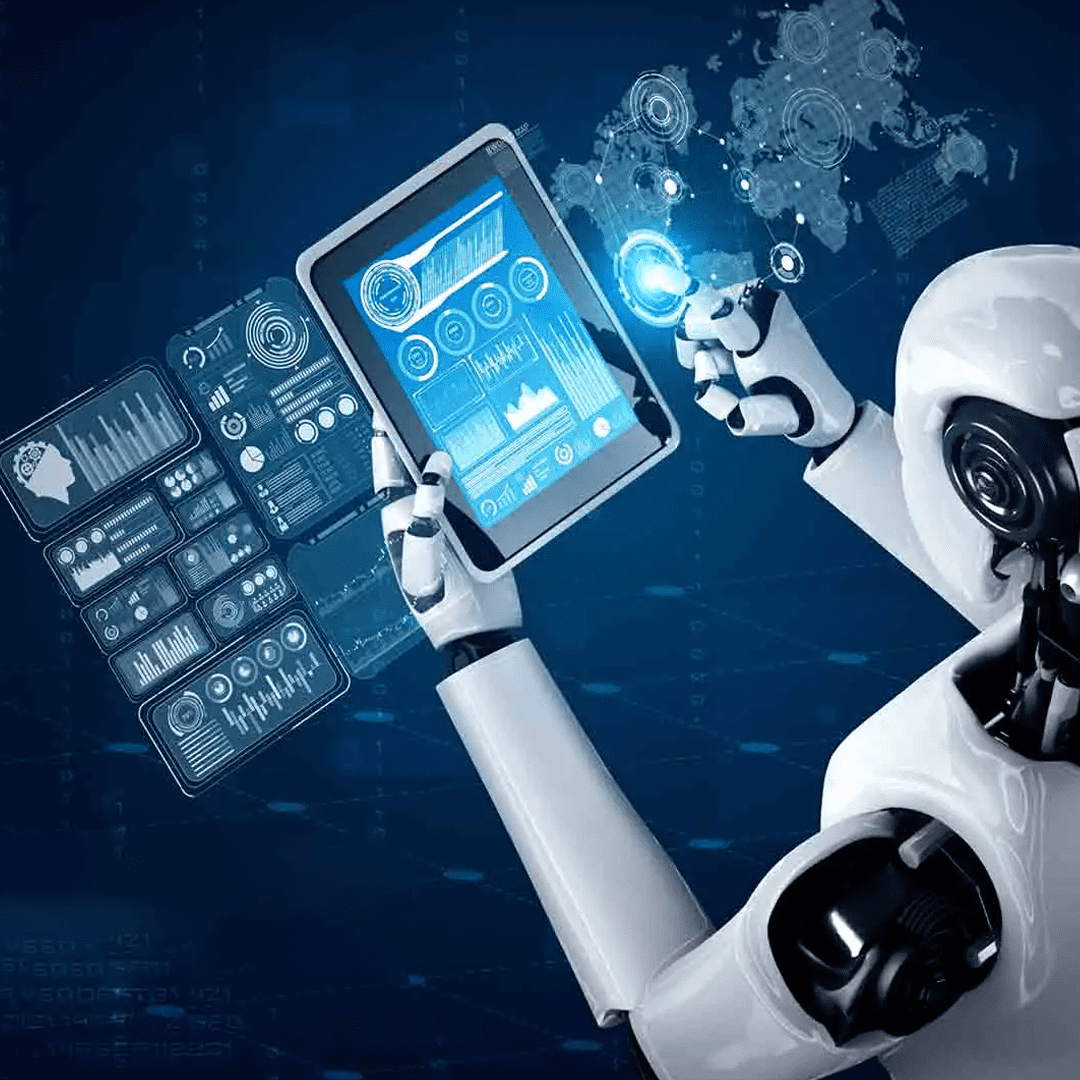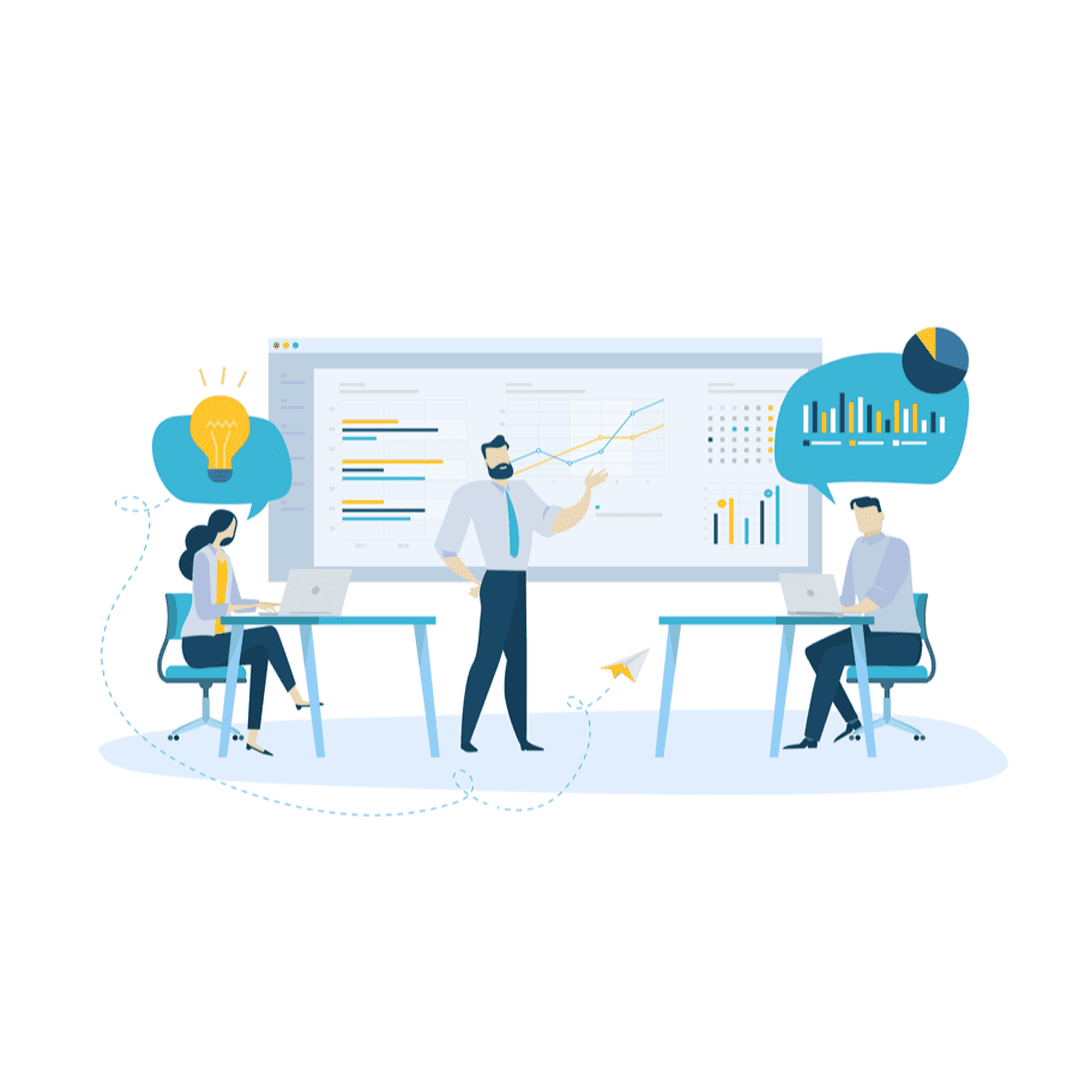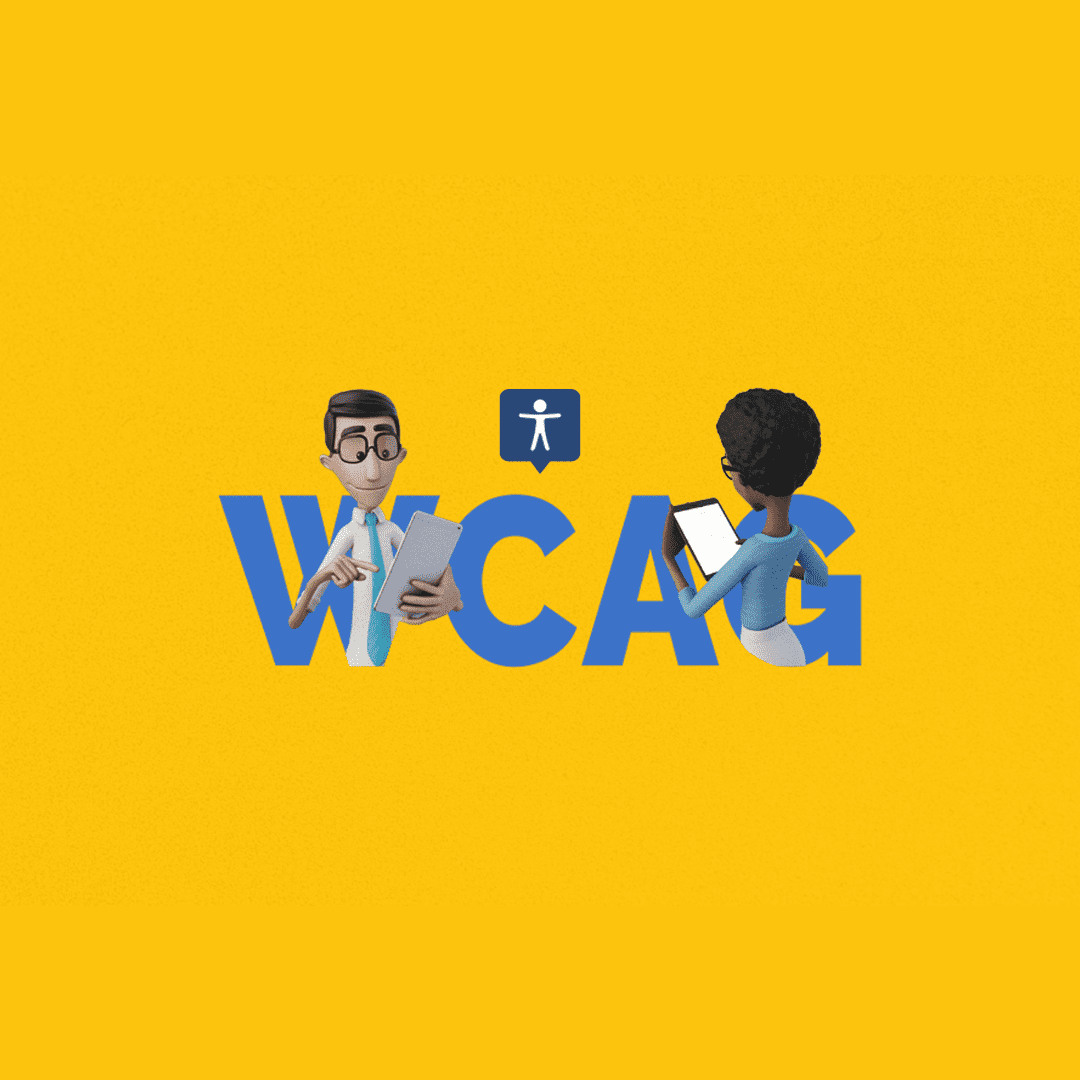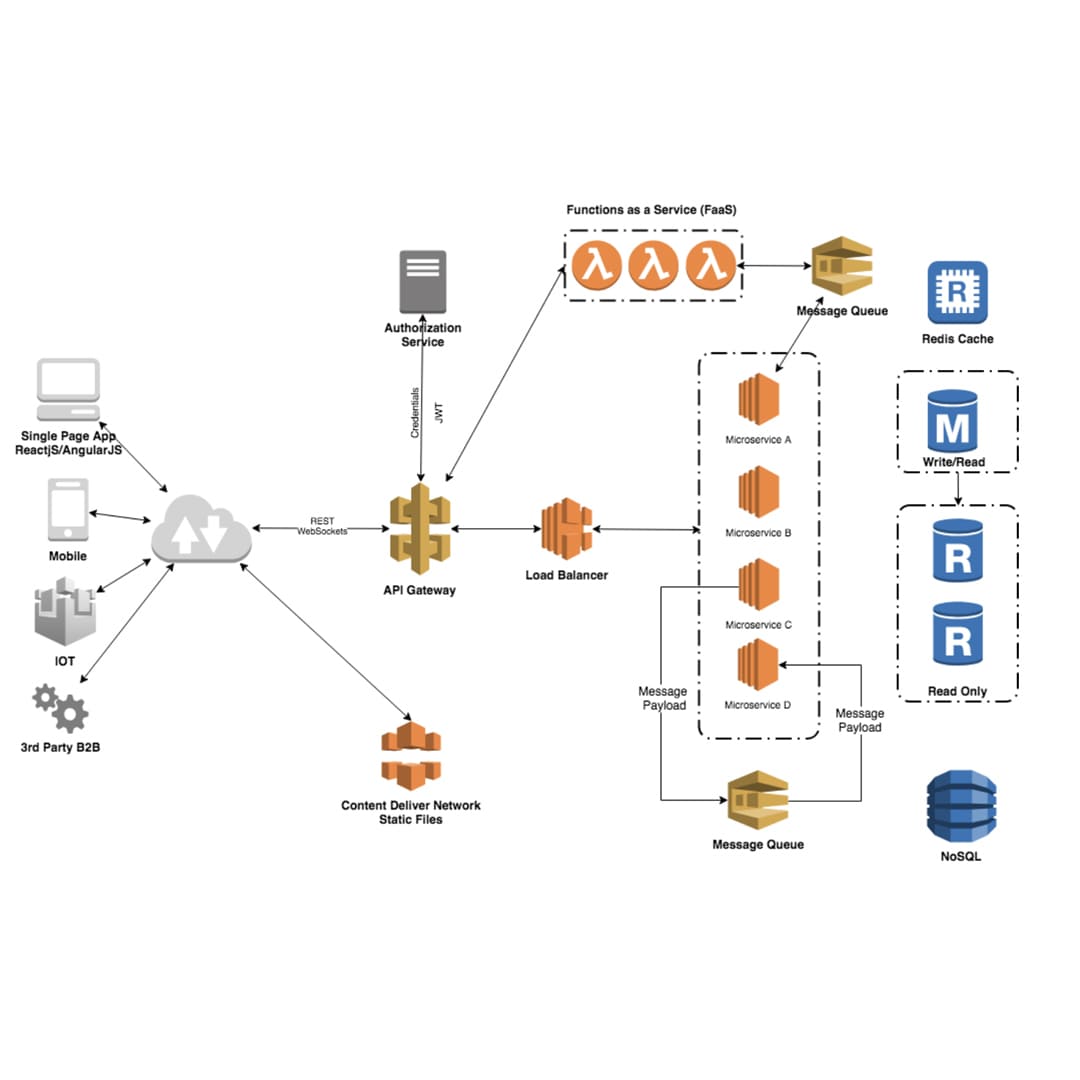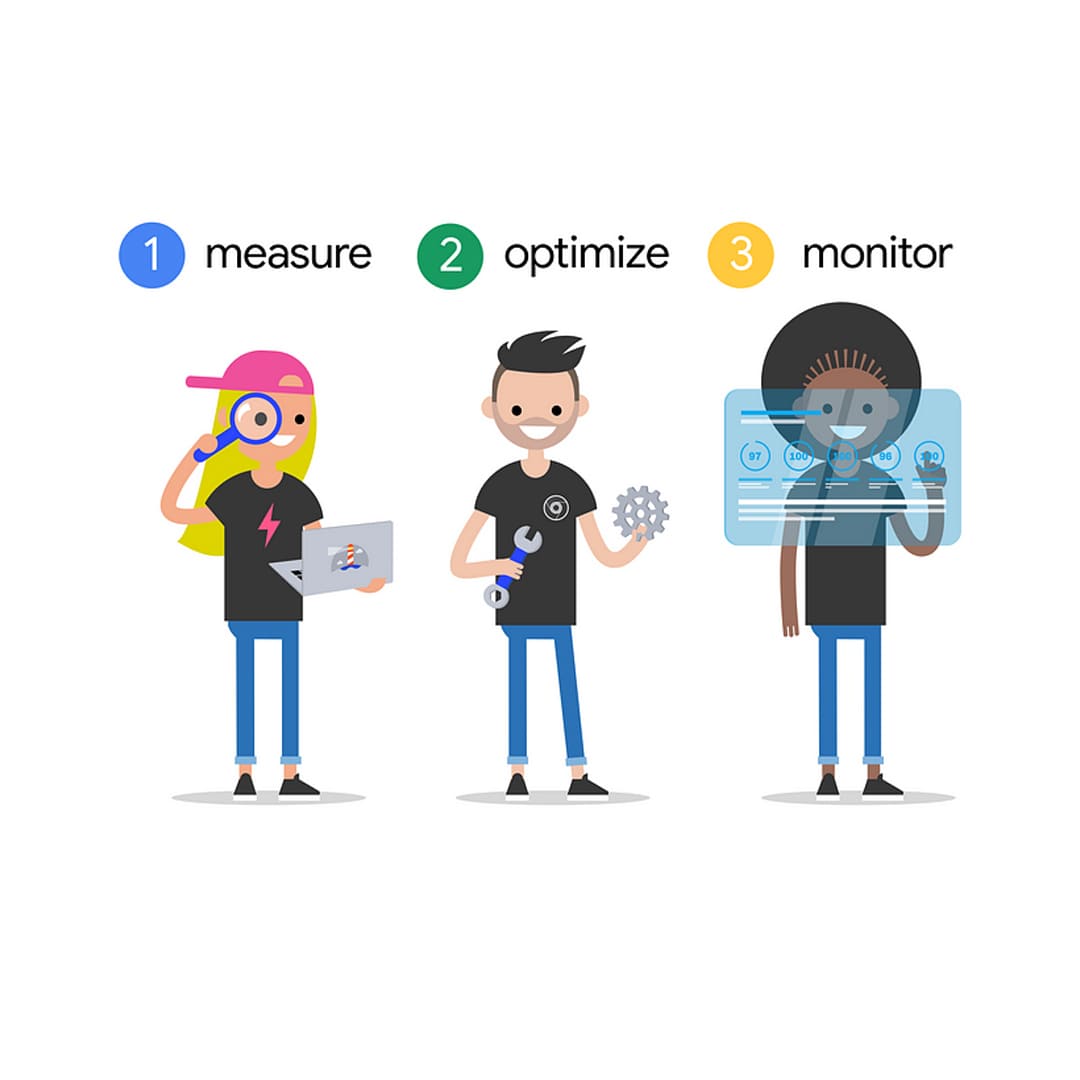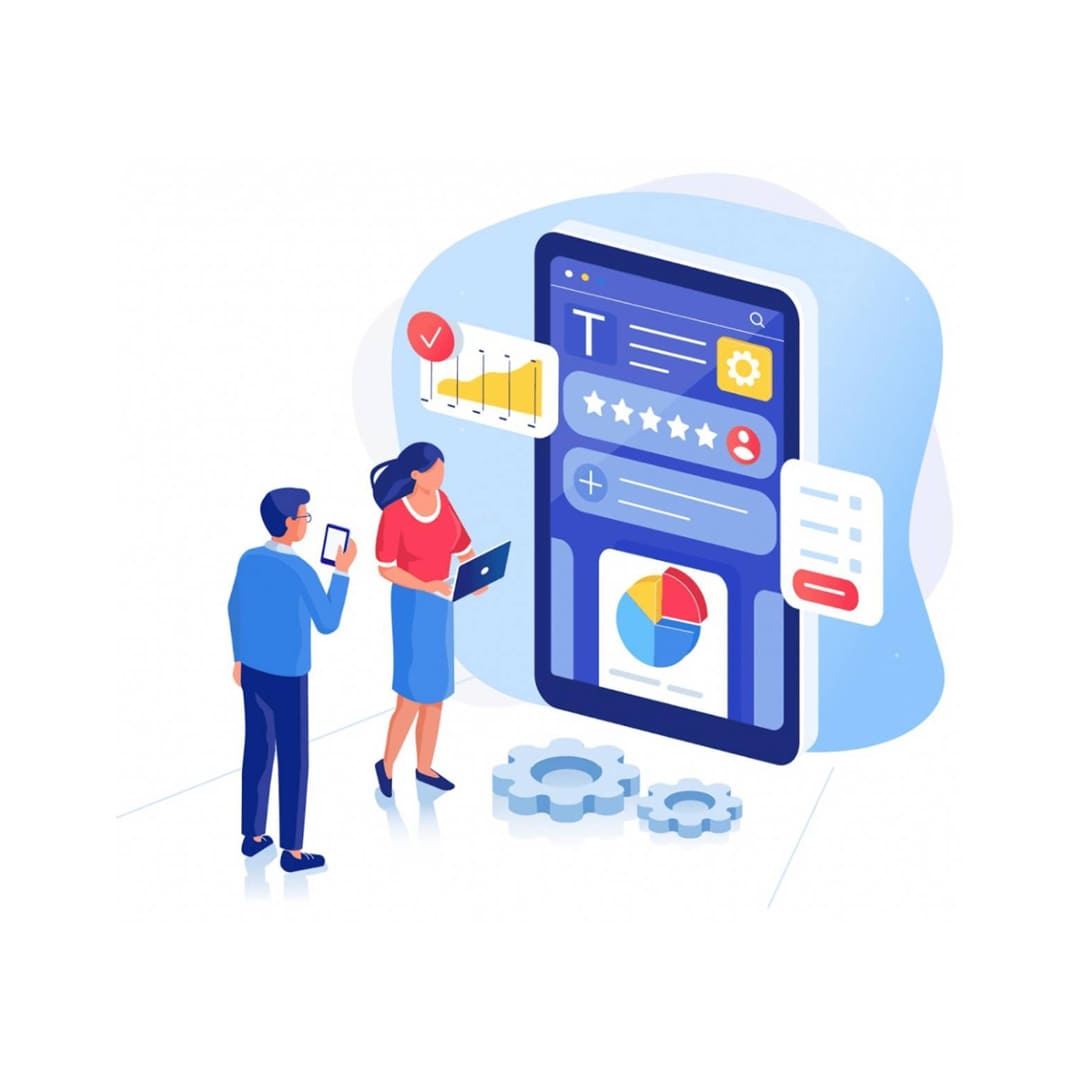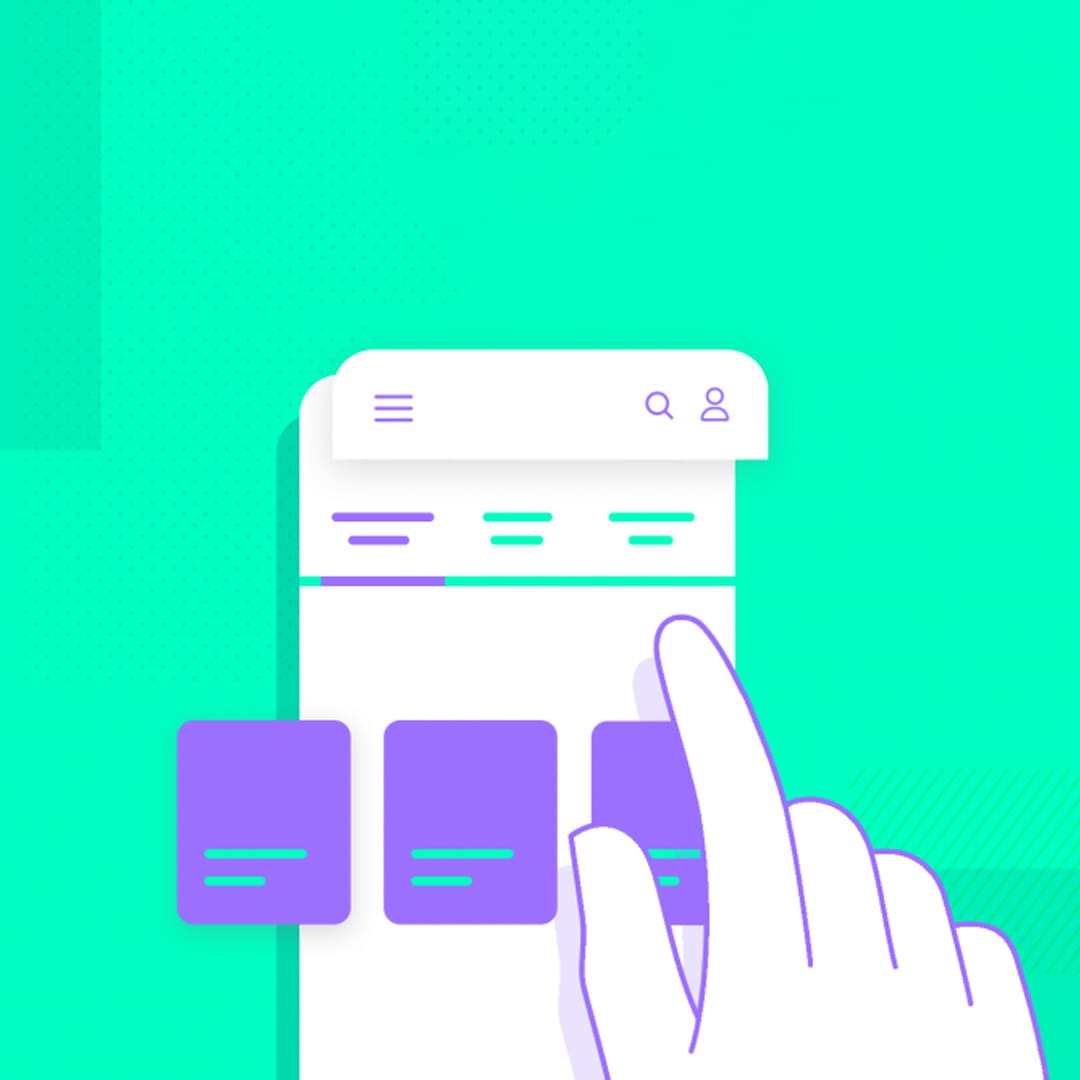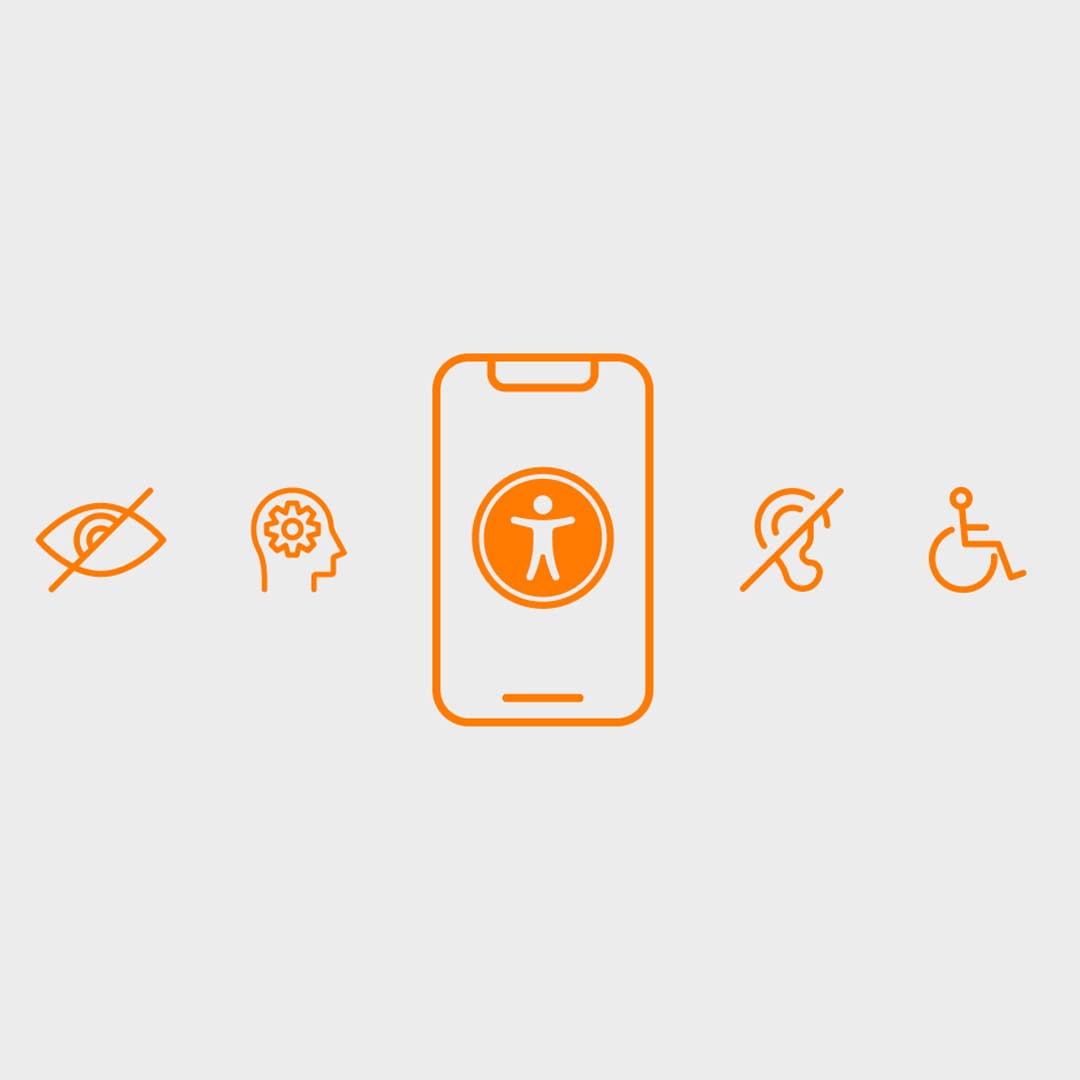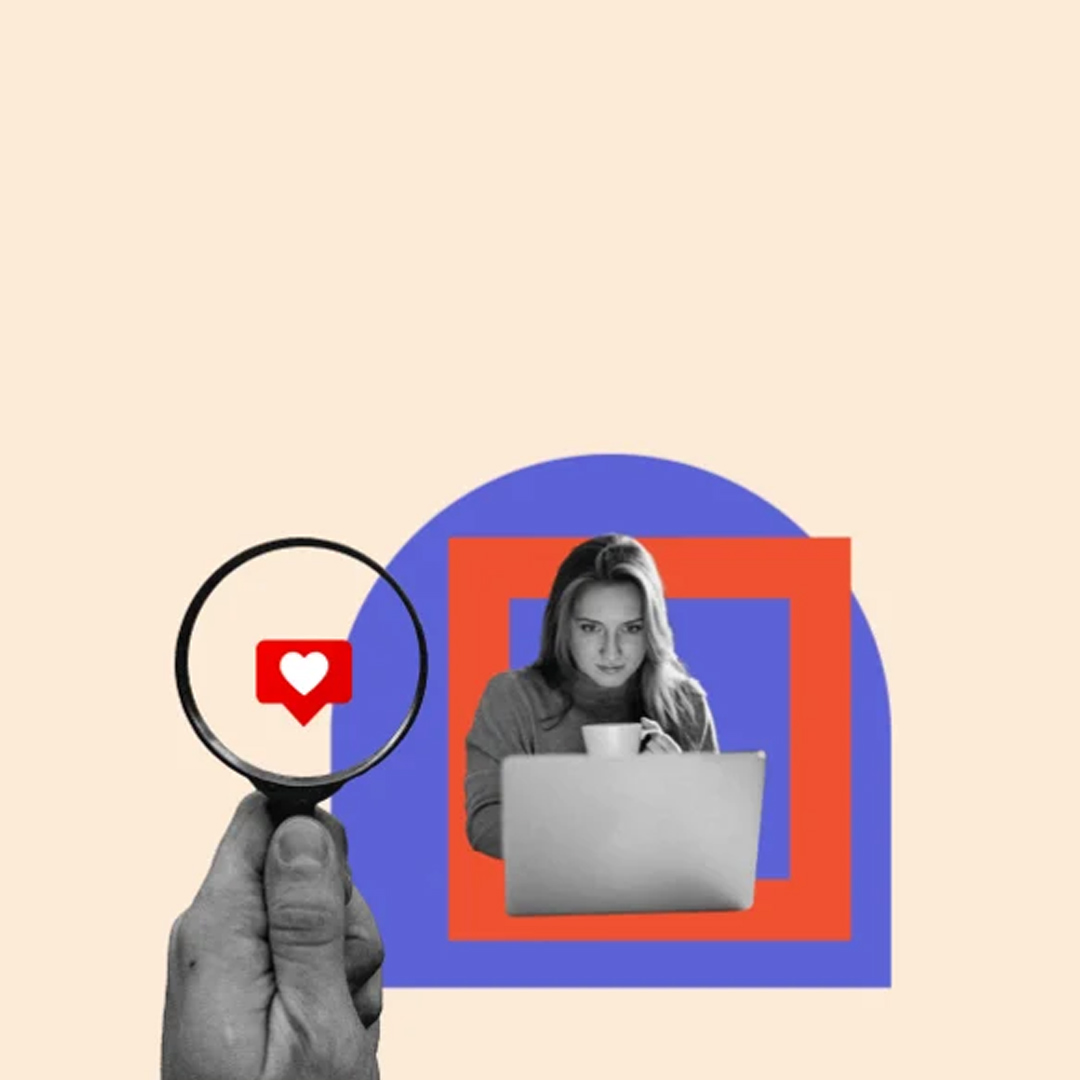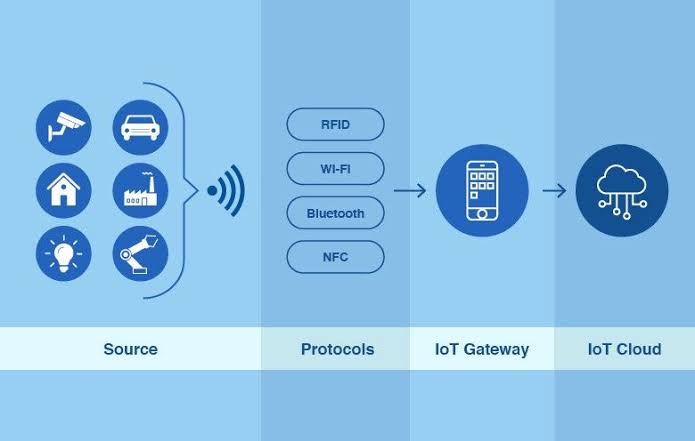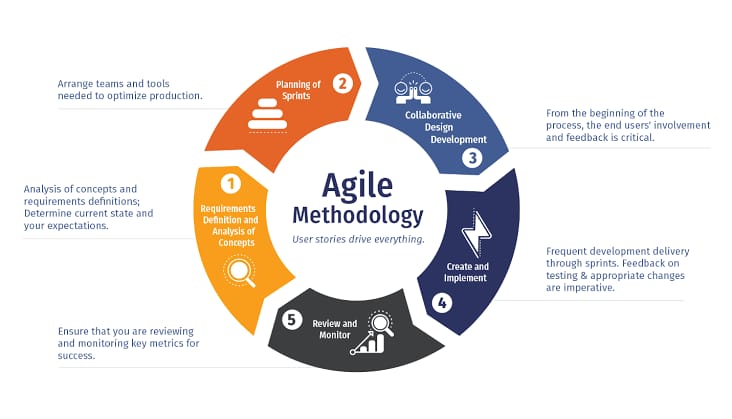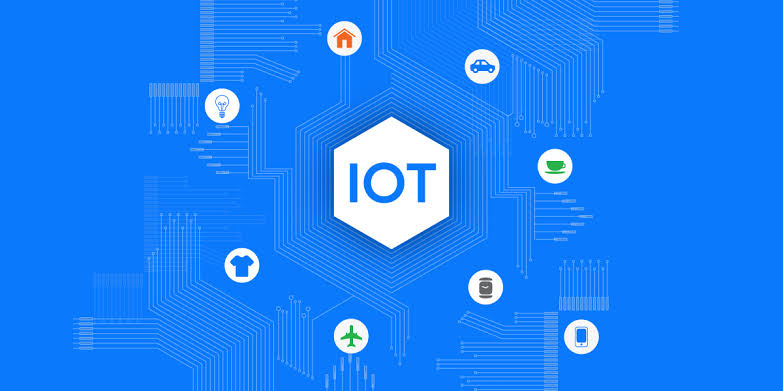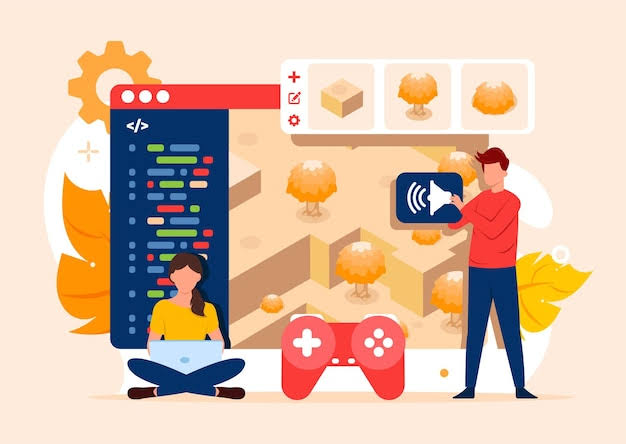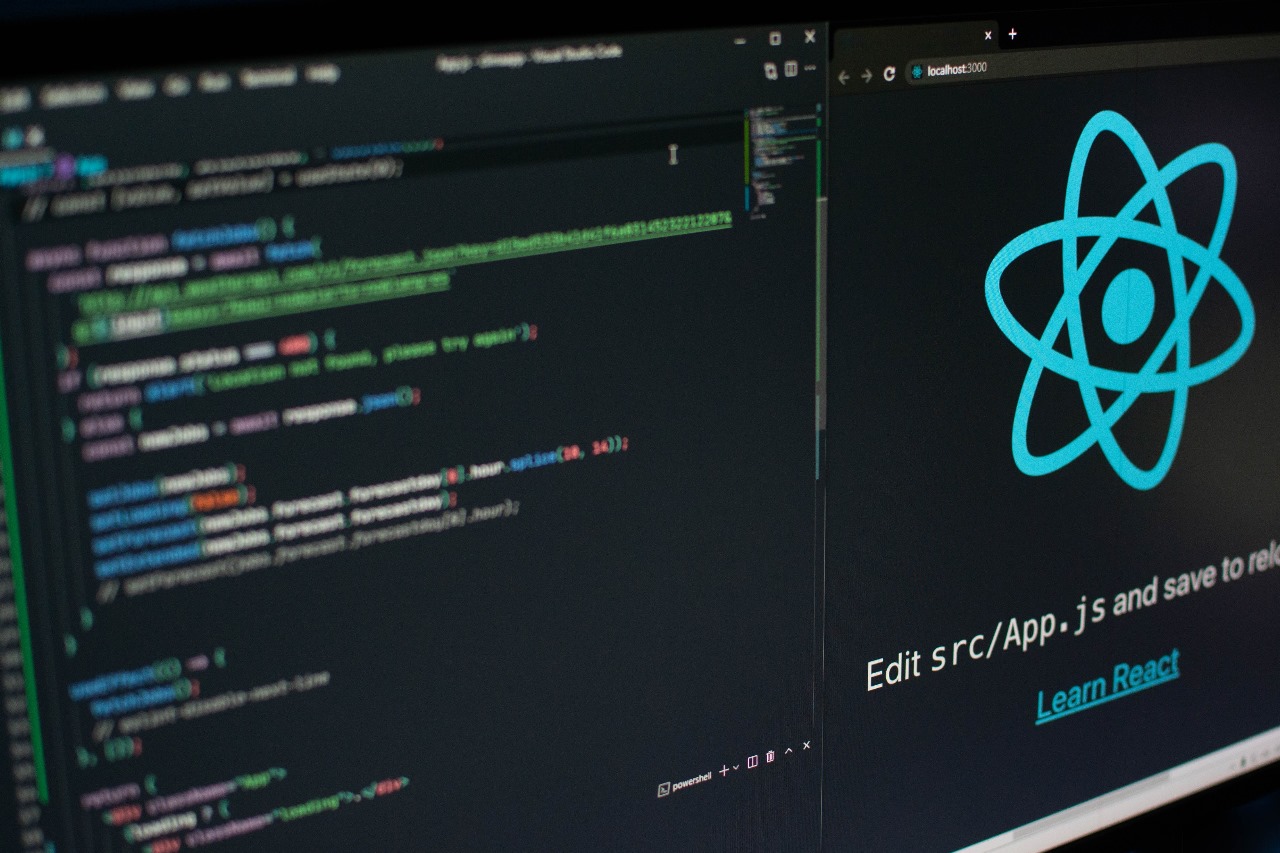Recent Software Updates: Unveiling Technological progressions

Software updates continuously transform the digital world and advance humanity, acting as a catalyst for innovation in the quickly evolving realm of technology. We can examine the subtleties of the most current advancements in a number of disciplines by investigating the most recent software releases. This investigation attempts to analyze the importance and effects of the most recent updates, from operating systems creating the framework for our digital interactions to web browsers influencing our online experiences and development platforms enabling programmers. We will expose the features, enhancements, and broad trends that characterize the state-of-the-art in software development as we set out on this trip to peel back the layers of change woven into the fabric of our digital existence.
Operating Systems: The Foundation of Interactive Digital Worlds
Windows 11: Boosting Efficiency and Adding Visual Appeal
Because of its improved performance, enhanced productivity capabilities, and redesigned design, Microsoft Windows 11 has become more well-known. The improved Windows user experience includes a revised Start Menu, a centered taskbar, and Android apps. The main characteristics of Windows 11 and how they affect user operations will be discussed in this section.
Redesigned Start Menu and Taskbar: The Start Menu has been centered, giving a fresh and modern look. The Taskbar now has a more straightforward structure and updated icons.
Snap Groups and Layouts: With Snap Layouts, users may arrange open windows into preset configurations for better multitasking. Snap Groups help users switch between groups of apps that are related to specific tasks.
New Microsoft Store: A comprehensive overhaul brought enhanced usability to the Microsoft Store. A greater variety of apps, including those made for Android and available through the Amazon Appstore, are now supported.
Widgets: Widgets were reintroduced to provide personalized and glanceable information, such as weather, news, and calendar events.
Direct interaction with Microsoft Teams: Users may more easily connect with friends and coworkers thanks to the taskbar's built-in Microsoft Teams integration.
Enhancements for Gaming: DirectX 12 Ultimate, Auto HDR, and DirectStorage support are among the new features added to Windows 11's gaming capabilities.
Enhanced Virtual Desktops: Improved virtual desktops now let users personalize each one with a unique wallpaper and set of preferences.
Redesigned System Sounds and Animations: For a smoother and more engaging user experience, Windows 11 includes new system noises and animations.
Performance Improvements: With its more resource-efficient design, Windows 11 offers improved performance on supported systems.
Microsoft Store for Developers: More options for payment methods and the opportunity to leverage third-party commerce platforms in the Microsoft Store are now available to developers.
Linking up to Microsoft 365: Microsoft 365 and Windows 11 together provide a wealth of chances for productivity and teamwork.
macOS Monterey: Connecting the Apple Network
Apple's macOS Monterey has improved the smoothness of integration between Apple devices. By enabling Universal operate, which lets users use a single mouse and keyboard to control several Apple devices, and introducing shortcuts, this update has altered how users engage with the Apple ecosystem. We will examine the user-centric design of macOS Monterey in this section. With its smooth experience across all Apple devices, macOS Monterey was created to better improve and connect the Apple ecosystem. Several salient characteristics of macOS Monterey were emphasized upon its introduction, including:
Universal Control: With only one mouse and keyboard, customers can effortlessly operate several Apple devices thanks to Universal Control. The consistency between Macs, iPads, and other compatible devices is improved by this feature.
Apple AirPlay to Mac: With AirPlay, users may mirror or transfer material to their Mac's display from their iPhone, iPad, or other Mac.
Shortcuts: The well-liked iOS feature of shortcuts was brought over to macOS. With a visual interface, it lets users automate operations and design unique workflows.
Focus: Focus filters alerts according to the user's location or current activity, which helps users stay present. The Focus feature syncs across Apple devices.
Redesigned Safari: Safari received a significant redesign with a more compact tab bar, grouped tabs, and improved performance. It also features a new extension architecture.
Live Text: This feature enables users to work with text in photos by allowing them to copy, paste, search for, and translate text from images.
Quick Note: An improved note-taking tool, Quick Note enables users to take notes fast and annotate web pages or other content for context.
Shortcuts in the Menu Bar: Users can access their Shortcuts automations directly from the menu bar for quick access to commonly used actions.
Redesigned FaceTime: Wide Spectrum audio modes, voice isolation, and spatial audio are among the new features added to FaceTime. During FaceTime chats, users can exchange content using SharePlay.
Mac upgrades for Catalyst: With the improvements made to Mac Catalyst, developers can now more easily create apps that function flawlessly on both Mac and iPad.
Android 13 and iOS 16 Overview of Mobile Operating Systems
Android 13: Customization and Privacy
The primary topic of conversation these days is privacy. With features like a Privacy Dashboard and more focused app permissions, Google Android 13 helps allay privacy worries. Because there are now more customization choices accessible, users have more control over the appearance and feel of their smartphone.
iOS 16: Enhanced Security and Integration
The "Focus" mode for increased productivity and other sophisticated integration features, such as FaceTime and Messages updates, are aspects in Apple's iOS 16. With new privacy features and improvements to the App Store review process, security is the top focus.
Web browsers: Using Chrome 100 and Edge 100 to browse the Internet
Microsoft Edge 100: Enhancements in Performance and Adaptability Across Platforms
Notable speed improvements are brought about by Microsoft Edge 100, including quicker page loads and better responsiveness. Additionally, the browser improves its cross-platform compatibility, giving consumers using a variety of devices a competitive option. The technical enhancements that Edge 100 provides to the browsing experience will be discussed in this section.
Microsoft Edge 100 introduces several enhancements in performance and adaptability across platforms. One of these enhancements is the performance detector feature, which helps optimize browser performance by closing or putting to sleep high usage tabs. This feature is turned on by default and works on Windows, macOS, and Linux. To turn off the performance detector, users can go to Microsoft Edge Settings and navigate to the System and Performance section.
Another enhancement is the efficiency mode, which minimizes browser resource usage, allowing the operating system to focus on other running apps. However, enabling efficiency mode may result in visible slowdowns while browsing. Users can turn on efficiency mode in Microsoft Edge Settings under the Optimize Performance section. Similarly, to turn off efficiency mode, users can go to Microsoft Edge Settings and navigate to the System and Performance section.
These enhancements aim to improve browser speed, responsiveness, and resource usage, providing a better browsing experience for users across different platforms.
Google Chrome 100: Interface Adjustments and Privacy Features
Google Chrome 100 prioritizes user privacy with features including redesigned cookie settings and HTTPS-First mode. For a more refined surfing experience, the update also includes minor UI adjustments. This section will analyze the evolving landscape of web browser privacy and the user interface.
Google Chrome 100 introduces interface adjustments and privacy features. Additionally, Chrome protects passwords by generating and storing strong passwords and warning users of any online breaches. Safe Browsing in Chrome helps keep browsing data private by alerting users about potentially dangerous websites.
In terms of interface adjustments, Chrome allows users to stay organized with tabs by grouping them together or pinning frequently used websites. The media controls feature provides users with more control over audio and video playing in Chrome tabs, including the ability to manage media in a separate hub or view videos in picture-in-picture mode. Chrome also offers profiles, allowing users to keep their Chrome info separate for different accounts or shared computers.
These updates in Chrome 100 prioritize user privacy and provide a more organized and customizable browsing experience.
Development Platforms: Unleashing the Power of Code
Unlocking Efficiency: Developer-Centric Magic in Visual Studio 2023
Performance Improvements: Ongoing efforts to improve the overall performance of the IDE, including faster startup times, smoother code navigation, and optimized resource usage.
Language Support and IntelliSense: Continued updates to language support and IntelliSense for popular programming languages, as well as improved support for emerging languages and frameworks.
Debugging Enhancements: Improvements in the debugging experience, potentially introducing new features, better integration with different debuggers, and enhanced visualization tools.
Extension Ecosystem: changes to the extension ecosystem, including new extensions that expand on VS Code's capabilities and updates to the extension API.
Working Together and Live Sharing: Improvements to real-time developer collaboration on the same codebase with updates to collaborative tools like Visual Studio Live Share.
Containerization and Remote Development: Enhanced support for containerized development environments and improved features for remote development scenarios.
Source Control Integration: Updates to source control integrations, potentially improving Git integration and introducing new features for version control.
User Interface and Theming: Potential updates to the user interface, theming options, and customization features to provide a more modern and flexible development environment.
AI-Powered Coding: Using AI-powered tools to help developers with intelligent coding tools like code completion and suggestions.
GitHub: Collaboration and Security in Focus
GitHub continues to be a cornerstone for collaborative software development. Recent updates introduce features like Discussions, improving collaboration among development teams. Additionally, advancements in security features aim to fortify code repositories against potential threats. This section will examine the evolving landscape of collaborative coding and the importance of security in the development process.
Additionally, developers may effectively monitor and manage jobs, problems, and feature requests with GitHub's feature-rich issue tracking system. This keeps teams on task and guarantees that problems are resolved in a timely and efficient manner.
Furthermore, GitHub offers vulnerability assessment to identify any potential gaps in the codebase's security. This feature alerts developers to known vulnerabilities in the code automatically so they can take the appropriate security measures to address them.
Additionally, repository owners can use GitHub's granular access controls to control who can see, edit, and contribute to their projects. This helps prevent illegal access or modifications and guarantees that only authorized persons may make changes.
All things considered, GitHub's emphasis on security and cooperation enables teams and developers to collaborate efficiently while preserving the confidentiality and integrity of their projects and code. For developers utilizing the platform, these capabilities add to a smooth and safe development process, increasing efficiency and bringing them piece of mind.
Adobe's Canvas of Innovation: A Peek into Adobe's Latest Creative Cloud
New Features: Enhancing the creative process by introducing new tools, capabilities, or workflows.
Performance Enhancements: Modifications that enhance the responsiveness, performance, and general user experience of a program.
Bug Fixes: Addressing issues reported by users to ensure stability and reliability.
Integration Enhancements: Improving integration between different Adobe Creative Cloud applications and services.
Compatibility Updates: Ensuring compatibility with the latest operating systems and hardware.
Updates on security: Resolving security flaws to safeguard users and their work.
The Creative Cloud Libraries have been enhanced to provide enhanced asset administration and cooperation.
UI/UX Improvements: Upgrades to the user interface and experience to offer a simpler and more productive workspace.
Collaboration Features: Upgrades to collaboration features that facilitate improved cooperation between creative professions.
Cloud Services: New releases to expand the resources available to creatives through Adobe's cloud services, including Adobe Stock and Adobe Fonts.
Finally, our in-depth analysis of recent software upgrades has revealed a dynamic landscape of technological growth in which each change to the code and improvement to a feature shapes the digital future we live in. Upgrades of all kinds, from operating system UI simplifications to privacy-focused web browser developments and developer tools, make a big difference in enhancing user experiences and building digital ecosystems. Upon contemplation of the minute aspects we have covered in this trip, it is clear that keeping up with software upgrades is essential to making the most of our digital tools and goes beyond simple technological savvy. The industry's dedication to adaptability and user-centric design is demonstrated by the continuous innovation in software updates, which pave the way for a more connected, effective, and safe digital environment.
Recent Stories
500k Customer Have
Build a stunning site today.
We help our clients succeed by creating brand identities.
Get a Quote