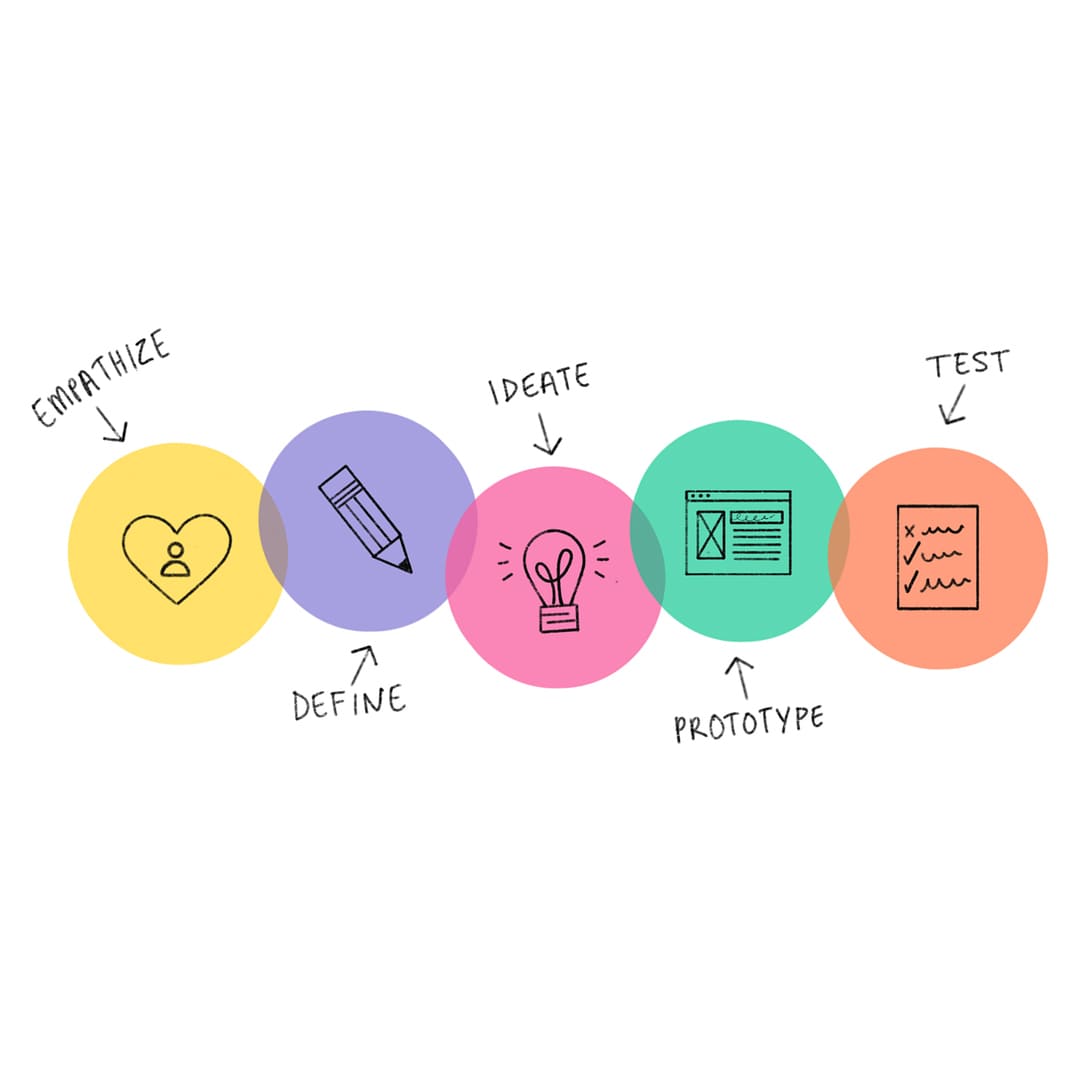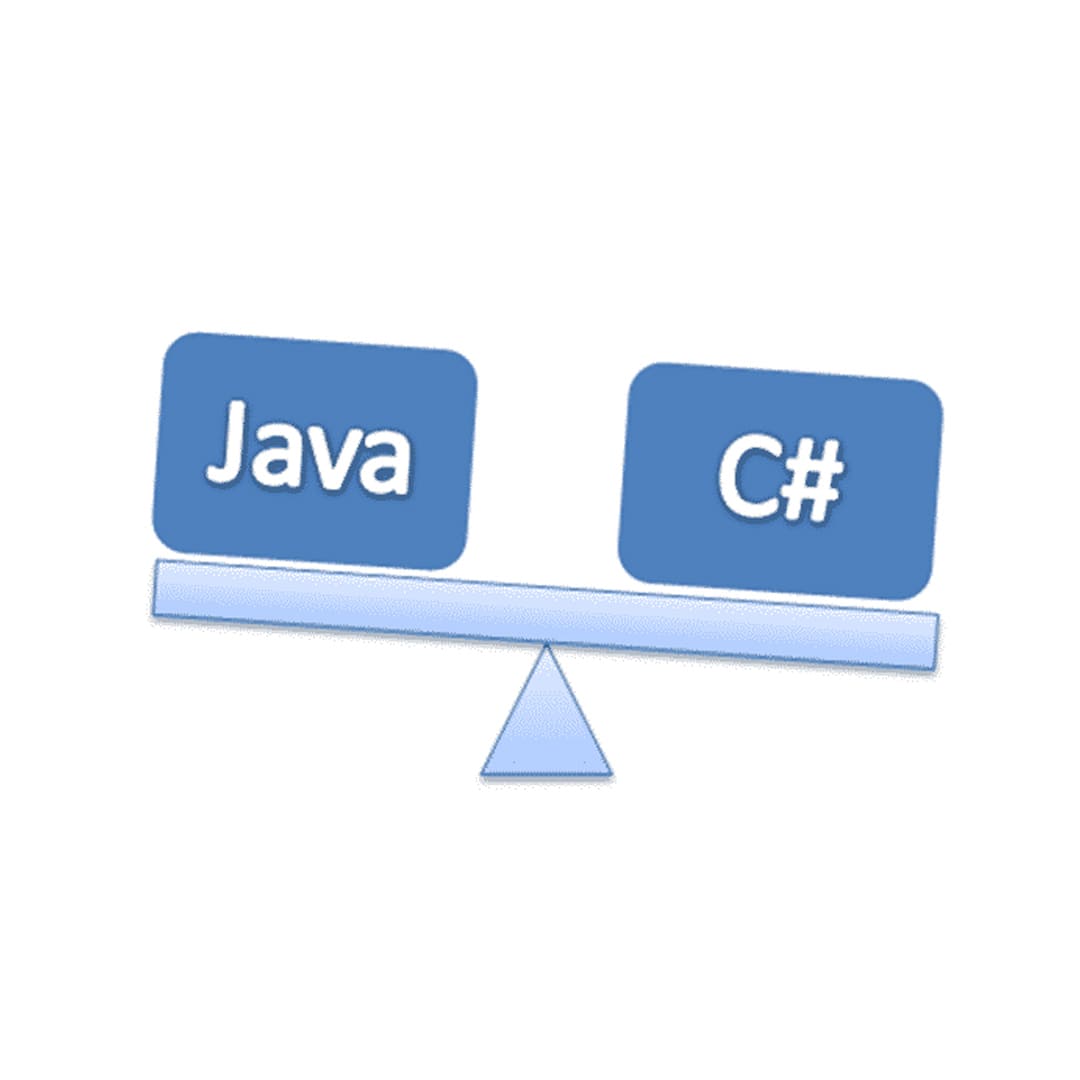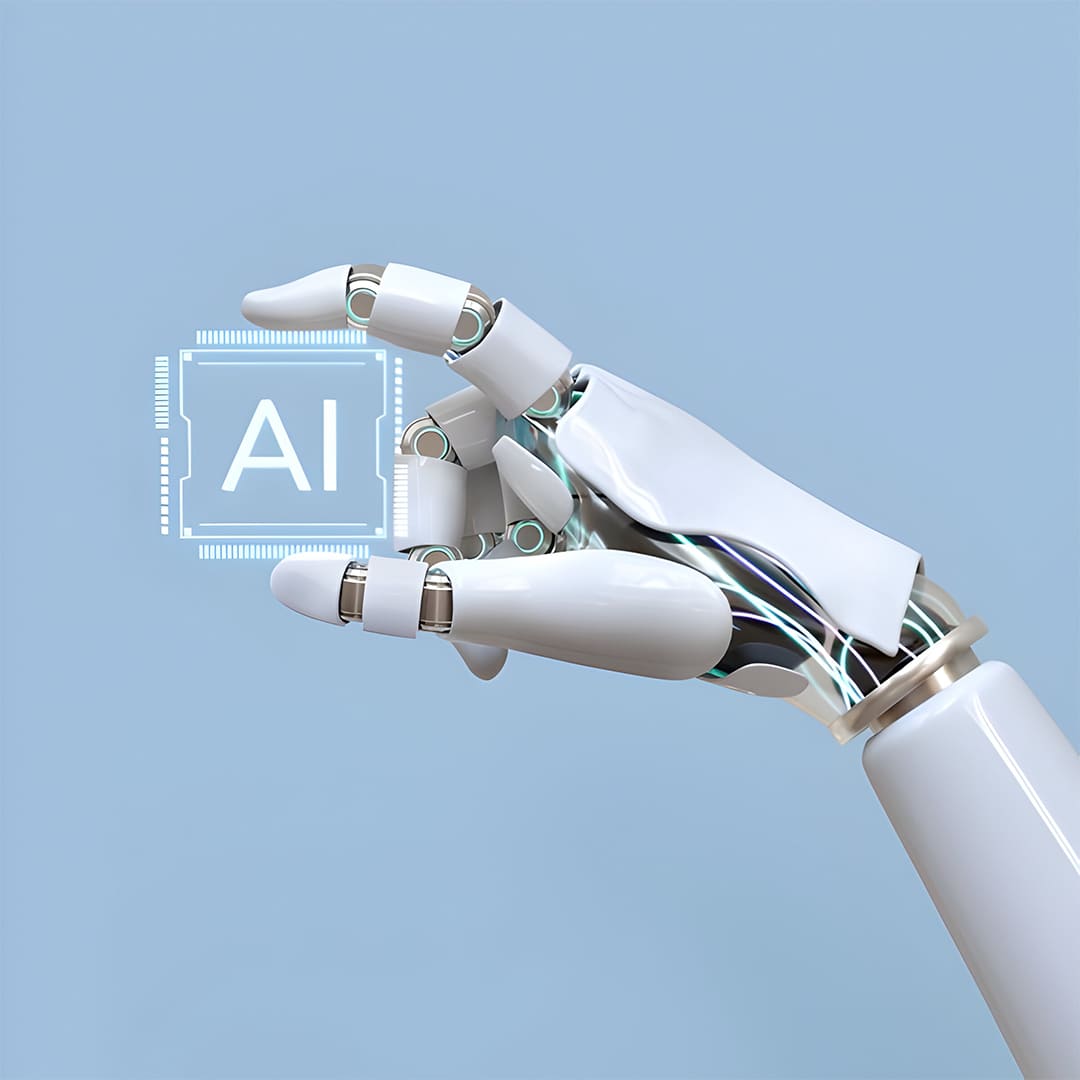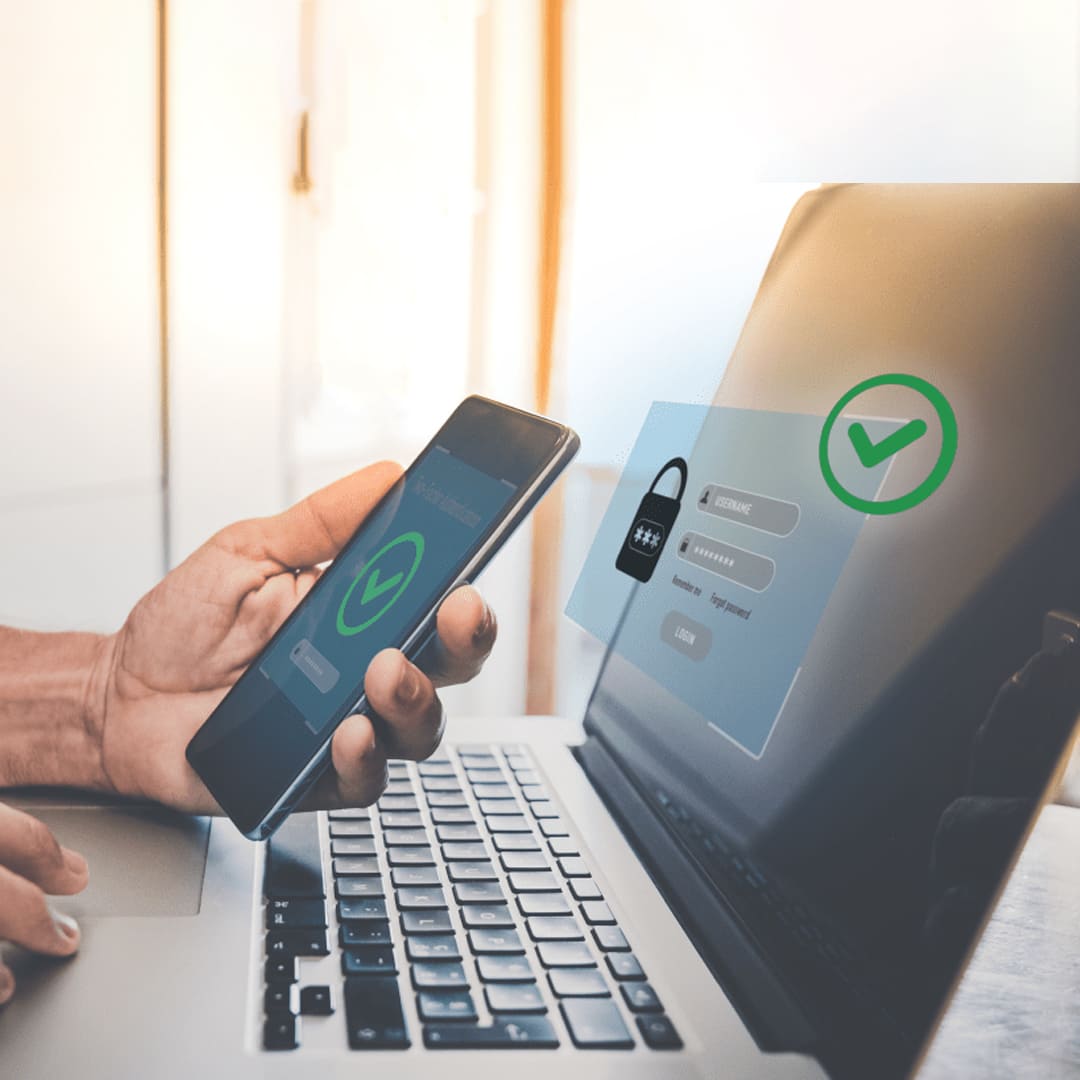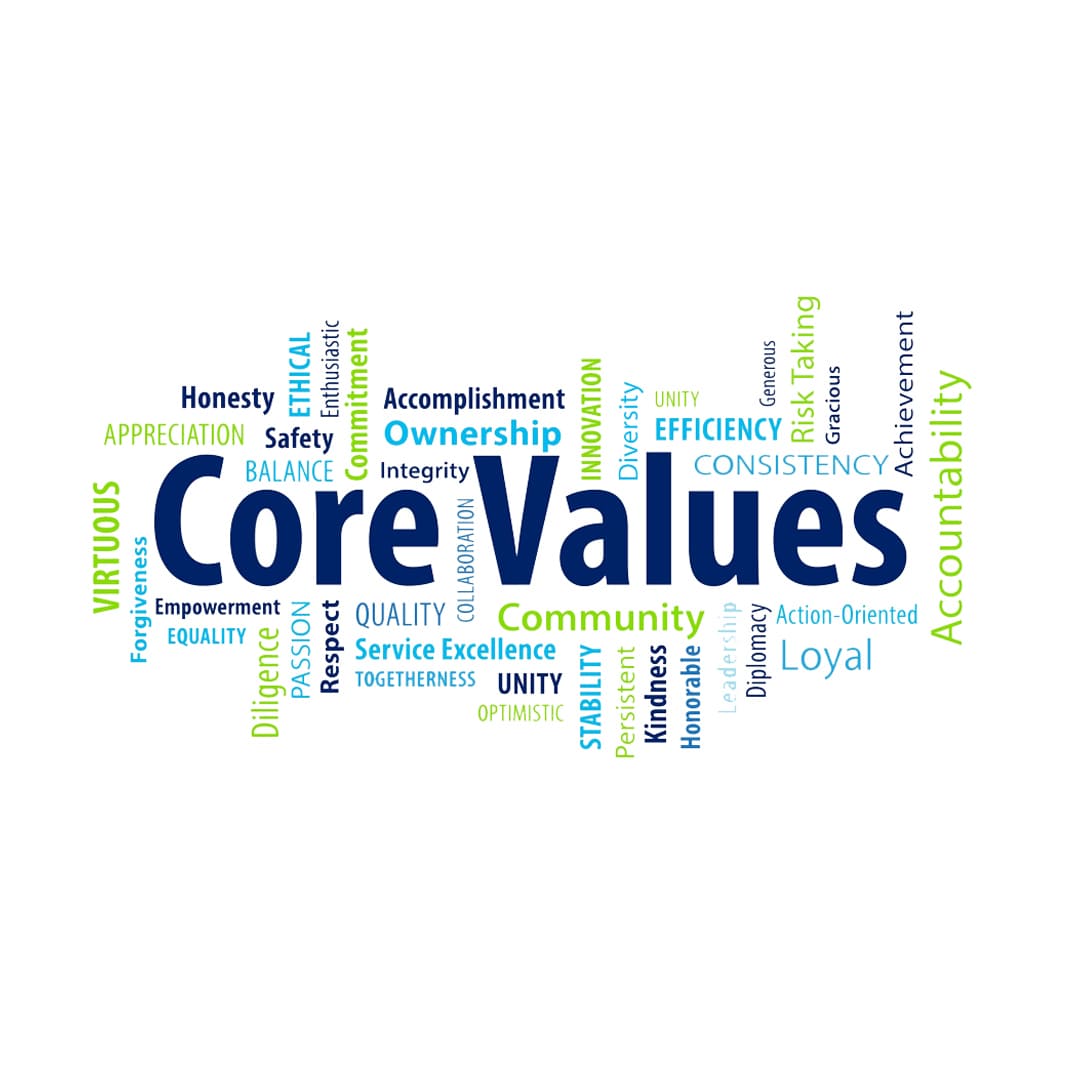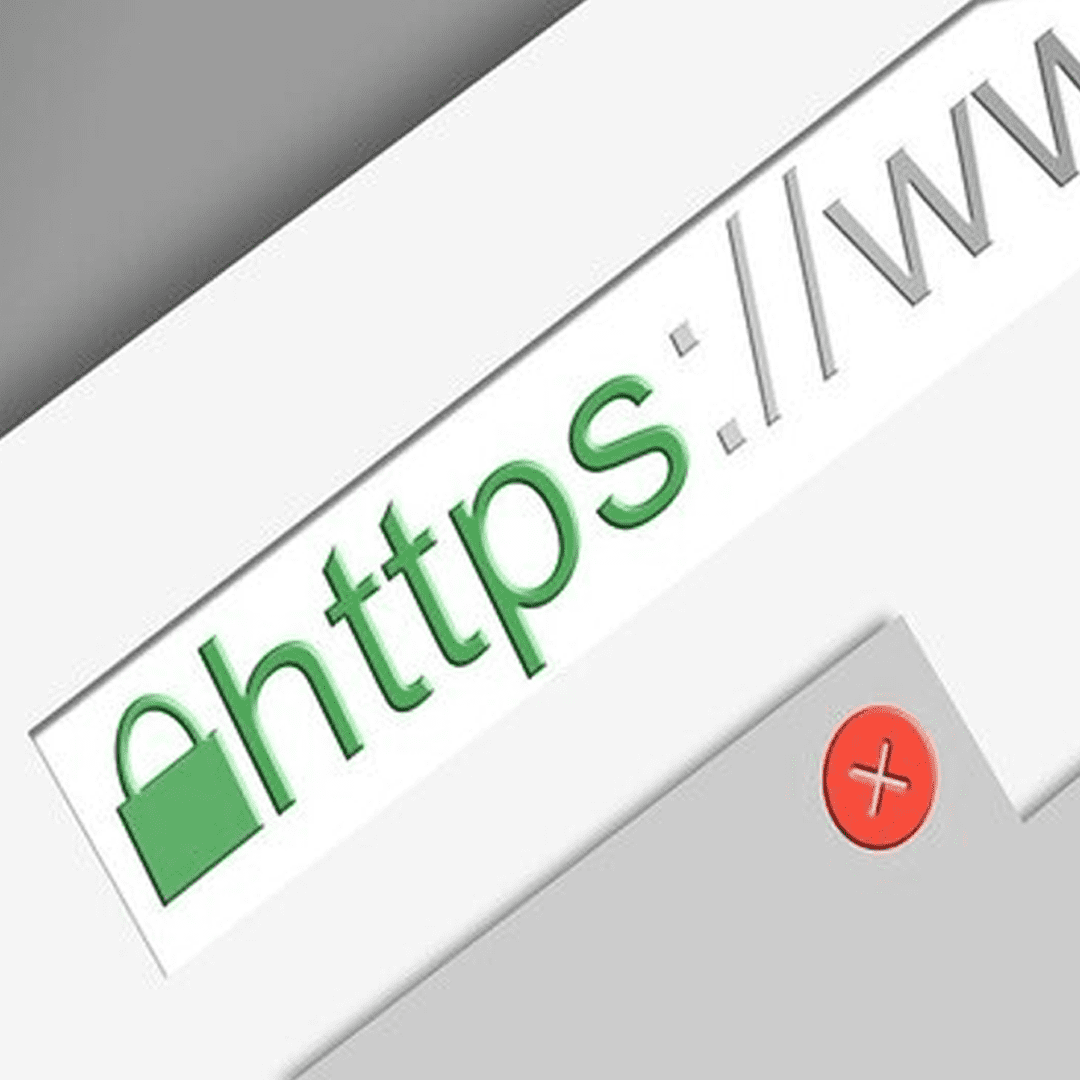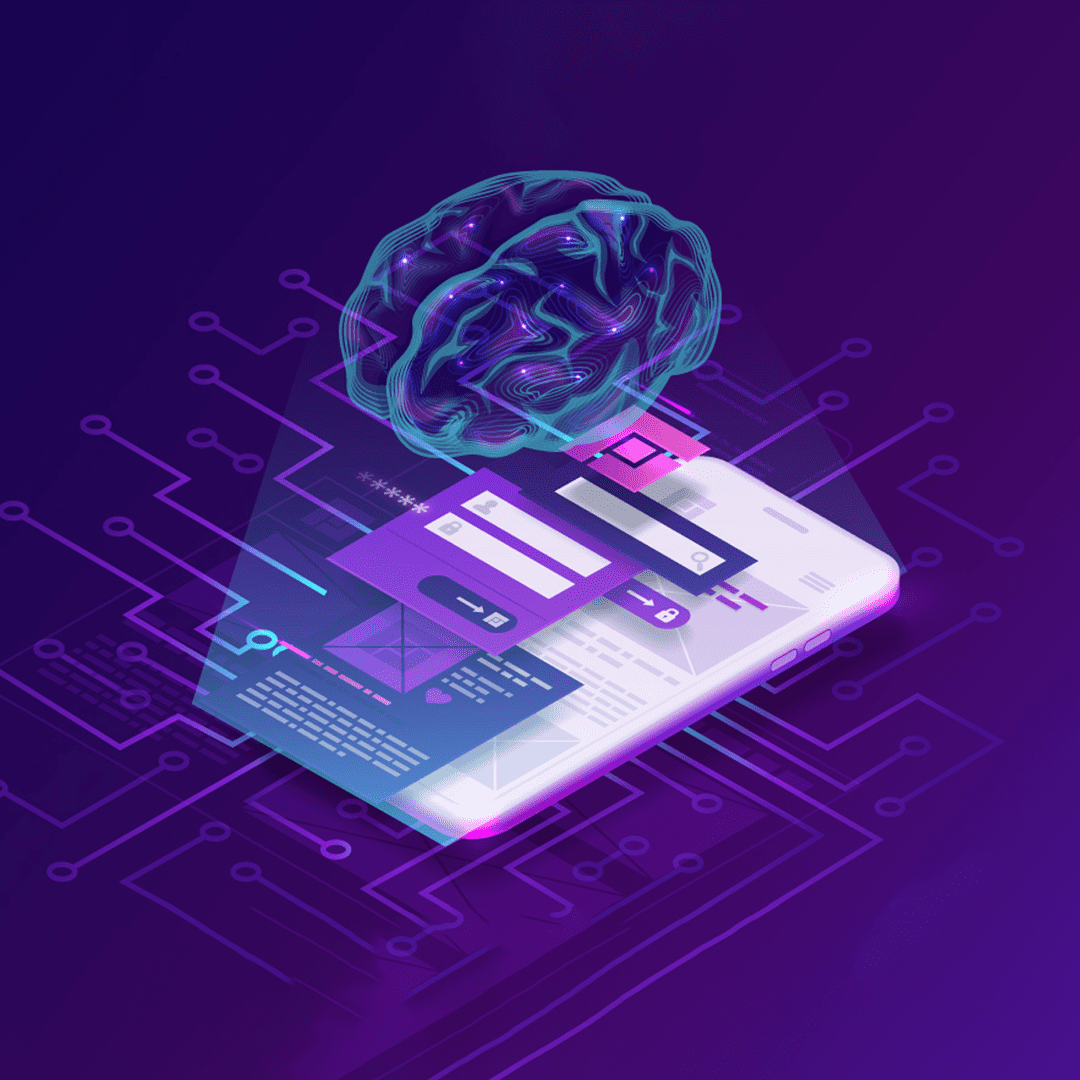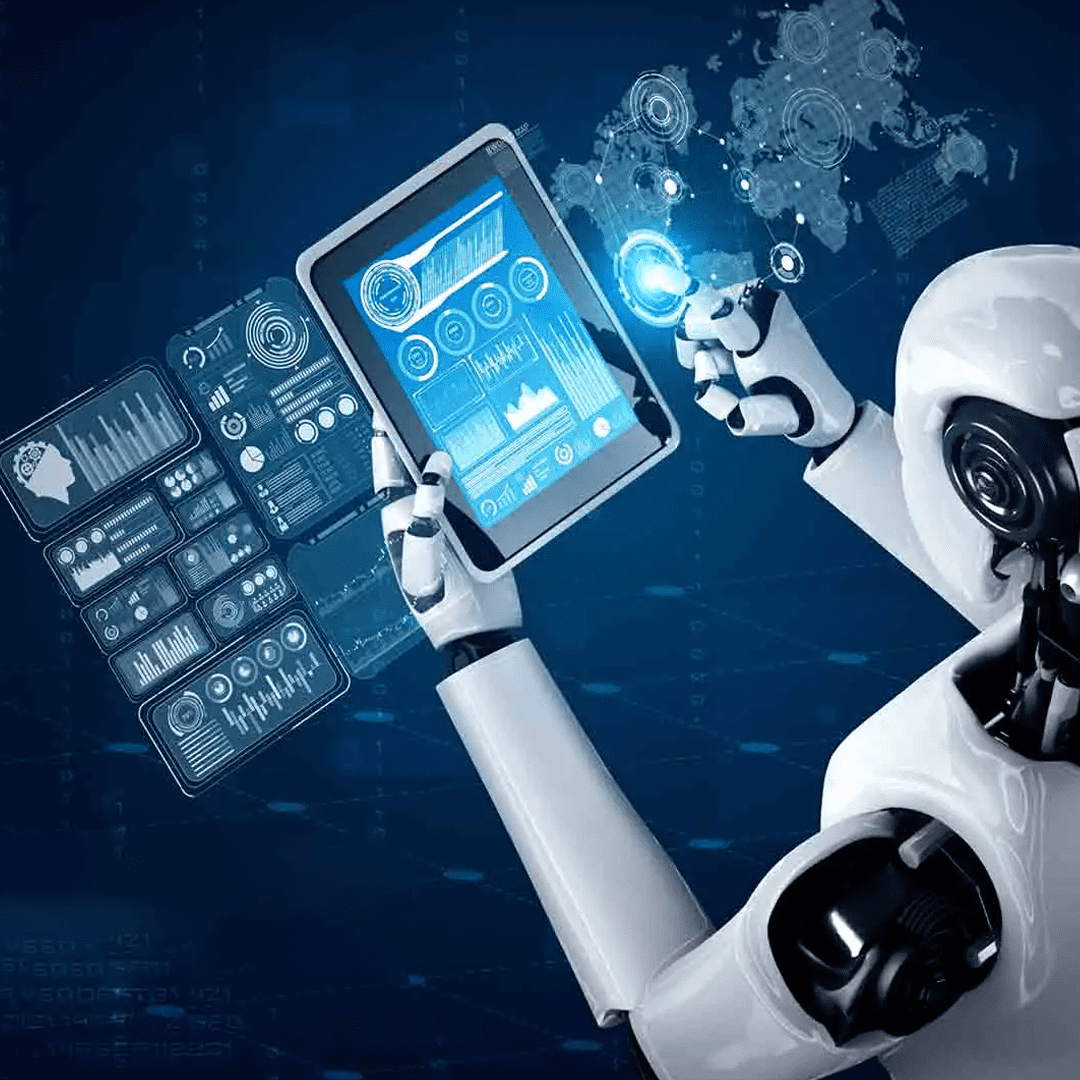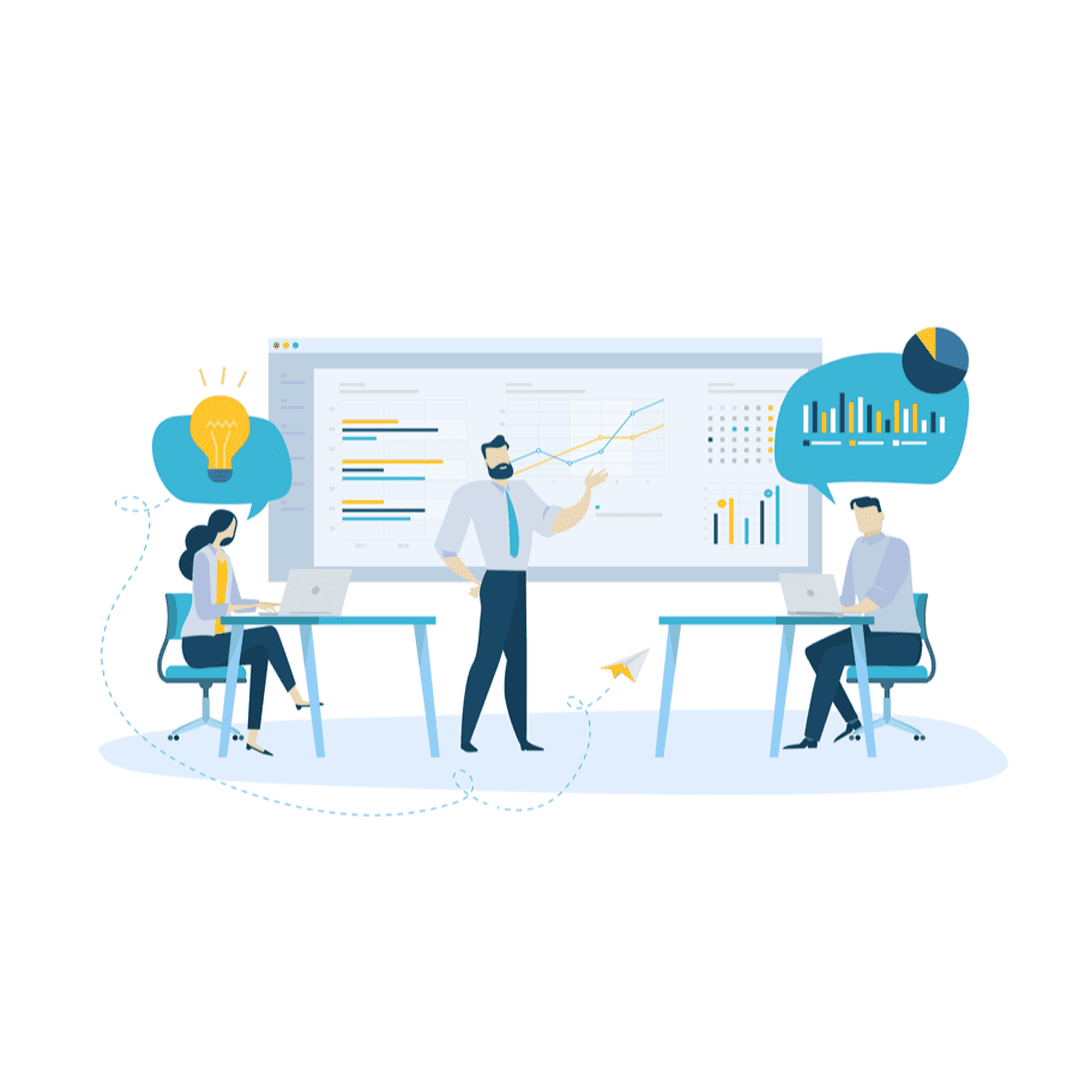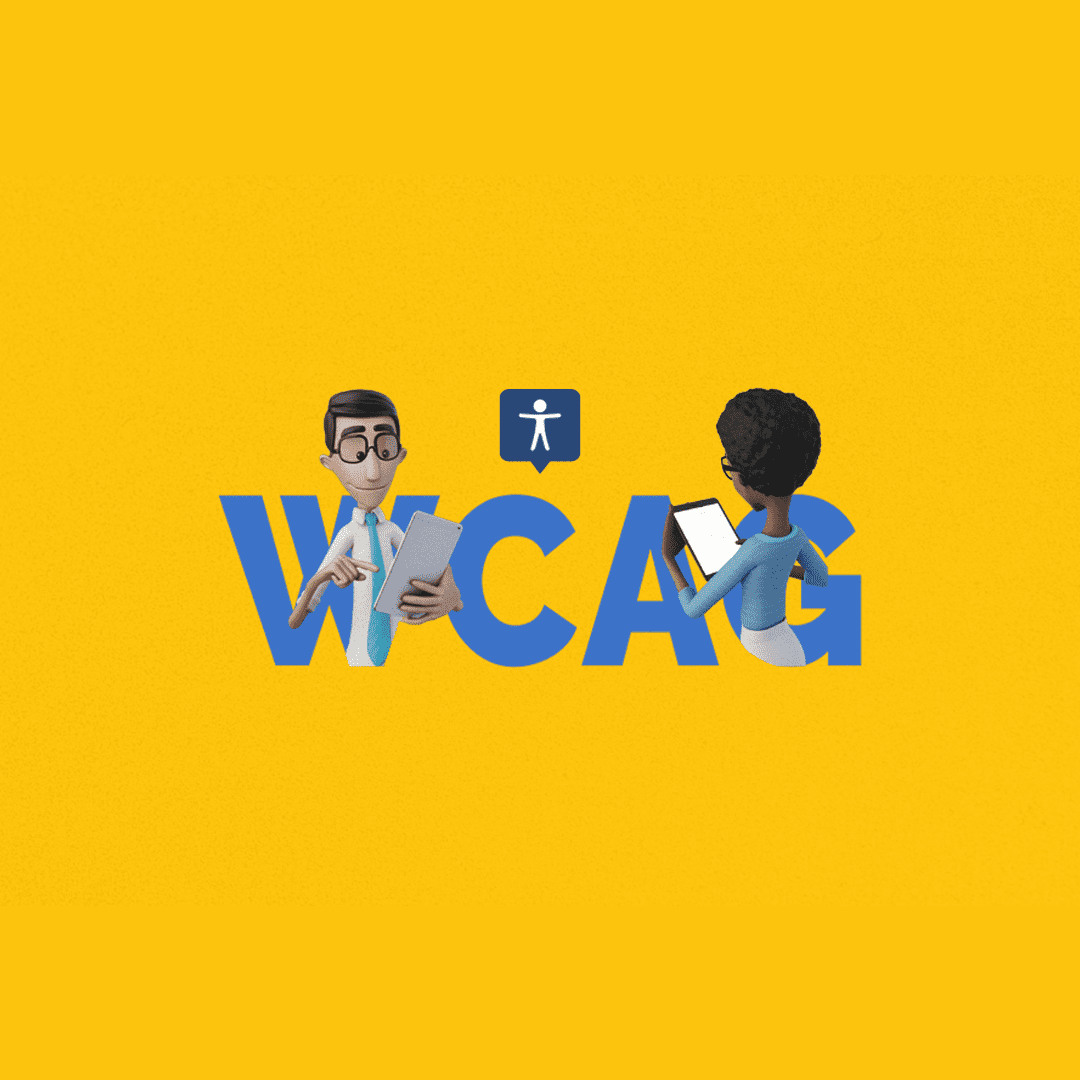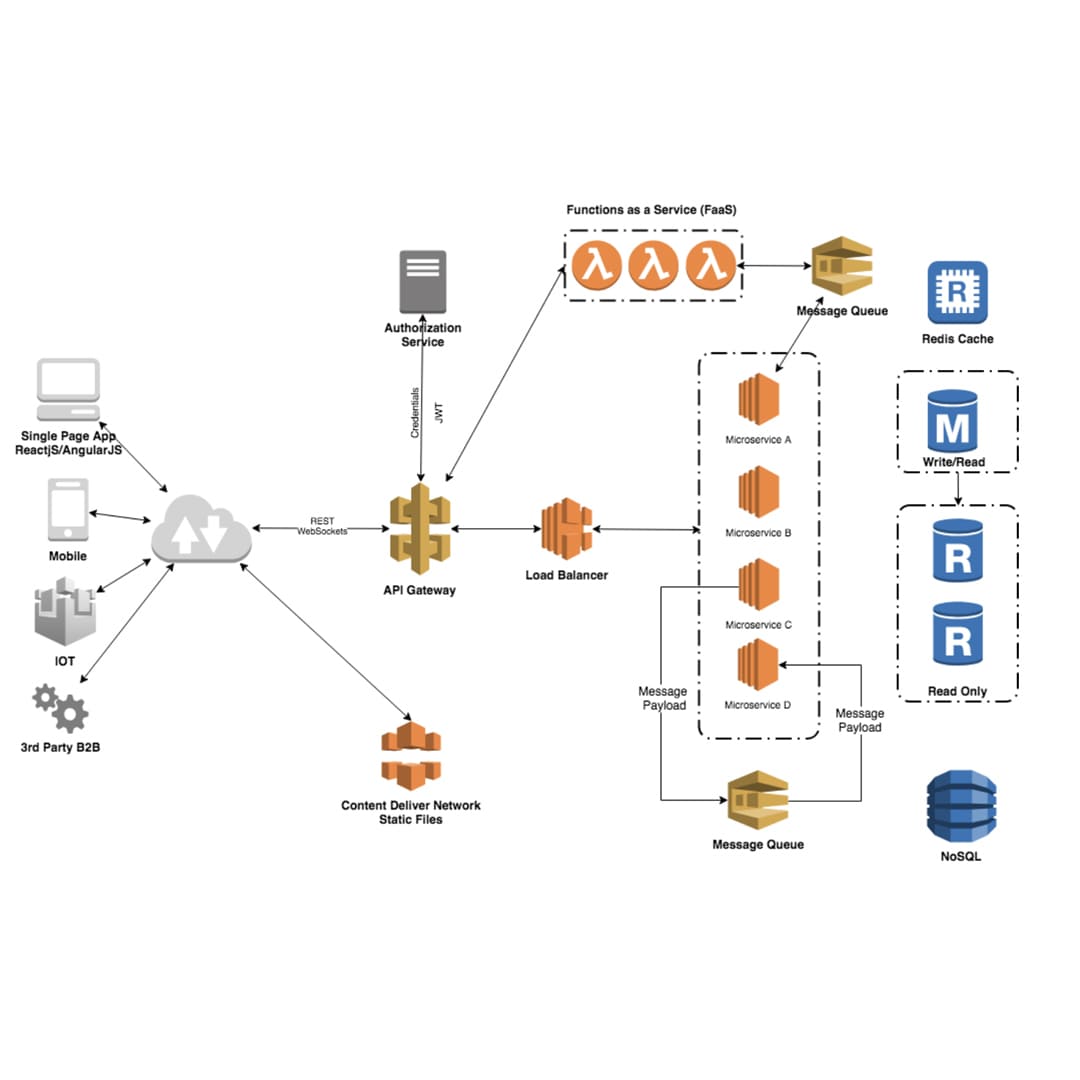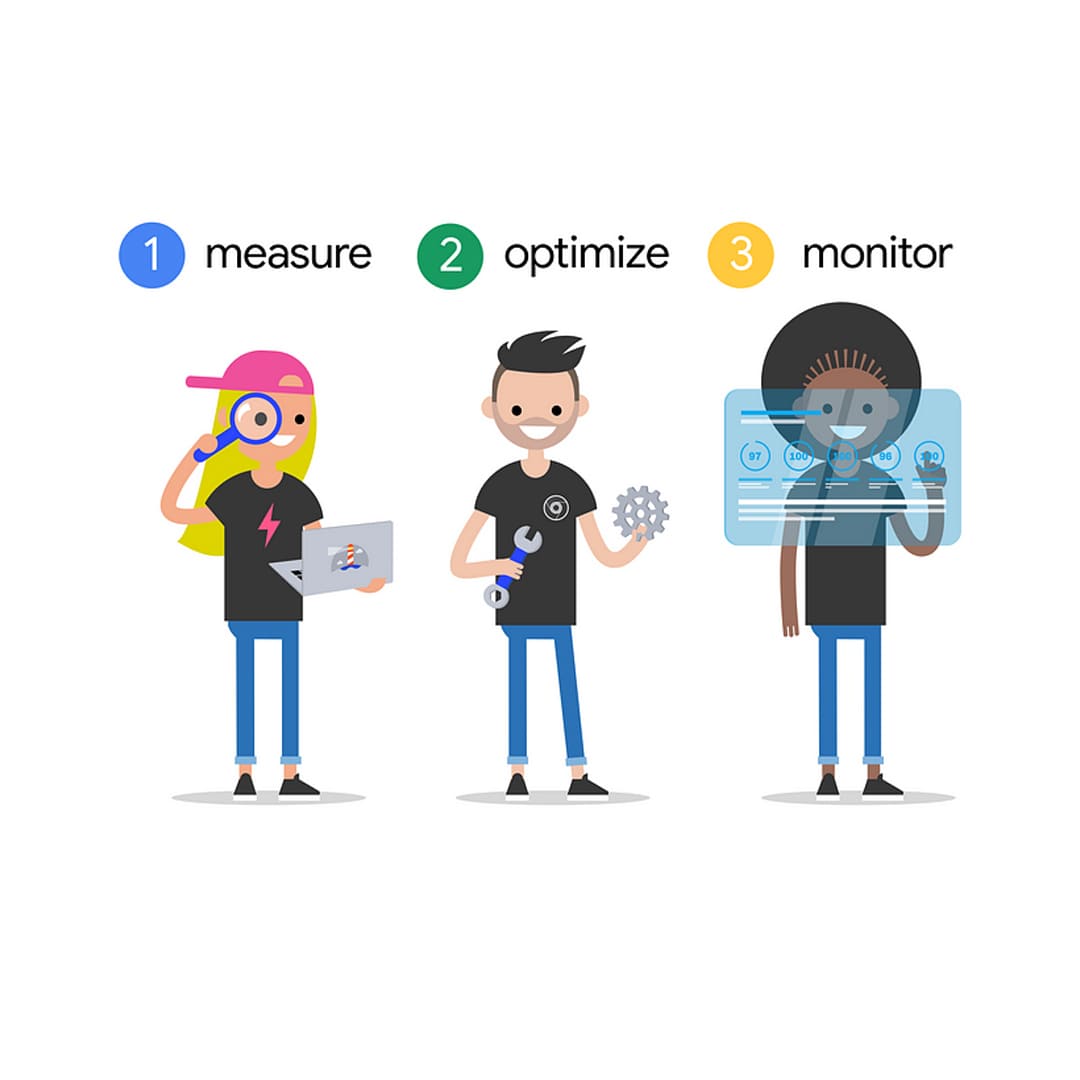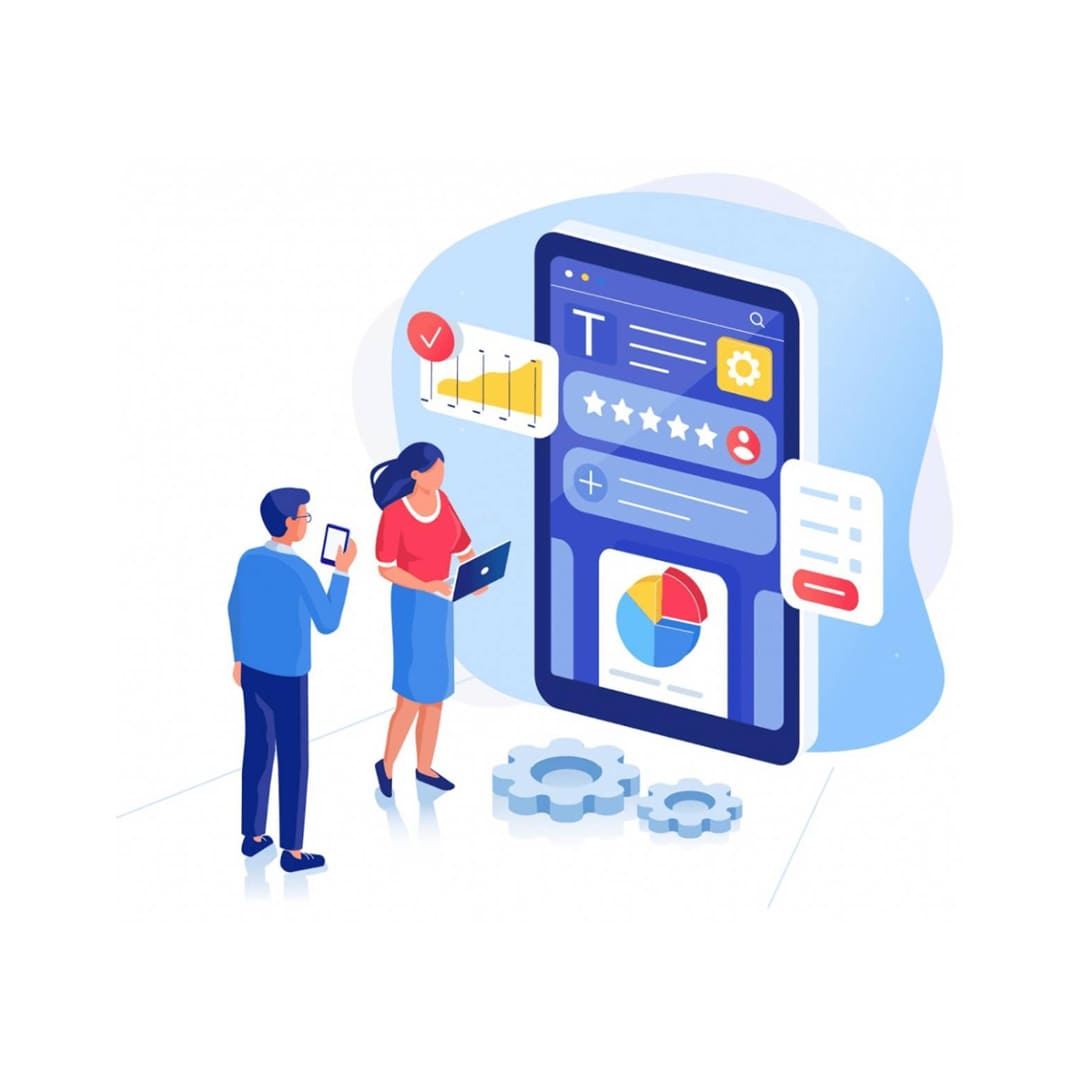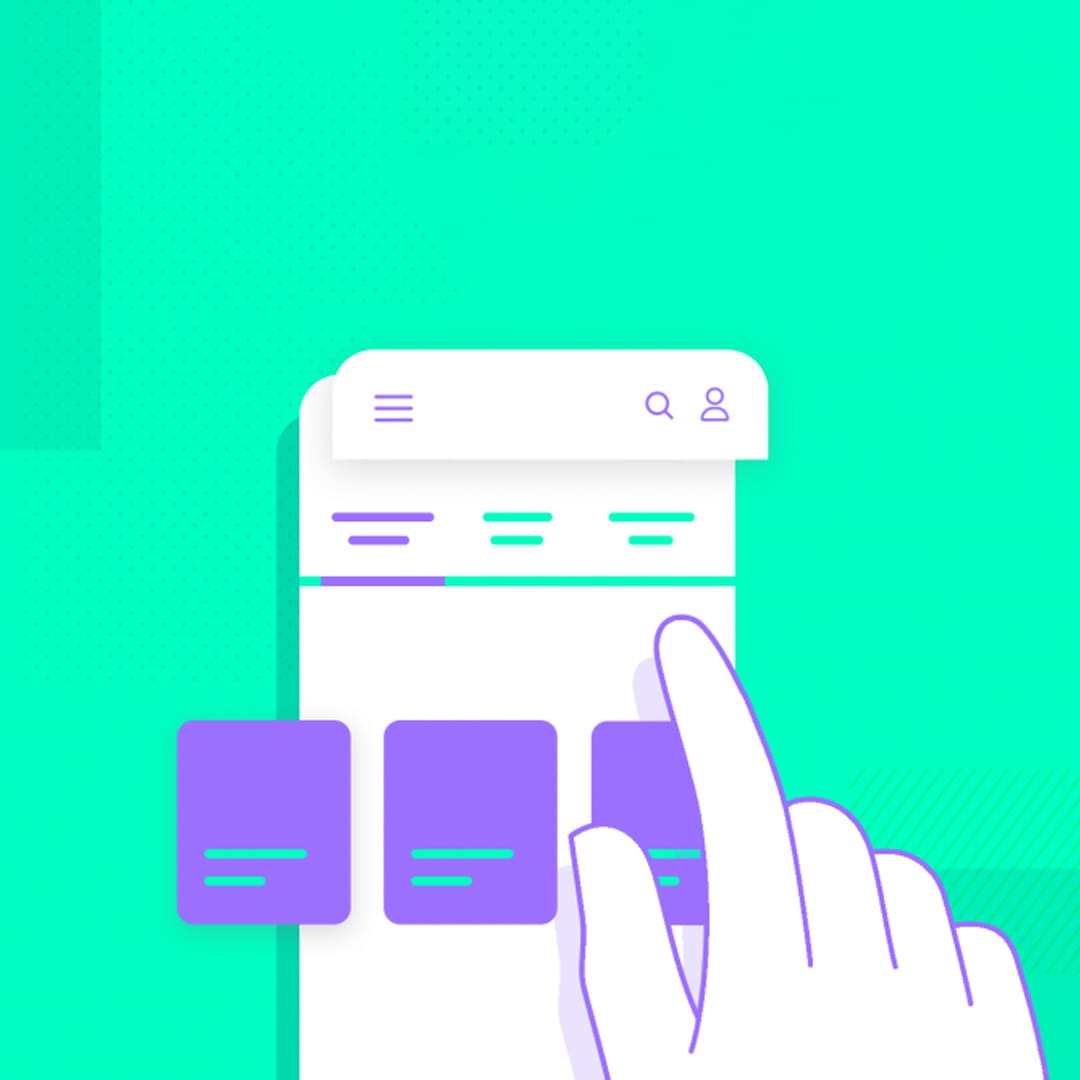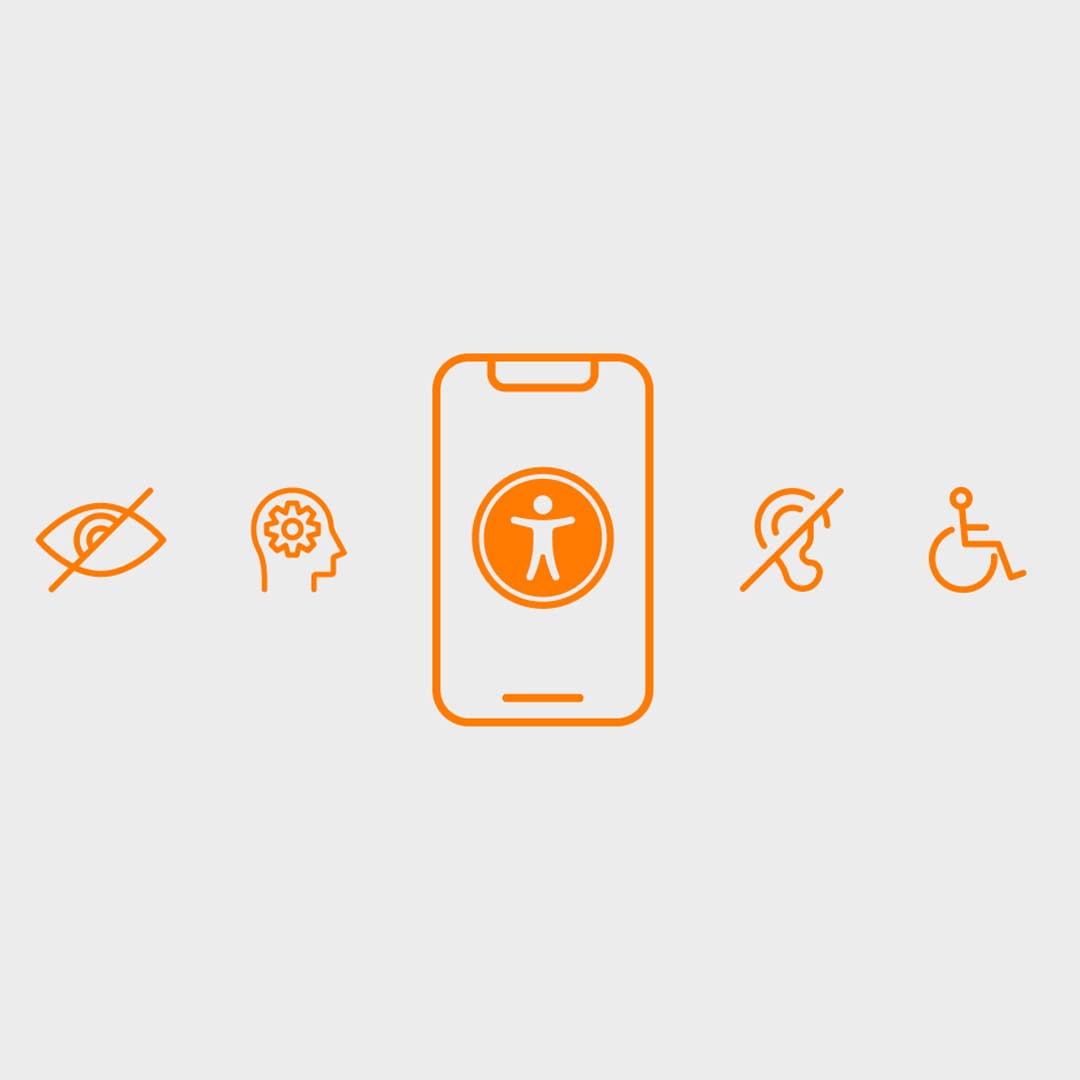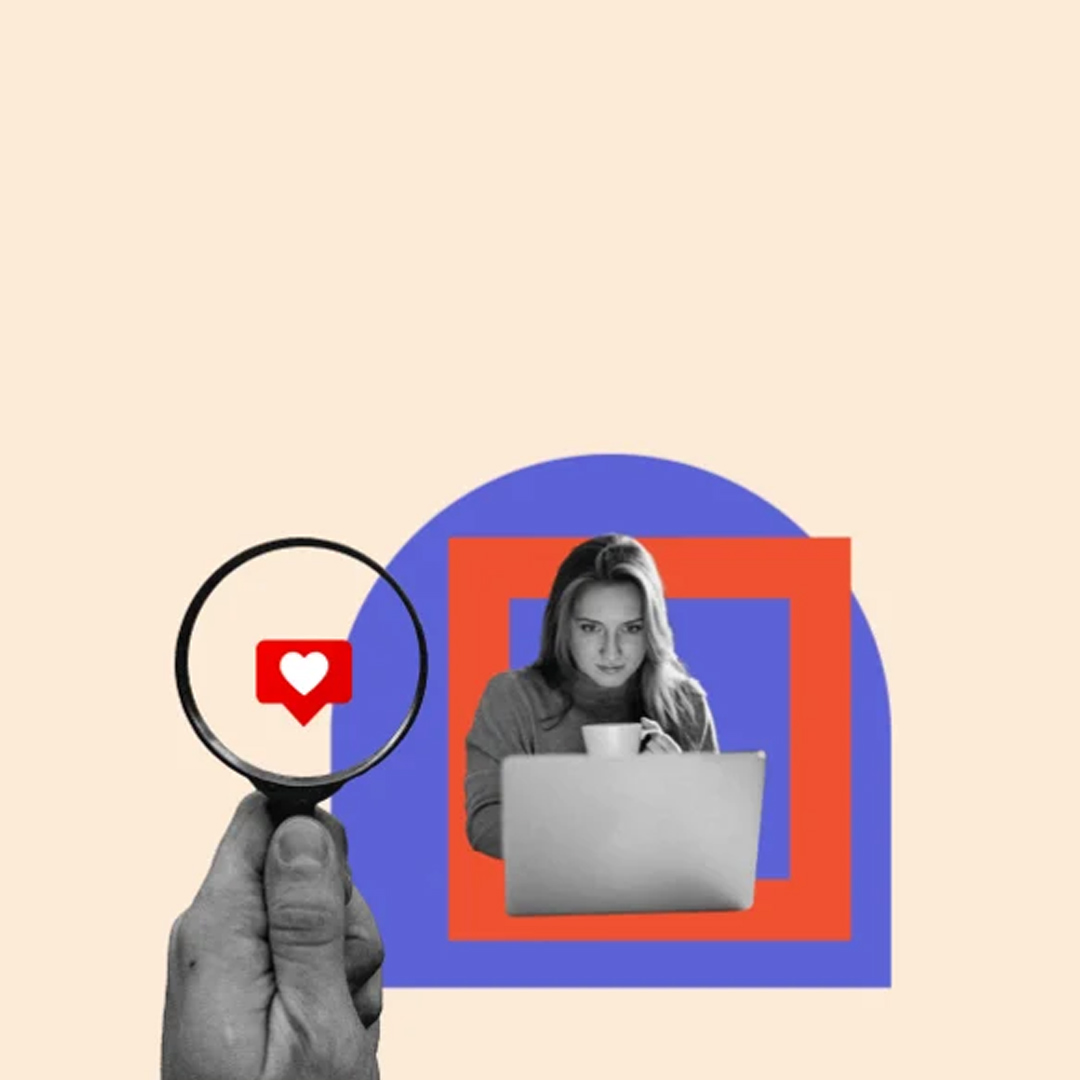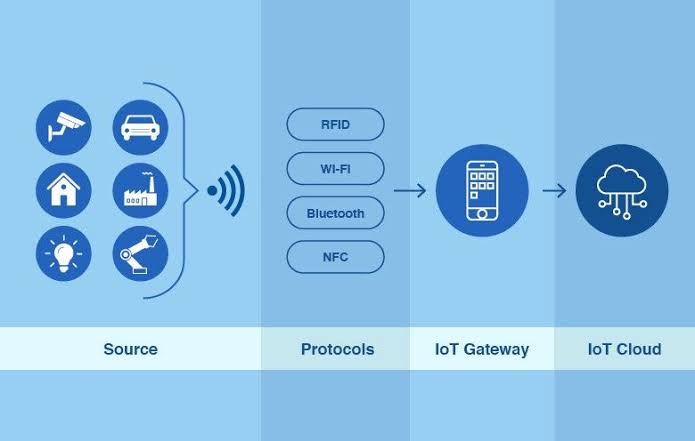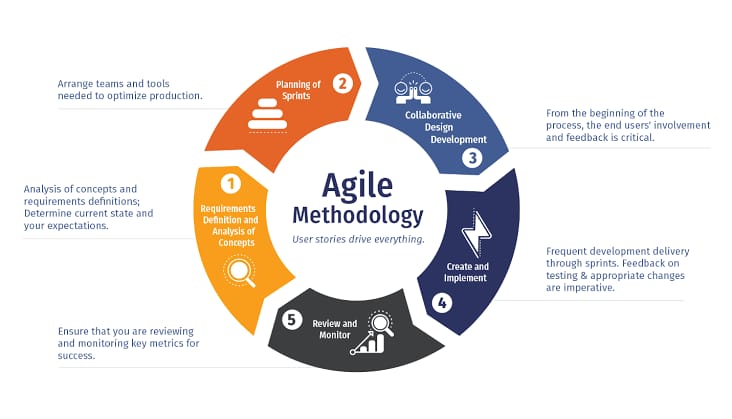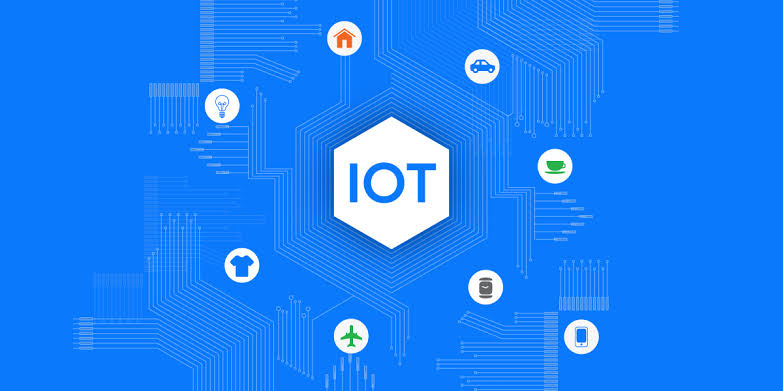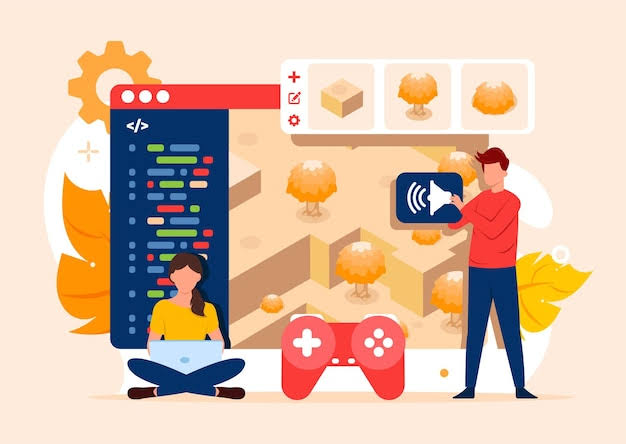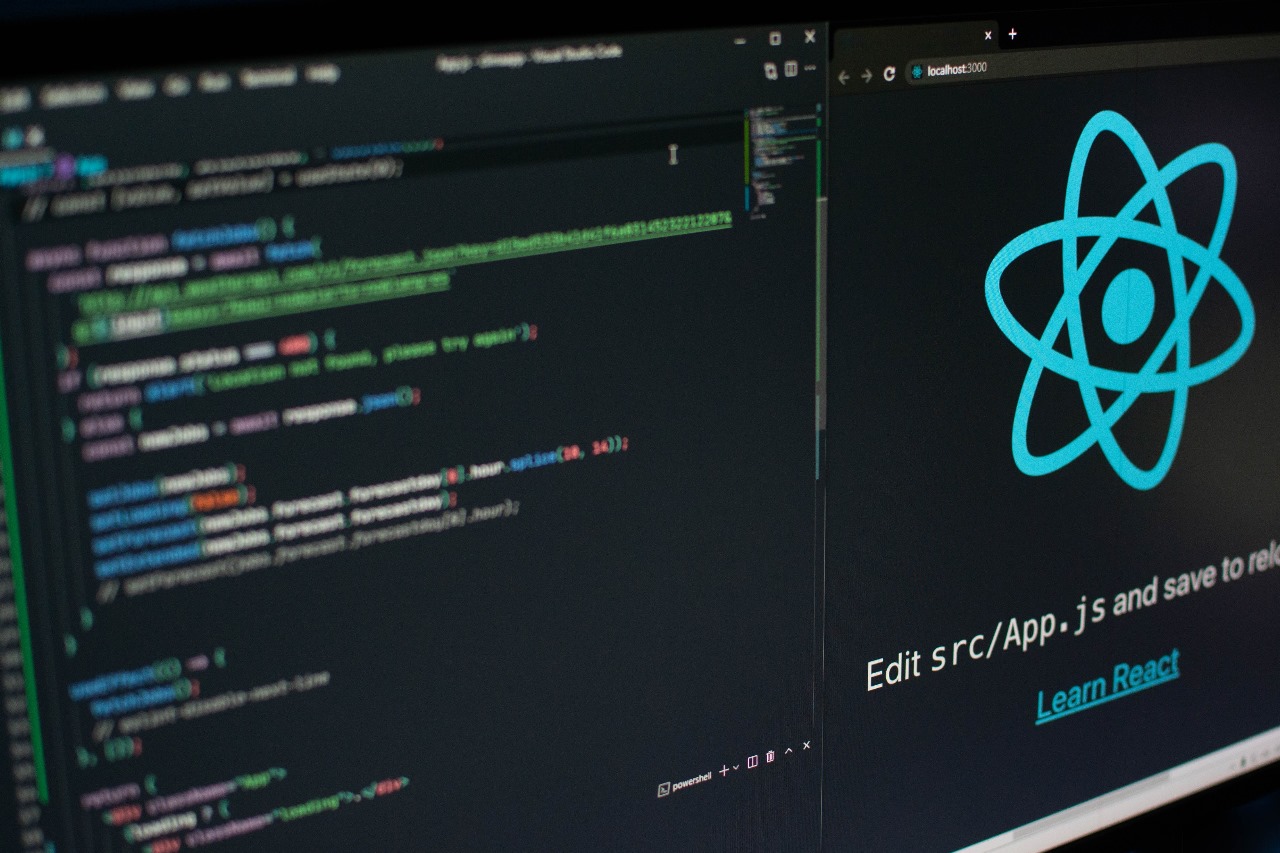Crafting Seamless Experiences: A Dive into User Experience (UX) Design

Within the complex fabric of digital environments, where technology and human interactions coexist together, User Experience (UX) Design becomes the directing principle that molds our digital interactions. The creation of meaningful, user-friendly, and enjoyable experiences for individuals navigating the vast universe of interfaces, websites, and applications is the fundamental art and science of user experience design (UX design). It delves deeper than basic aesthetics, exploring the psychology of user behavior, the intricacies of interface design, and the pursuit of perfect functioning. In this dynamic discipline, UX designers serve as architects of digital empathy, meticulously orchestrating interfaces that not only meet user needs but anticipate and exceed expectations. As we delve into the realm of UX Design, we embark on a journey to unravel the principles, practices, and profound impact this discipline has on the way we engage with and perceive technology.
Principles of UX design
A set of guiding principles known as user experience (UX) design work together to produce products and user interfaces that are easy to use, pleasurable, and successful in satisfying the needs of the user. The following are some core ideas of UX design:
- User-Centered Design: the center of the design process is the user and the needs, habits, and preferences of users should be considered while making any design decisions.
- Consistency and Clarity: Maintain a clear and consistent design language that must be maintained throughout the product, so that it is ensured that users can predict how the interface will behave. Consistency reduces cognitive load and enhances usability.
- Usability: Prioritize the ease of use and accessibility of the product. A usable design ensures that users can accomplish their tasks efficiently and with minimal frustration.
- Feedback and Affordance: Provide immediate feedback for user actions to confirm their interactions. Design elements should also afford users a visual indication of their functionality, making it clear how they can be used.
- Simplicity and Minimalism: Simplify the design by eliminating unnecessary elements and features. A minimalist approach reduces confusion, making it easier for users to navigate and focus on essential tasks.
- Hierarchy and Prioritization: Establish a clear hierarchy of information to guide users through the interface. Prioritize content based on its importance to help users focus on what matters most.
- Accessibility: Design products that are accessible to users of all abilities. Consider factors such as color contrast, keyboard navigation, and screen reader compatibility to ensure inclusivity.
- Conservative Innovation: Introduce innovation thoughtfully, balancing new features with familiarity. Users should be able to adapt to changes without a steep learning curve.
- Emotional Design: Consider the emotional impact of the design. A positive emotional experience enhances user satisfaction and fosters a connection between the user and the product.
- Flexibility and Efficiency: Design interfaces that cater to a range of user skill levels and preferences. Provide shortcuts and efficient pathways for experienced users while ensuring beginners can navigate comfortably.
- Context Awareness: Design with an understanding of the user's context and environment. Adaptive interfaces that respond to user behavior and context enhance the overall user experience.
- Continuous Improvement: Embrace an iterative design process. Gather user feedback, conduct usability testing, and make improvements over time to ensure the product evolves in response to user needs and technological advancements.
The UX design process
The User Experience (UX) design process is a systematic and iterative approach that focuses on understanding users, creating seamless interactions, and refining designs to meet user needs effectively. While variations exist, the following stages encapsulate a typical UX design process:
Research and Discovery:
- User Research: Understand the target audience through methods such as interviews, surveys, and observations. Identify user needs, behaviors, and pain points.
- Competitor Analysis: Analyze similar products or services to identify trends, strengths, and areas for differentiation.
Information Architecture:
- Content Organization: Structure the information in a logical and user-friendly manner. Create sitemaps and define the relationships between different components.
- Wireframing: Develop low-fidelity wireframes to outline the basic structure and layout of key pages or screens.
Design:
- Visual Design: Develop high-fidelity designs that incorporate the brand identity and visual elements. Pay attention to color schemes, typography, and imagery.
- Prototyping: Create interactive prototypes to simulate the user experience. Prototypes help visualize the flow and functionality of the product.
Usability Testing:
- User Testing: Conduct usability testing with real users to gather feedback on the design. Identify areas of improvement and validate design decisions.
- Iterative Refinement: Based on user feedback, refine the design iteratively to address issues and enhance the overall user experience.
Implementation (Development):
- Collaboration with Developers: Work closely with development teams to ensure the design is implemented accurately. Provide support and clarification during the implementation phase.
- Quality Assurance (QA): Conduct testing to verify that the implemented design functions as intended and meets the design specifications.
Launch:
- Deployment: Release the product to the intended audience. Monitor its performance and address any immediate issues that may arise.
Post-Launch Evaluation:
- User Feedback: Continue to collect user feedback post-launch to identify any unforeseen issues or areas for improvement.
- Analytics: Analyze user data and behavior through analytics tools to gain insights into how users are interacting with the product.
Iterative Improvement:
- Ongoing Iteration: Use the insights gained from post-launch evaluations to inform future updates and iterations. The design process is continuous in nature, always being improved upon in response to user input and changing specifications.
Effective communication and collaboration amongst cross-functional teams comprising developers, designers, and stakeholders are essential throughout the whole UX design process. By working together, we can make sure that the finished product not only satisfies design standards but also corporate objectives and user expectations. Because the process is iterative, designers may successfully respond to shifting market trends and user needs by emphasizing the value of adaptability.
Crafting Excellence: The UX Unveiled in Mobile App Magic
Mobile app design demands a specialized focus on user experience due to the unique challenges presented by smaller screens and touch interactions.
- Responsive Design: Ensure seamless adaptation to various screen sizes and orientations for a consistent and enjoyable user experience.
- Gesture-Based Navigation: Design intuitive and ergonomic gestures to make interactions on mobile apps natural and fluid.
- Performance Optimization: Optimize app performance to prevent lag or delays, ensuring a smooth and responsive user experience.
- Personalization: Tailor the app experience to individual user preferences, enhancing engagement through personalized content and features.
Emerging trends in UX design
The dynamic field of User Experience (UX) design is continually evolving, shaped by advancements in technology, changing user expectations, and innovative design philosophies. Here are some emerging trends in UX design that are influencing the way designers create digital experiences:
- Voice User Interface (VUI): The rise of virtual assistants and smart speakers has propelled Voice User Interfaces into the spotlight. UX designers are focusing on creating seamless interactions through voice commands, requiring considerations for natural language processing and user-friendly conversational experiences.
- Augmented Reality (AR) and Virtual Reality (VR): AR and VR technologies are transforming how users engage with digital content. UX designers are exploring immersive experiences, such as virtual product trials, interactive storytelling, and augmented navigation, to enhance user engagement.
- Neumorphism: Neumorphism, a design trend that combines skeuomorphism and flat design, is gaining traction. It involves creating soft, subtle, and realistic elements that appear to lift off the screen. This design approach adds a tactile and visually appealing dimension to interfaces.
- Microinteractions: Microinteractions are subtle animations or feedback loops that provide users with visual cues about their actions. UX designers are increasingly incorporating these microinteractions to enhance the overall user experience and guide users through the interface.
- Dark Mode: Dark mode has transitioned from being a design preference to a mainstream feature. UX designers are implementing dark mode options in applications and websites, not only for aesthetic appeal but also to reduce eye strain and conserve device battery life.
- Minimalist Design: Minimalism continues to be a prevalent trend in UX design. Clean and simple interfaces focus on essential elements, reducing visual clutter and improving user comprehension. This design philosophy enhances usability and contributes to a more straightforward user experience.
- Data-Driven Design: The emphasis on data-driven decision-making is growing in UX design. To make sure that the finished product is in compliance with user preferences and behaviors, designers make use of user analytics and feedback to guide their design decisions.
- Biometric Authentication: UX designers are seamlessly incorporating biometric technologies, such fingerprint scanning and facial recognition, into user interfaces to improve security and expedite user authentication procedures, as these technologies become more and more common.
- Personalization and AI: Personalized user experiences driven by artificial intelligence are becoming more sophisticated. UX designers are leveraging AI algorithms to analyze user behavior, predict preferences, and deliver tailored content and recommendations.
- Design Systems and Component Libraries: Design systems and component libraries are gaining popularity as tools for maintaining consistency across products. UX designers create reusable design elements and components, ensuring a cohesive and scalable design language throughout the user journey.
- Inclusive design: A growing factor in UX design is inclusivity. This is known as inclusive design.Designers are focused on creating user interfaces that support a wide range of users, including those with impairments, to guarantee a seamless experience for all users.
- Placing a focus on sustainability: Design decisions are placing an increasing emphasis on sustainability as UX designers consider the environmental impact of digital products. This includes encouraging eco-friendly design principles, lowering the need for data storage, and optimizing energy use.
Keeping abreast of these new developments in UX design allows designers to produce innovative, user-centered experiences that are relevant in the rapidly evolving digital space. UX design's future is largely dependent on how creativity, technology, and user empathy work together.
Challenges in UX design
Although the goal of user experience (UX) design is to provide smooth and enjoyable interactions, there are certain challenges associated with the process. The following are some typical difficulties that UX designers could go into:
- Balancing User Needs and Business Goals: Striking a balance between meeting the needs and expectations of users and achieving business objectives can be challenging. Designers must navigate this delicate equilibrium to ensure both user satisfaction and organizational success.
- Limited Resources and Time Constraints: Tight deadlines and limited resources can impede the thorough research and iterative testing that are crucial to effective UX design. Designers may face challenges in delivering optimal solutions within constrained timelines.
- Cross-Device and Cross-Platform Consistency: Ensuring a consistent and cohesive user experience across various devices and platforms can be complex. The diversity of screen sizes, resolutions, and operating systems requires designers to adapt their designs to maintain consistency.
- Technological Constraints: Designing within the limitations of available technologies can be challenging. Compatibility issues, slow load times, and other technical constraints may impact the user experience.
- Cultural and Global Considerations: Designing for a global audience requires sensitivity to cultural differences. Colors, symbols, and language may have varied interpretations, necessitating thorough research and cultural awareness.
- User Feedback and Iteration: Obtaining constructive user feedback and incorporating it into the design process is crucial. To properly iterate, designers must be skilled at interpreting and implementing a variety of viewpoints, as obtaining feedback can be difficult at times.
- Complex Information Architecture: It can be difficult to arrange and structure information in a way that is clear and easy to use, especially for products that have a lot of content or sophisticated features.
- Accessibility: Designing for accessibility poses challenges, especially when aiming to cater to users with diverse abilities. Ensuring that digital products are usable by everyone requires attention to detail and adherence to accessibility standards.
- Innovative yet Familiar Designs: Balancing innovation with familiarity can be tricky. Introducing novel features and design elements is essential, but designers must avoid overwhelming users with changes that hinder usability.
- Testing with Real Users: Conducting usability testing with real users is essential for refining designs, but recruiting participants and conducting effective testing sessions can be logistically challenging.
- Project Alignment with User Expectations: Aligning the project scope and goals with user expectations is crucial. Misalignment can lead to unmet user needs and dissatisfaction.
- Staying Updated with Design Trends: Design trends evolve rapidly. Keeping up with design trends while ensuring they serve users' requirements and goals can be difficult.
One needs to be imaginative, sympathetic, and knowledgeable about user-centric design principles in order to get over these challenges. In the dynamic digital world, overcoming these obstacles helps create more efficient and fulfilling user experiences.
Navigating Success: The Art and Science of Usability Testing
Importance of Usability Testing:
Usability testing stands as a cornerstone in the UX design process, acting as a real-world litmus test for the effectiveness of a digital product. Here's why it's indispensable:
- Identifying User Pain Points: By observing users in action, designers can pinpoint pain points and areas of friction within a product, paving the way for targeted improvements.
- Improving User Satisfaction: Usability testing informs design decisions that directly impact user satisfaction, fostering loyalty and positive brand sentiment.
- Enhancing Task Efficiency: Streamlining user journeys through usability testing reduces the time and effort users expend on tasks, ensuring sustained engagement.
Methods of Usability Testing:
- Moderated Usability Testing: Guided by a moderator, users are observed navigating through tasks, providing in-depth insights into user behavior and preferences.
- Unmoderated Remote Usability Testing: Participants, situated remotely, complete tasks, allowing for cost-effective testing with a diverse user base across different locations.
- Think-Aloud Testing: Users verbalize their thoughts and feelings while interacting with the product, offering valuable insights into decision-making processes.
- A/B Testing: By comparing two versions of a product, designers can assess performance metrics and refine design choices based on real-world data.
Designing Delight: Unveiling the Art of Intuitive Interfaces
Principles of Intuitive UI Design:
Creating intuitive user interfaces involves adhering to design principles that enhance user understanding and interaction:
- Clarity and Consistency: Maintain a consistent design language for familiarity, ensuring that visual elements are clear and predictable.
- Feedback and Affordance: Provide immediate feedback for user actions and make interactive elements visually indicative of their functionality (affordance).
- Simplicity and Minimalism: Simplify the UI by removing unnecessary elements, reducing cognitive load, and promoting ease of use.
- Hierarchy and Prioritization: Establish a clear hierarchy of information, guiding users through a logical flow and emphasizing important elements.
Examples of Intuitive UI Design
- Apple's iOS Interface: Known for its clean and minimalistic design, iOS interfaces exemplify simplicity and clarity, employing consistent icons and gestures.
- Google's Material Design: Material Design principles emphasize tactile interaction, utilizing realistic motion and a consistent visual language for an intuitive user experience.
Web for All: Navigating the Art of Accessible Design
Importance of Web Accessibility:
Web accessibility is fundamental in ensuring that digital products are usable by people of all abilities:
- Inclusivity: Accessible design allows people with disabilities to perceive, understand, navigate, and interact with digital content, aligning with ethical and legal considerations.
- Expanded User Base: Designing for accessibility broadens the user base, reaching a diverse audience and increasing the impact of digital products.
- Designing for Accessibility:
- Semantic HTML: Use semantic HTML markup for a clear and meaningful structure, aiding assistive technologies in interpreting content.
- Alt Text for Images: Provide descriptive alternative text for images, enabling users with visual impairments to understand the conveyed content.
- Keyboard Accessibility: Ensure all interactive elements can be accessed and navigated using a keyboard for users who rely on keyboard navigation.
- Color Contrast: Maintain sufficient color contrast between text and background elements to improve readability for users with visual impairments.
In conclusion, User Experience (UX) Design stands as a testament to the symbiotic relationship between technology and humanity, where the thoughtful orchestration of digital interfaces transcends functionality to become an art form. It is the invisible thread that weaves through every click, swipe, and interaction, transforming the digital landscape into a canvas of seamless experiences. As technology continues to evolve and user expectations ascend, the role of UX Design becomes increasingly pivotal. By championing principles of empathy, accessibility, and innovation, UX designers become the architects of a user-centric future, where technology not only serves but enhances the human experience. In the ever-unfolding narrative of digital evolution, UX Design remains a compass, guiding us toward a harmonious convergence of technology and user satisfaction, where every interaction is an opportunity to create something truly extraordinary.
Recent Stories
500k Customer Have
Build a stunning site today.
We help our clients succeed by creating brand identities.
Get a Quote