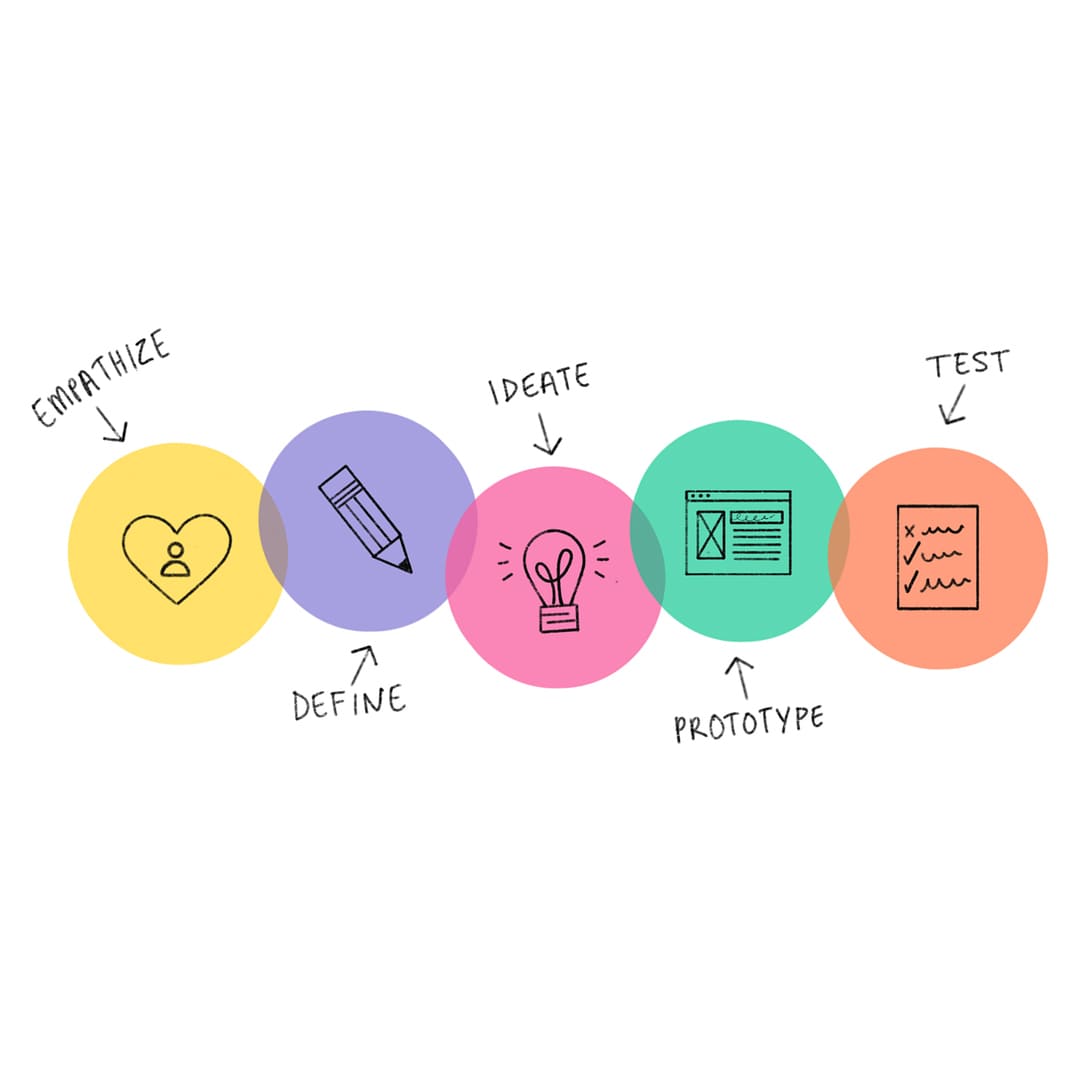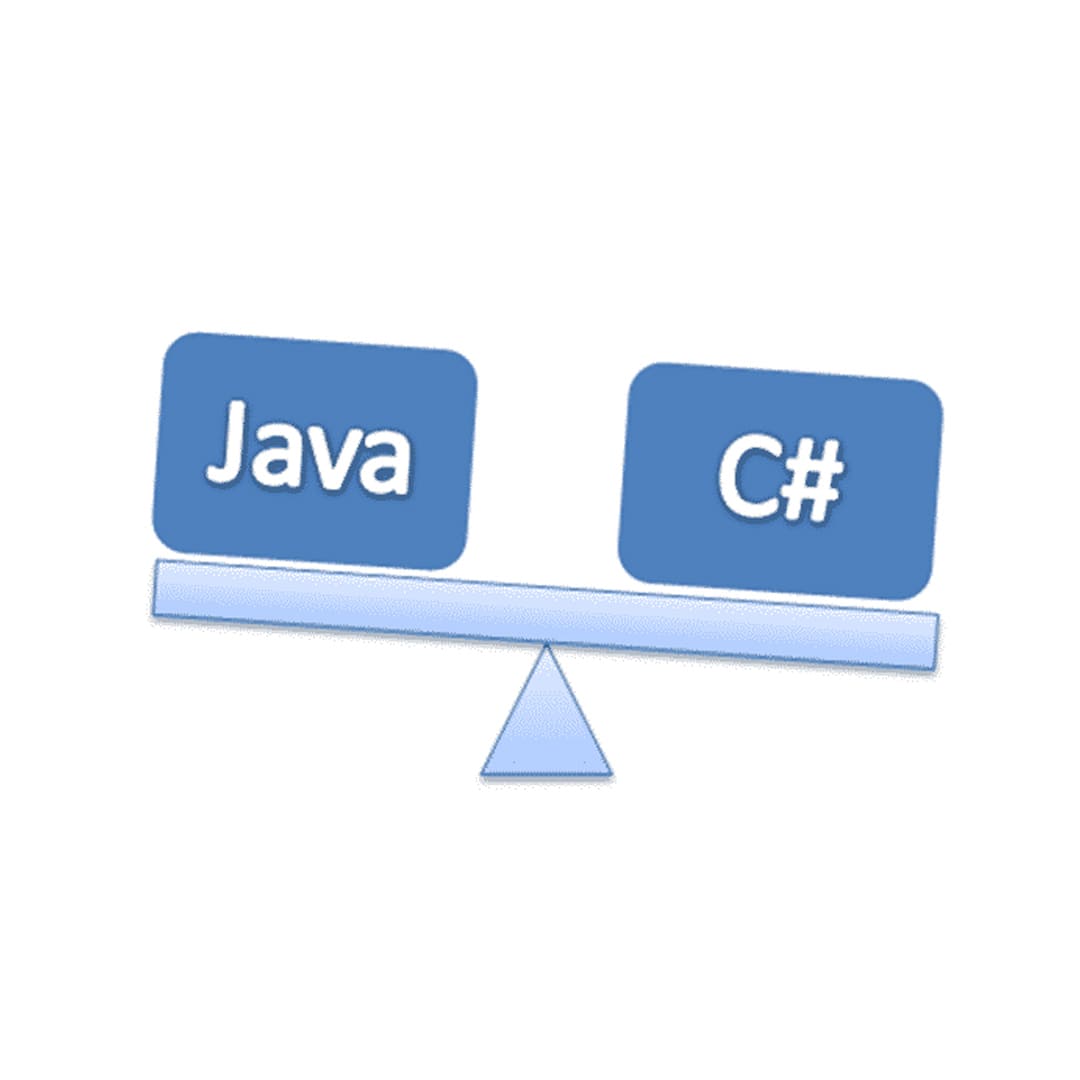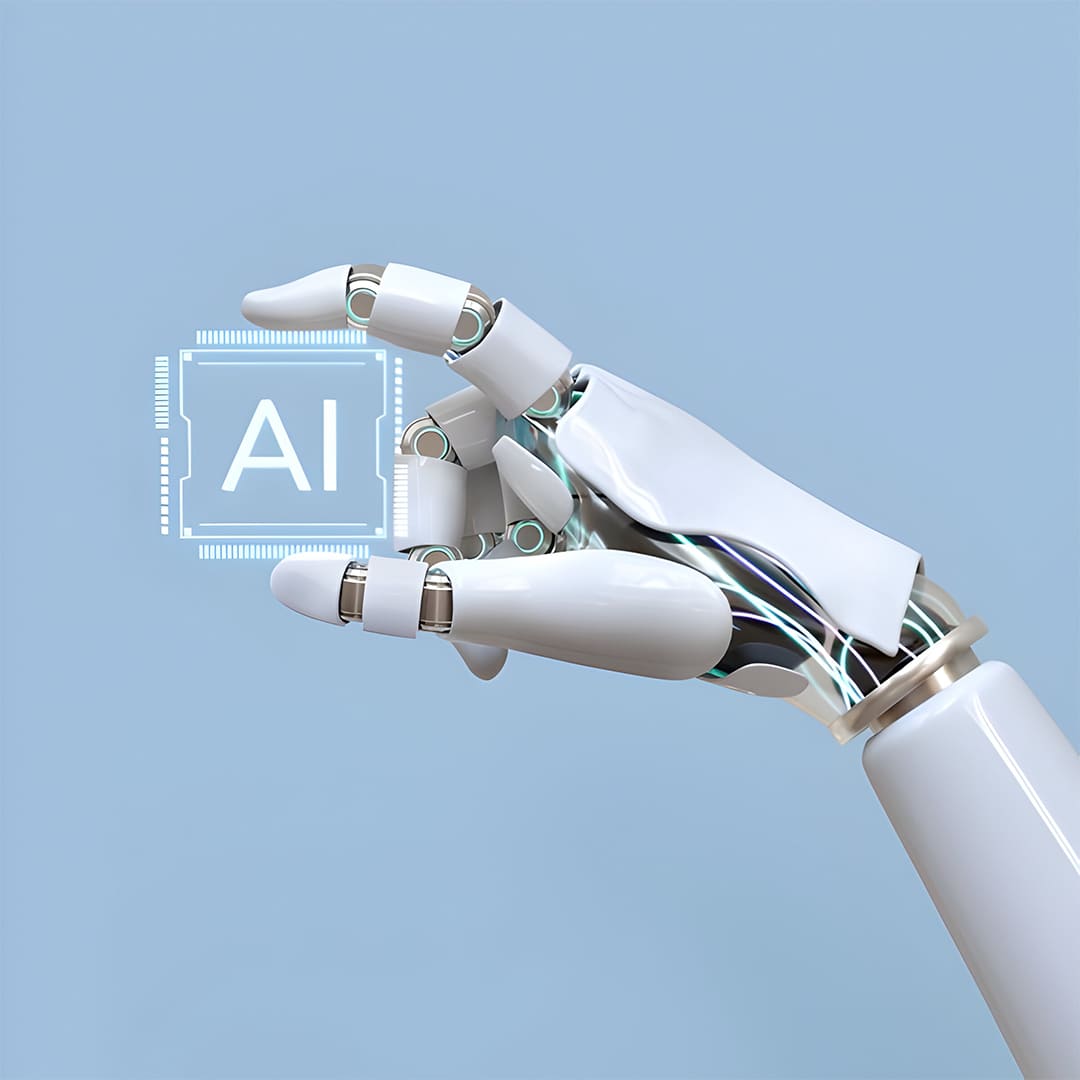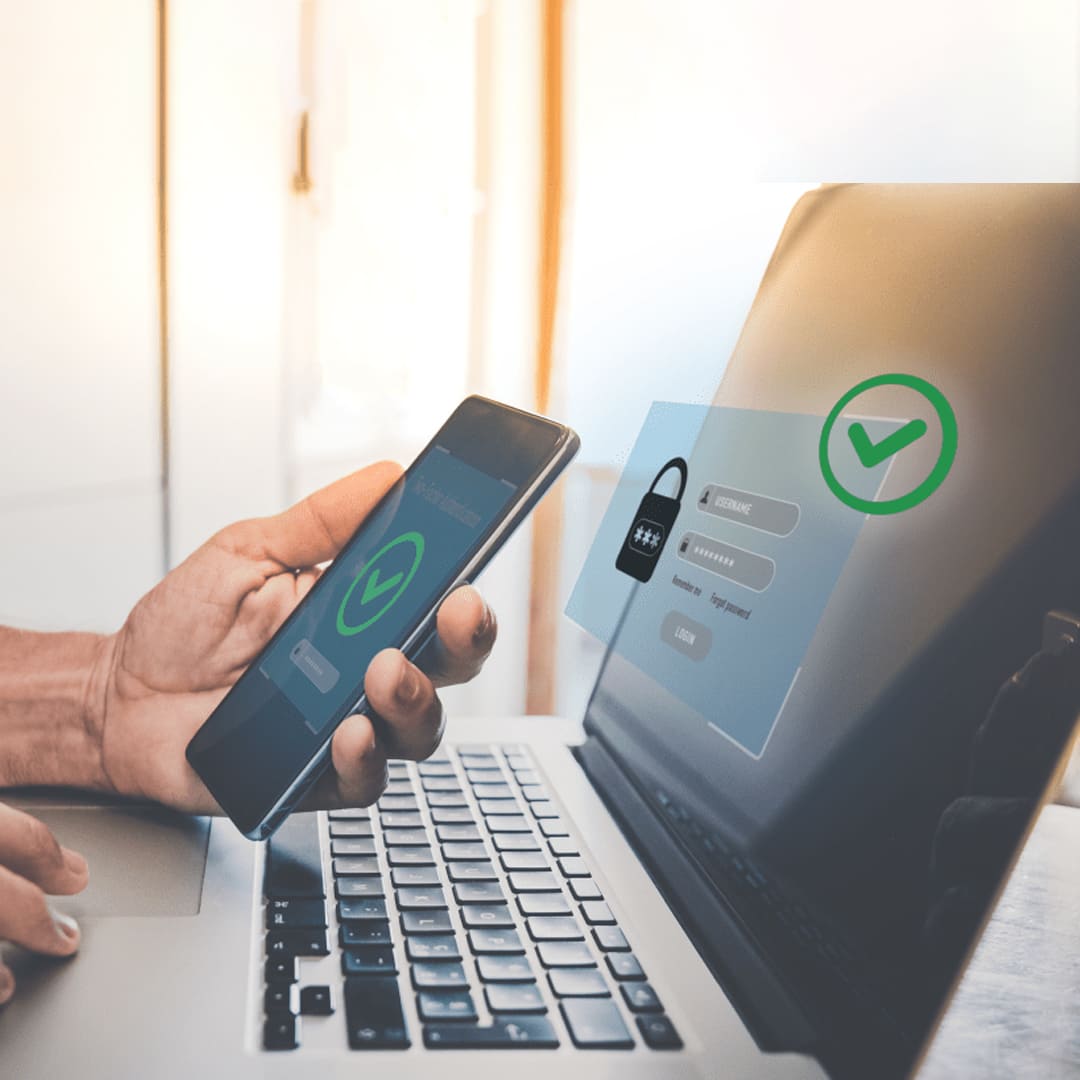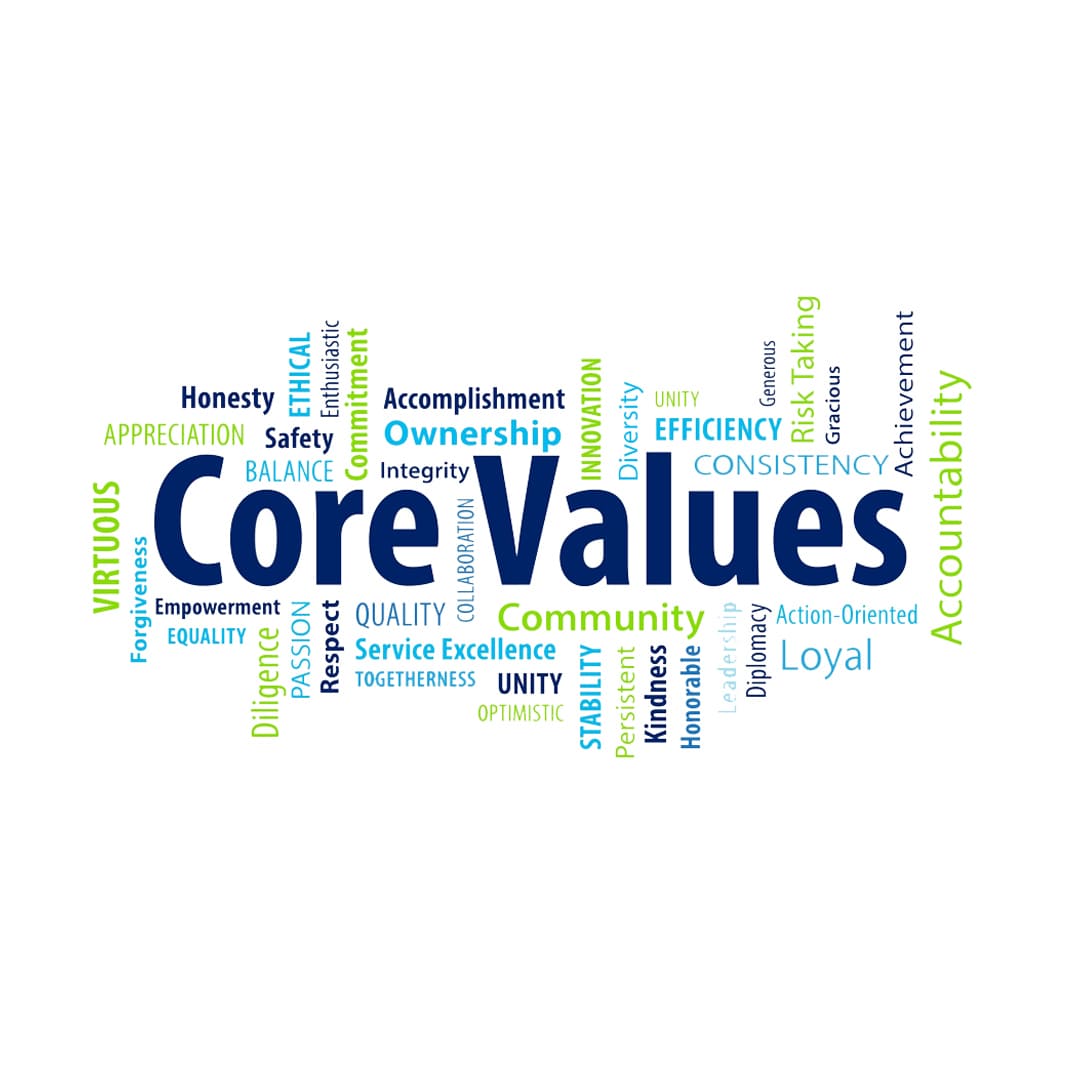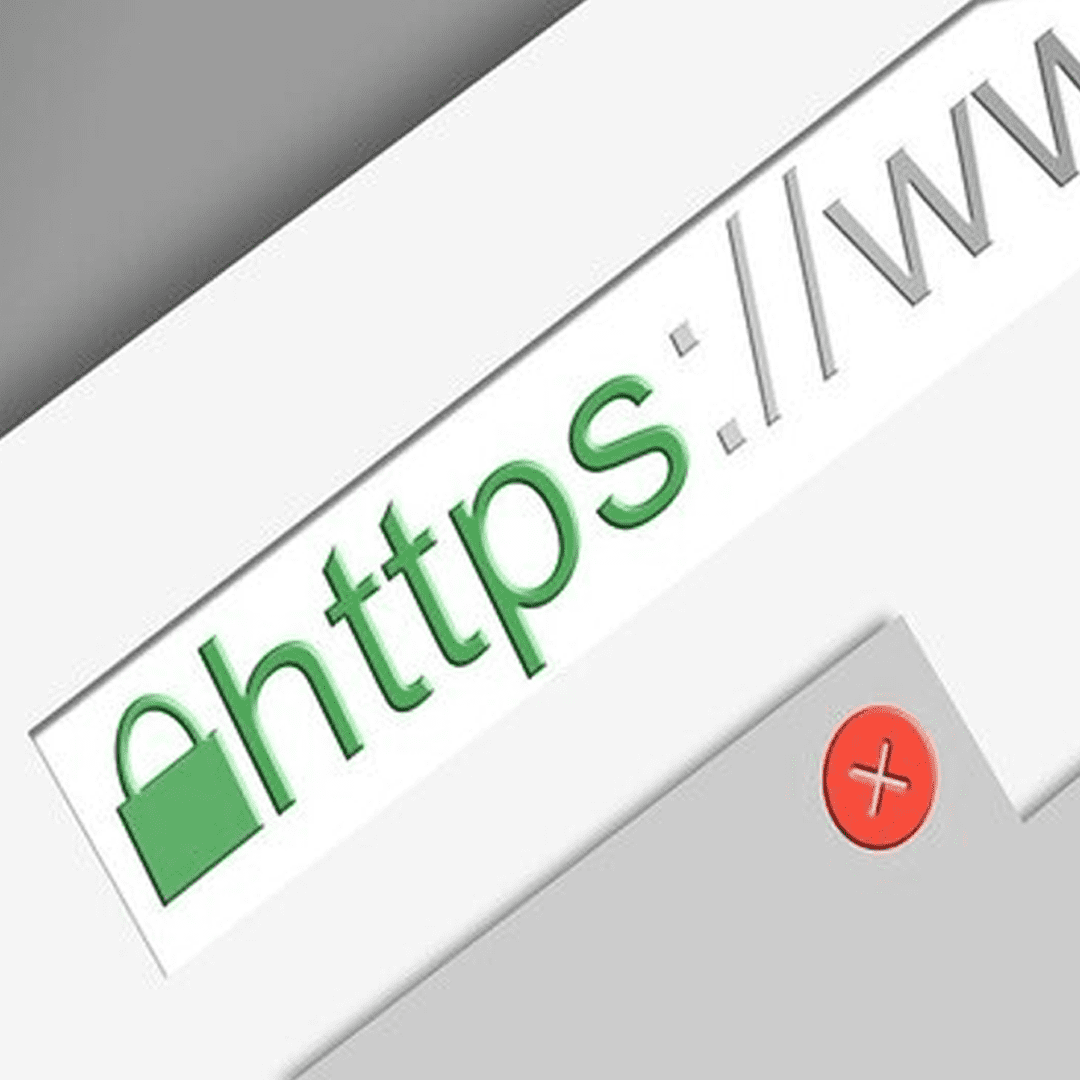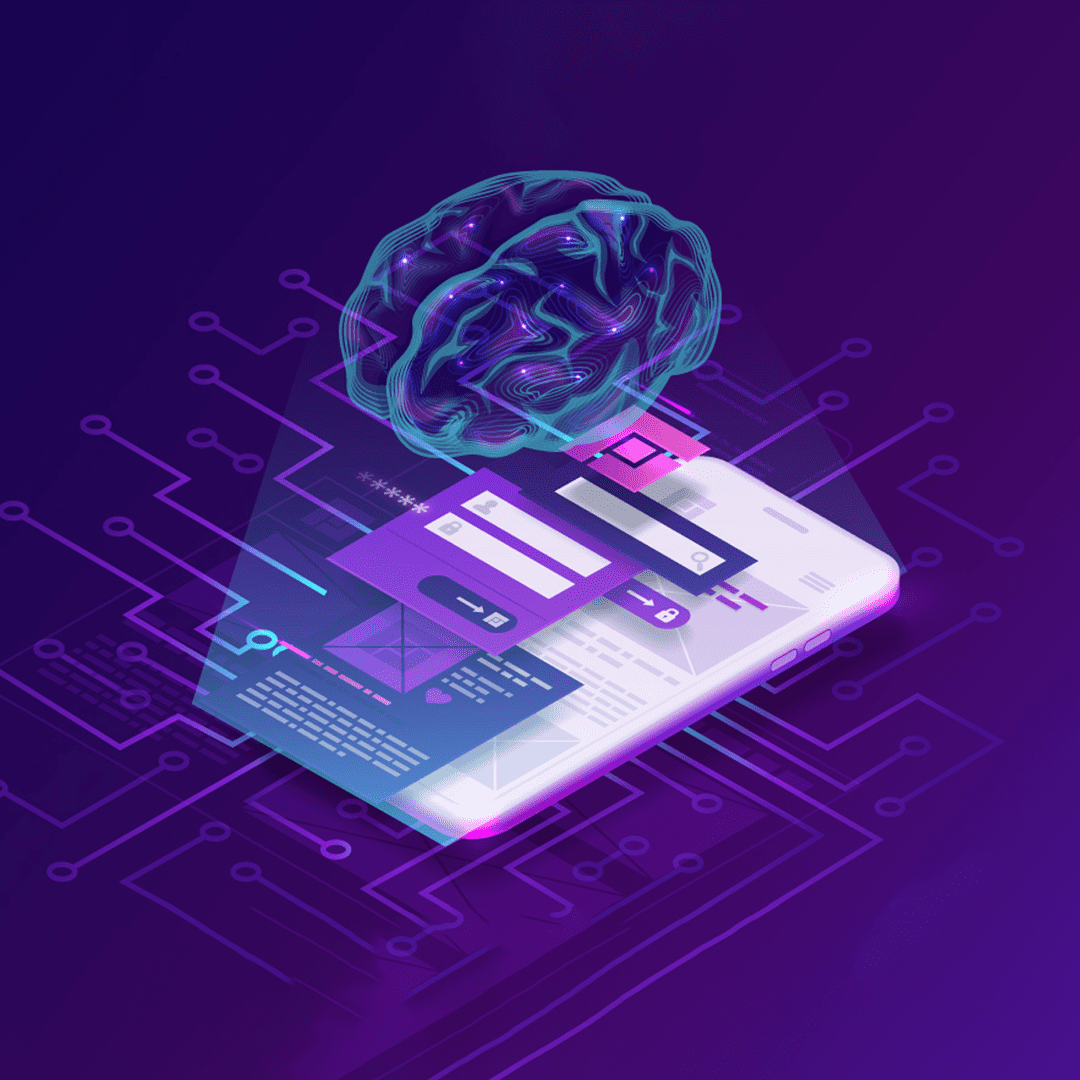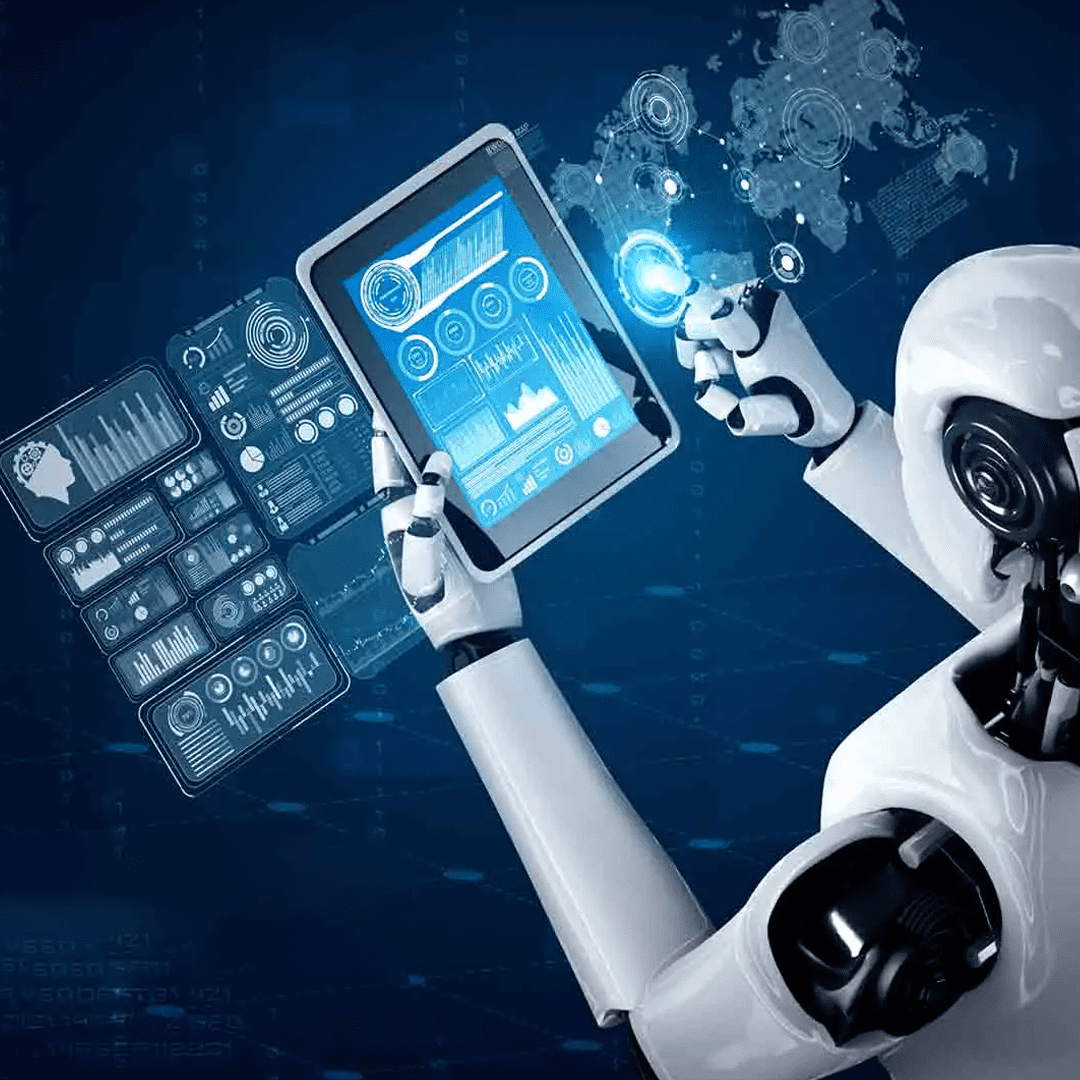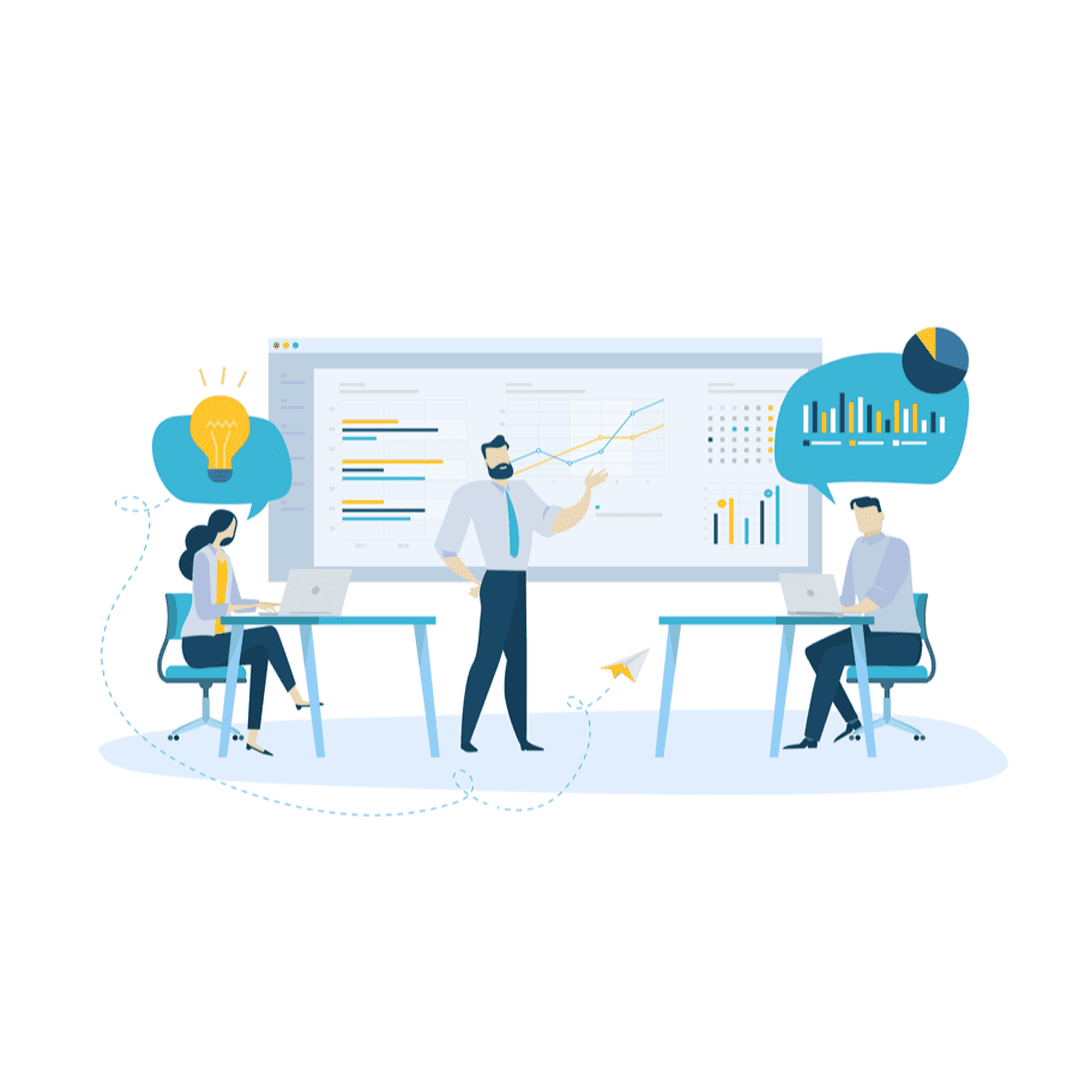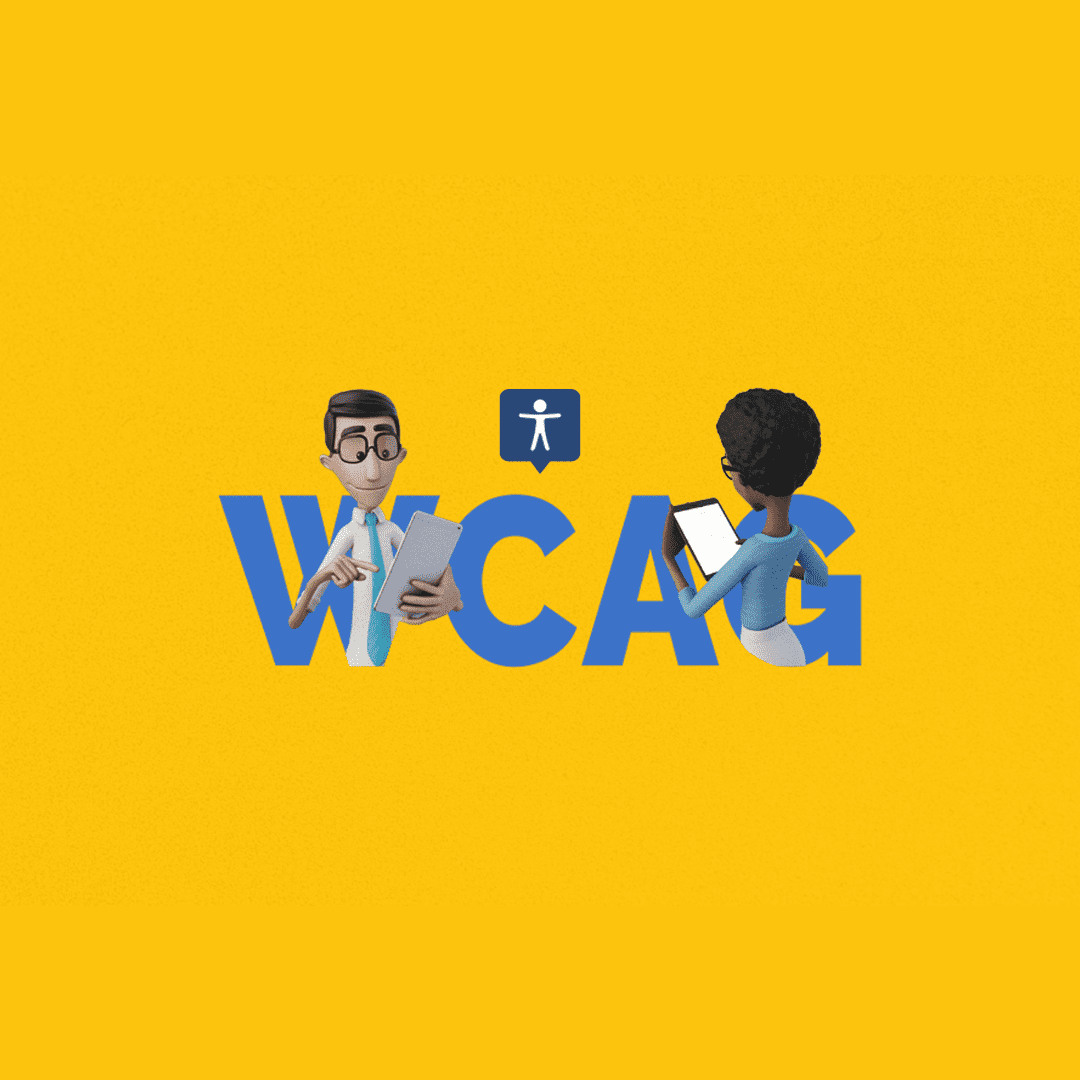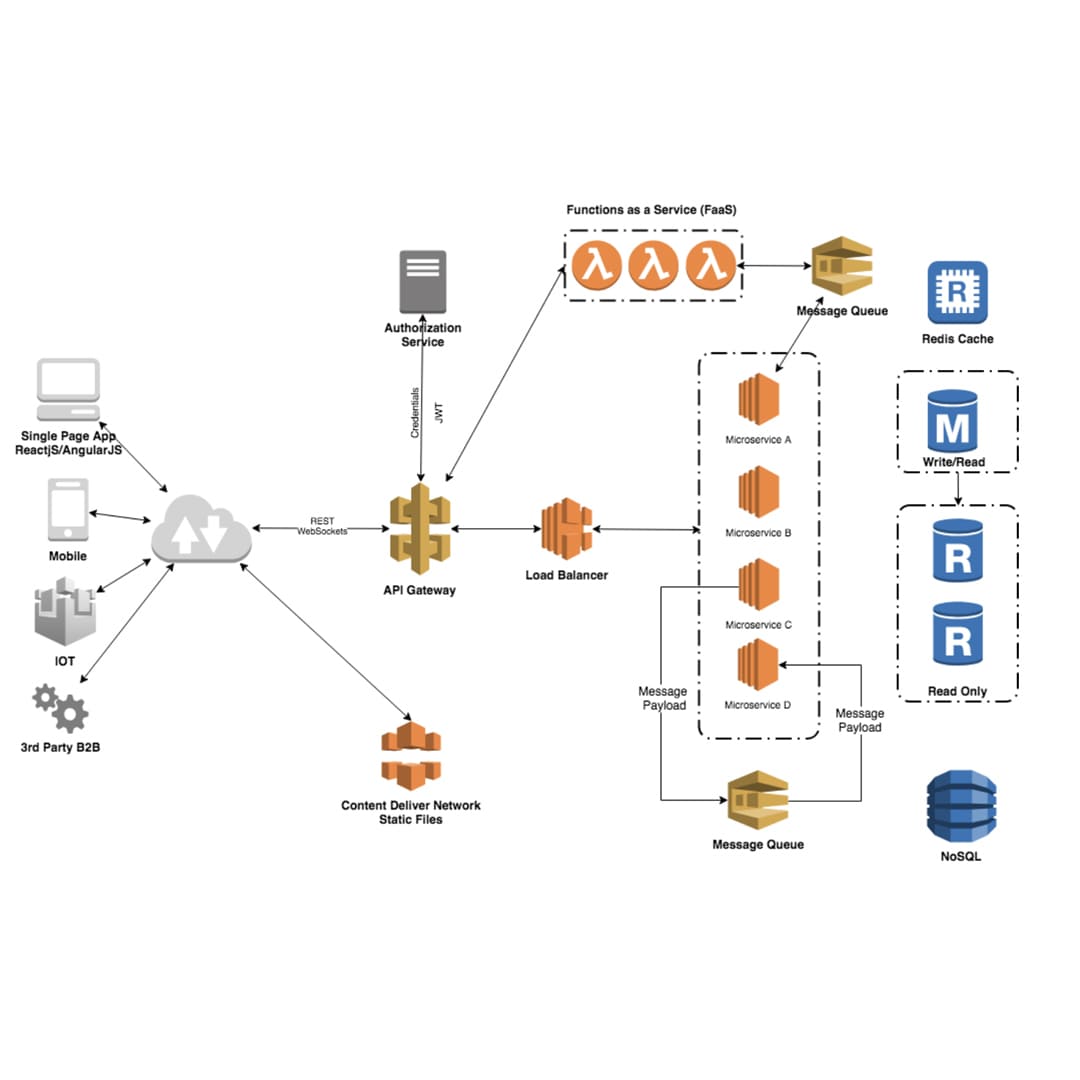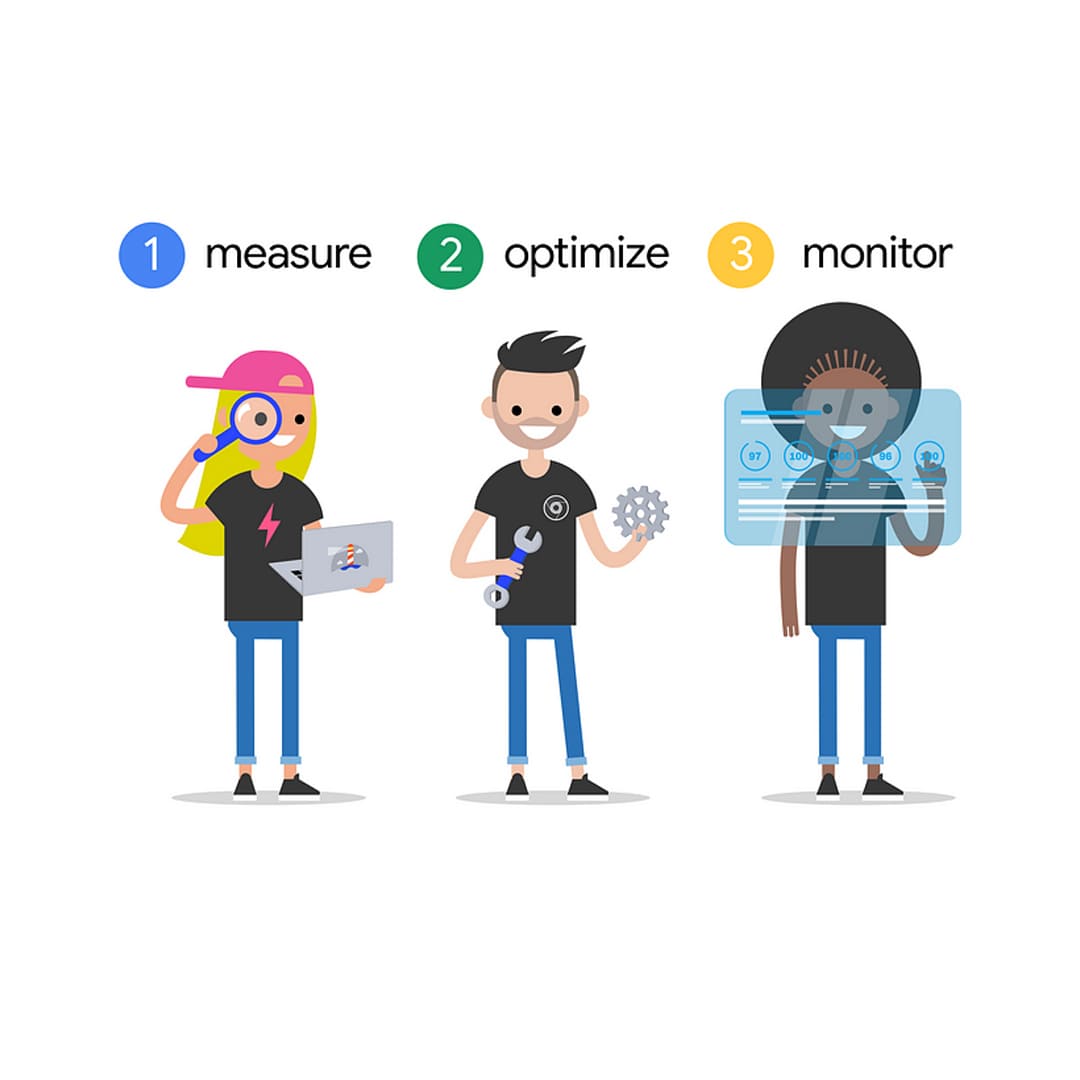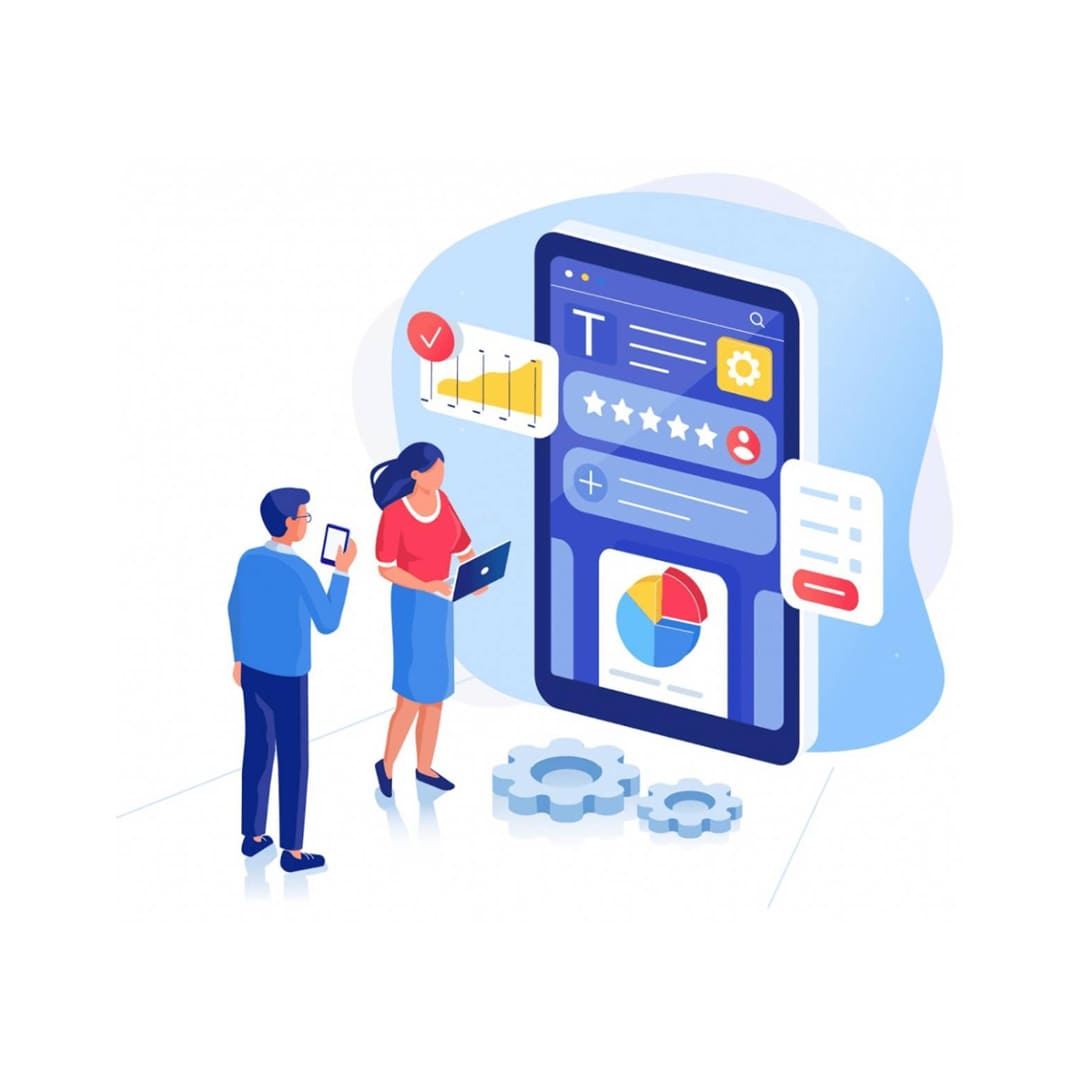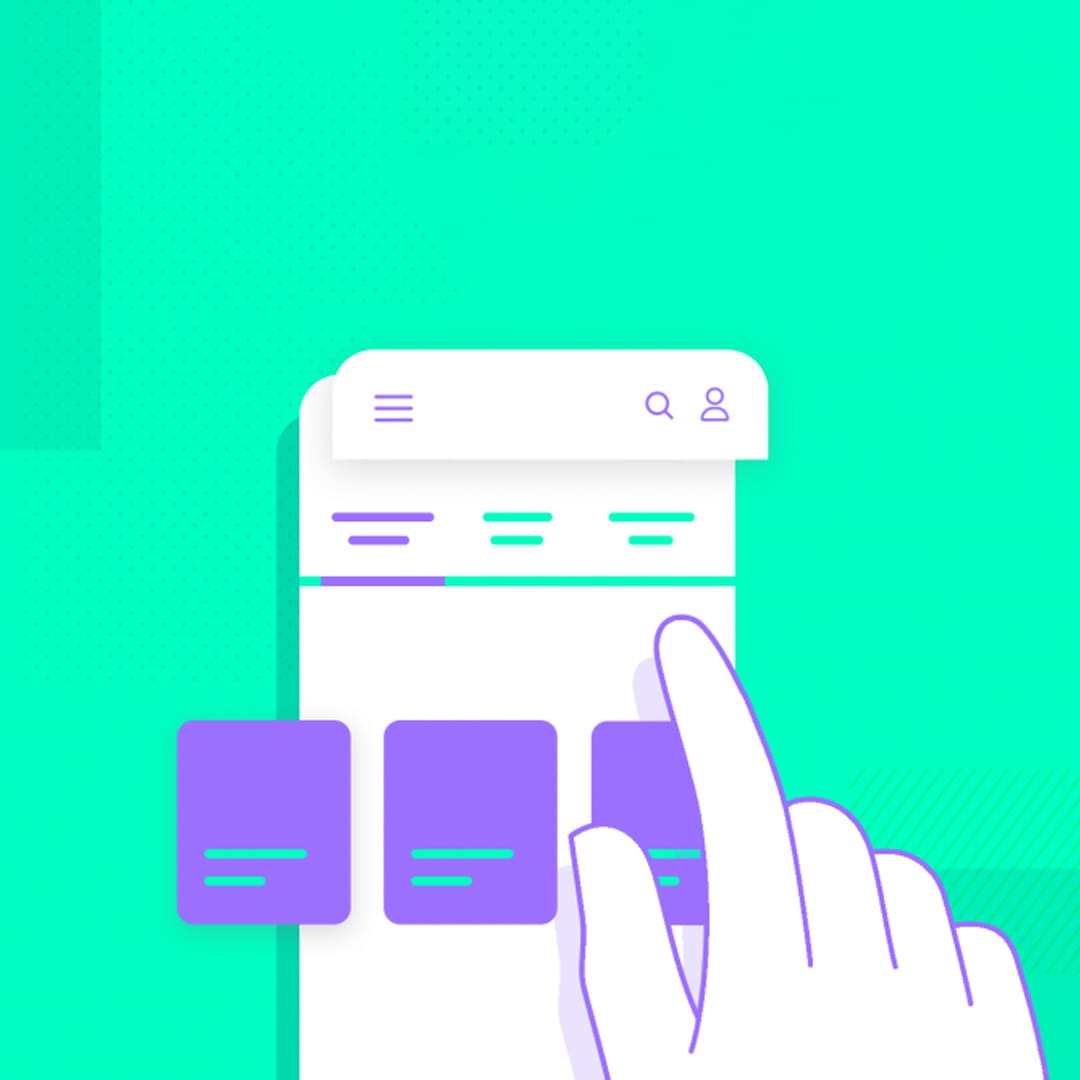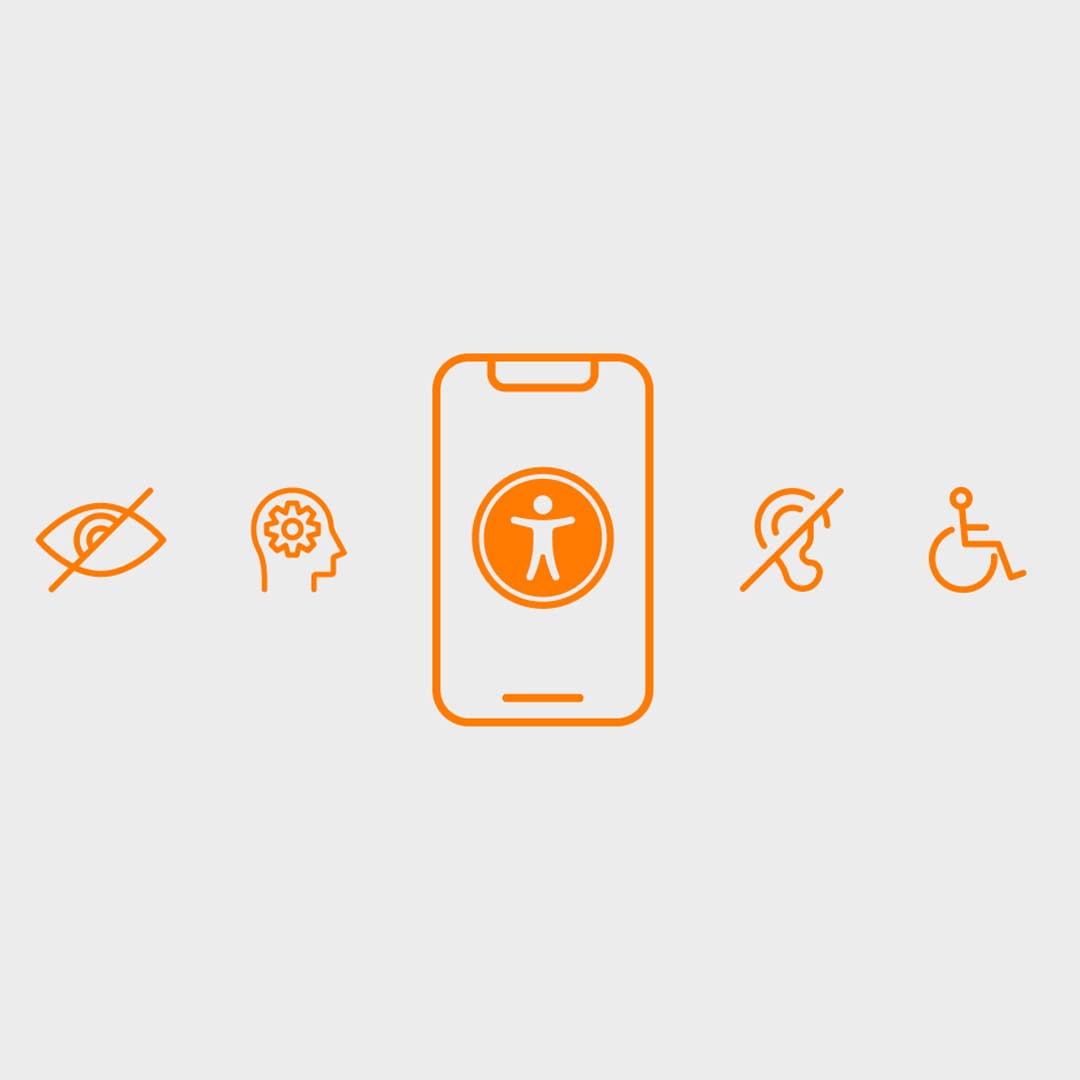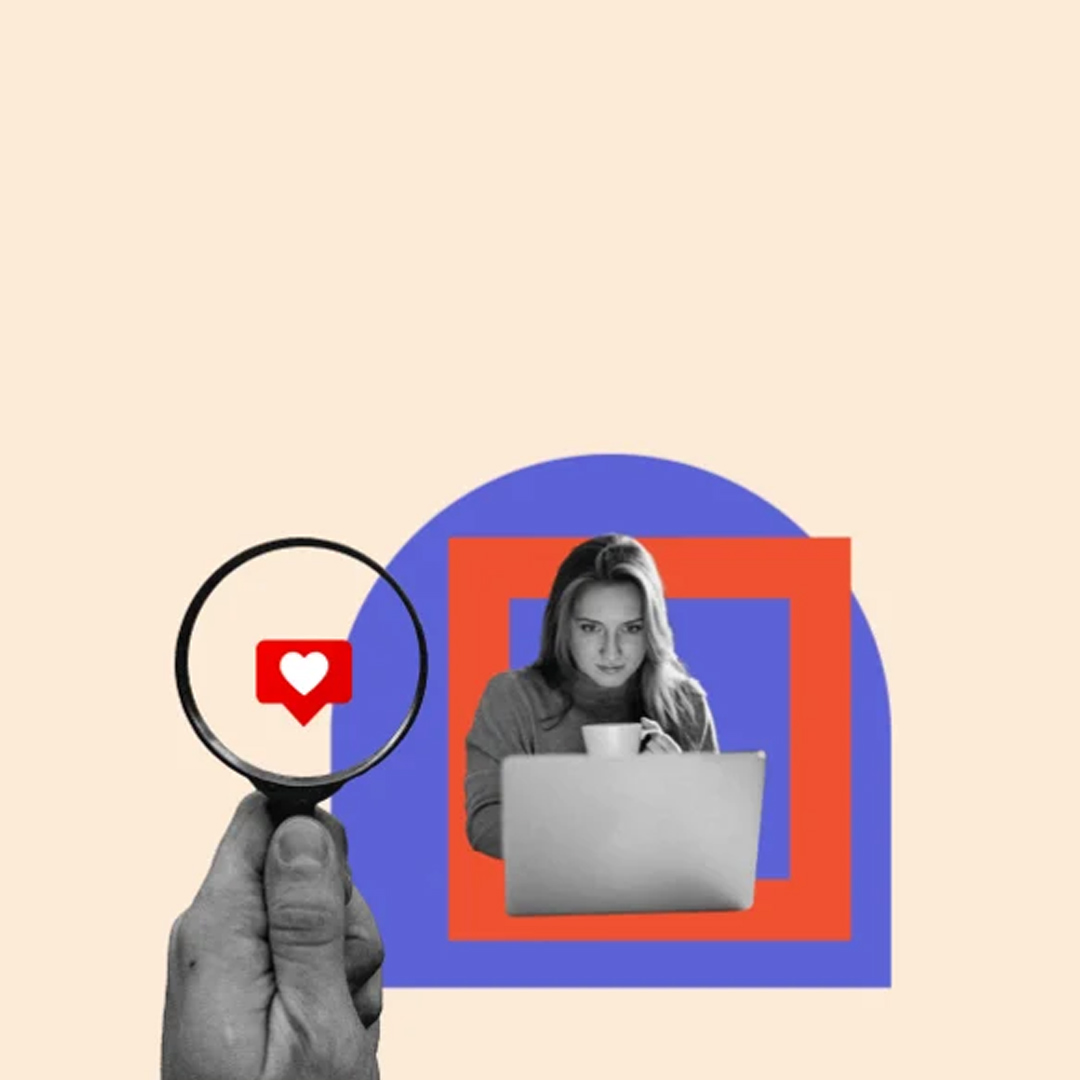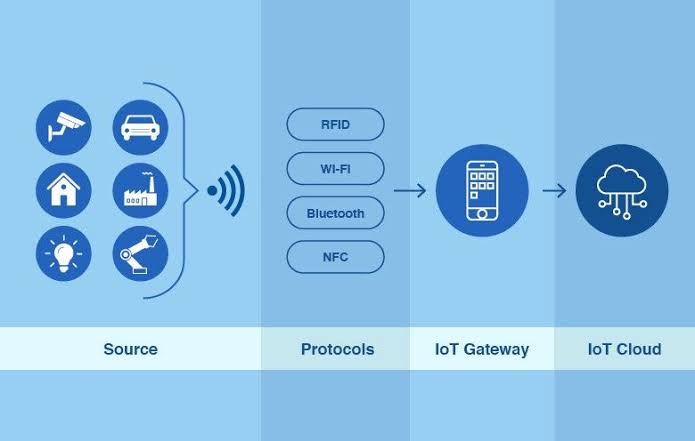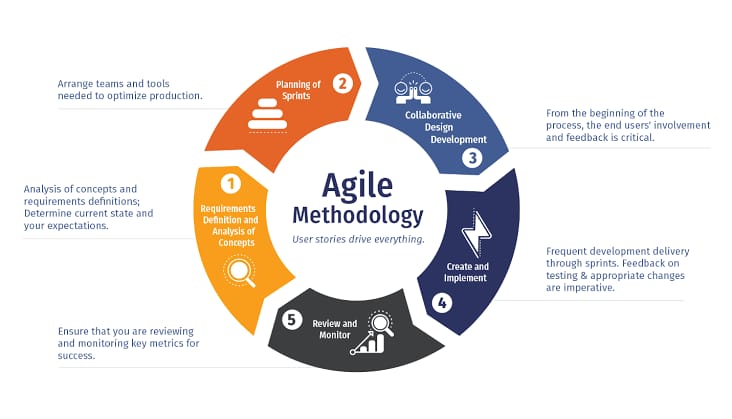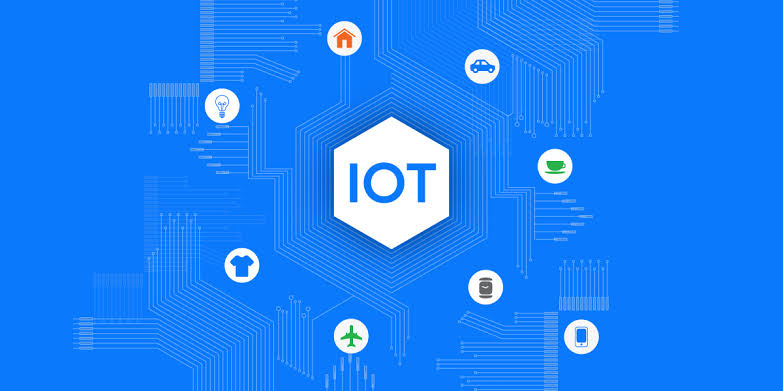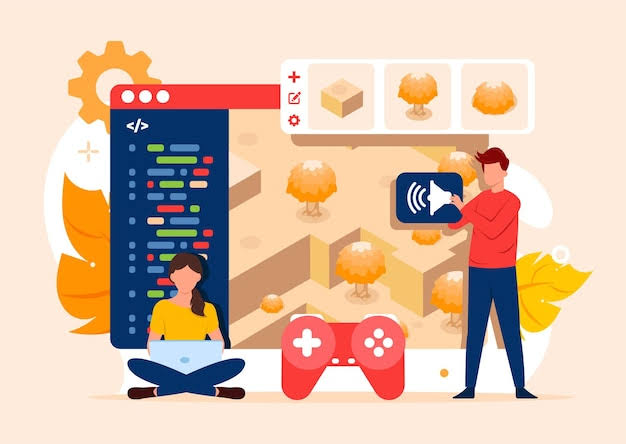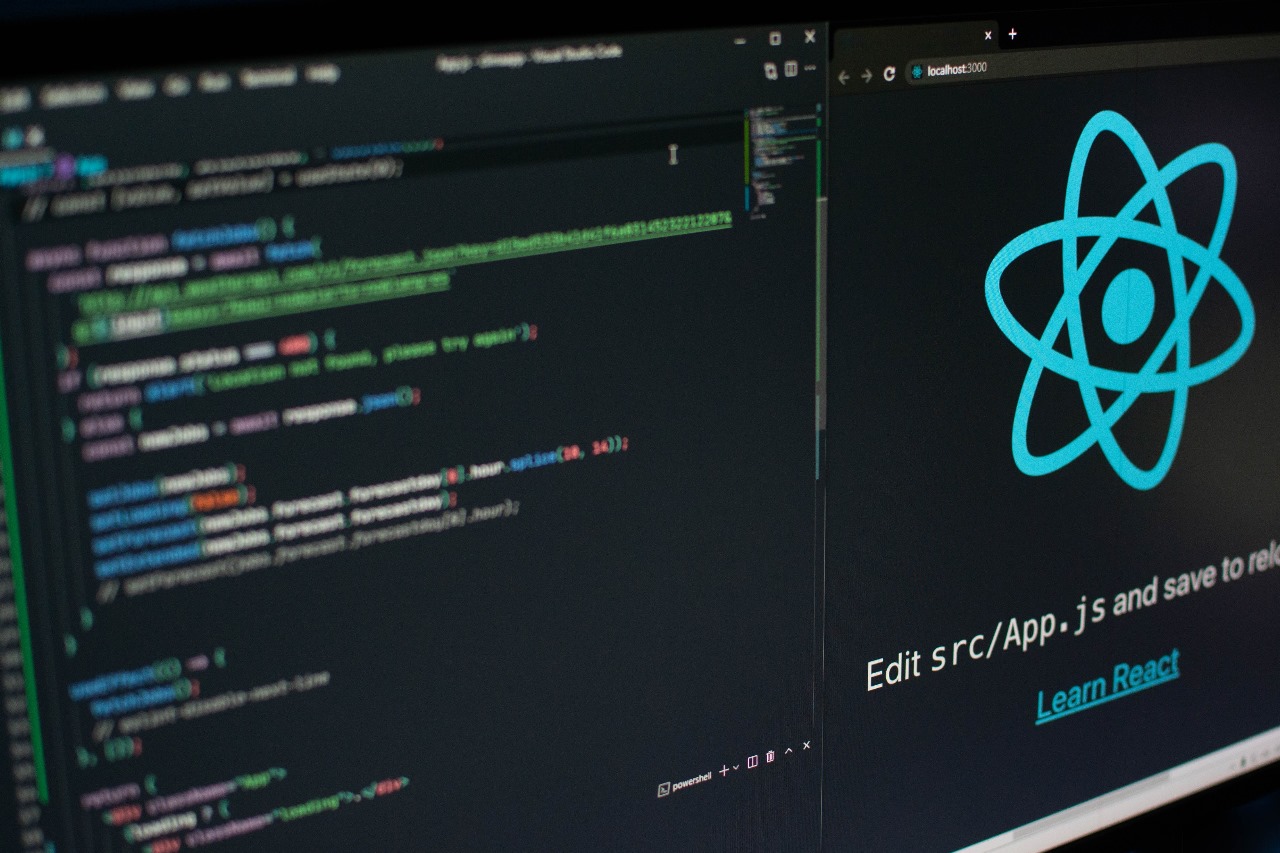Navigating Success: The Art and Science of Usability Testing

In the rapidly changing field of digital design and product development, the quest of excellence in user-centric design has emerged as a guiding concept. Usability testing is a critical process that is at the center of this attempt. This rigorous, user-centered approach entails assessing a product's design and functionality by watching how typical consumers use it. Through the strong lens of usability testing, developers and designers may uncover possible pain areas, obtain essential insights into user experiences, and fine-tune their creations to match the different demands of their audience. This study delves into the concepts, practices, and significant influence of usability testing in creating products that smoothly conform to end users' needs and preferences.
Importance of usability testing
Every product, website, or application development lifecycle must include usability testing. Its significance stems from its capacity to identify problems with user experience, enhance design, and guarantee that the finished product satisfies the requirements and expectations of its target market. The following justifies the importance of usability testing:
- Identifies User Pain Points: Usability testing helps pinpoint areas of frustration, confusion, or difficulty that users may encounter while interacting with a product. This information is invaluable for making targeted improvements.
- Boosts User Satisfaction: Products can be improved to offer a smoother, more pleasurable user experience by addressing usability issues early in the development process. Users that are happy with the product are more inclined to interact with it and stick around.
- Improves Accessibility: Usability testing can uncover accessibility issues that may hinder certain users, such as those with disabilities. Addressing these concerns ensures a more inclusive product that can be used by a diverse audience.
- Increases Efficiency: Evaluating the efficiency of user interactions with a product helps streamline workflows. Usability testing can identify unnecessary steps, complex navigation, or confusing interfaces, leading to a more efficient and user-friendly design.
- Reduces Development Costs: Identifying and addressing usability issues early in the development process is more cost-effective than making extensive changes after the product has been launched. Usability testing helps catch problems before they become expensive to fix.
- Facilitates Iterative Design: Through an iterative process called usability testing, engineers and designers can improve the product in response to user feedback. A refined and efficient final product is the result of ongoing testing and improvement.
- Boosts User Adoption: More people are inclined to adopt a product that is easy to use. Good user experiences encourage recommendations from others, which boosts the product's acceptance rate and popularity even more.
- Supports Business Goals: Usability testing aligns the design and functionality of a product with the overall business goals. Whether it's increasing sales, attracting new users, or improving brand perception, a usable product is more likely to contribute to the achievement of these objectives.
- Builds Brand Loyalty: Positive user experiences create a strong connection between users and the brand. Users who have a pleasant and efficient experience are more likely to become repeat customers and brand advocates.
- Ensures User-Centric Design: By putting the end-users front and center, usability testing makes sure that a product's functionality and design meet their needs, preferences, and expectations. The development of effective products requires this user-centric approach.
Principles of usability testing
The principles of usability testing are fundamental guidelines that underpin the effective execution and interpretation of usability tests. Incorporating these principles ensures that the testing process is comprehensive, user-focused, and capable of providing actionable insights. Here are the key principles of usability testing:
- User-Centric Design: Usability testing is grounded in the principle of designing for the end-user. Making items that satisfy consumer demands, preferences, and expectations is the main goal. Comprehending the viewpoint of the user is important for an efficacious usability testing procedure.
- Early and Iterative Testing: Usability testing is most effective when conducted early and throughout the development process. Testing early helps identify issues at a stage where they can be addressed more cost-effectively, and iterative testing allows for continuous refinement based on user feedback.
- Diverse User Representation: Usability testing should involve a diverse group of users that reflects the target audience. Including participants with varied demographics, abilities, and backgrounds ensures that the product caters to a broad range of users, enhancing its overall accessibility.
- Realistic Scenarios: Usability tests should simulate real-world scenarios to provide insights into how users will interact with the product in their natural environment. Realistic scenarios help uncover potential challenges, allowing for more effective problem-solving and improvements.
- Defined Goals and Objectives: Clearly defined goals and objectives are essential for a successful usability test. Knowing what aspects of the product are being evaluated and what information is sought ensures that the testing process is focused and results in actionable findings.
- Quantitative and Qualitative Data: Usability testing should combine quantitative metrics with qualitative insights. Qualitative feedback captures the subtleties of user experiences and offers a more thorough insight of user interactions than quantitative data, which yields results that can be measured.
- Metrics for Usability: Measuring and establishing important usability metrics, such as task completion rate, time spent on task, and error rates, yields quantitative information to evaluate the efficacy of the product.These metrics help in comparing different design iterations and tracking improvements.
- Usability as a Continuous Process: Throughout the course of a product's lifecycle, usability testing is a continuous activity rather than an isolated occurrence. Frequent testing enables continuous development, adjusting to evolving technical needs, user needs, and developing problems.
- Clear Communication and Collaboration: It's critical that team members, stakeholders, and participants communicate effectively with one another. Collaboration between testers, developers, and designers is necessary for usability testing, and open communication guarantees that everyone is on the same page regarding the process' objectives.
- Actionable input: During a usability test, input should be gathered that is relevant to the objectives of the test, specific, and actionable.This ensures that the insights gathered can be used to make informed design decisions and improvements.
By adhering to these key principles, usability testing becomes a robust and user-focused process that contributes significantly to the creation of products that not only meet but exceed user expectations.
Impact of usability testing
A product's creation and success are significantly impacted by usability testing. It has an impact on many different aspects, from user happiness to the general effectiveness of the product development process. Here are key aspects of the impact of usability testing:
- Enhanced User Satisfaction: By identifying user pain spots, usability testing enables improvements to be made to the user interface and overall user experience. Products become more intuitive and user-friendly when problems are fixed and usability is enhanced, which raises customer happiness.
- Improved Efficiency: Usability testing identifies and rectifies inefficiencies in product workflows. Streamlining processes and simplifying navigation based on usability testing findings contribute to a more efficient product, saving users time and effort.
- Cost-Effective Development: Identifying and addressing usability issues early in the development process is more cost-effective than making extensive changes post-launch. Usability testing helps prevent costly redesigns and ensures that resources are allocated efficiently.
- Increased User Adoption: A user-friendly product is more likely to be adopted by a wider audience. Positive user experiences resulting from usability testing lead to word-of-mouth recommendations, contributing to increased adoption rates.
- Iterative Product Refinement: Usability testing is an iterative process. Continuous refinement based on user feedback ensures that the product evolves to meet changing user needs and expectations. This iterative approach results in a polished and effective end product.
- Reduced Support Costs: Usability testing helps identify and address issues that may lead users to seek support or assistance. By creating a more intuitive product, usability testing can reduce the need for customer support, lowering associated costs.
- Competitive Advantage: Products that undergo usability testing often have a competitive edge. A positive user experience distinguishes a product in the market, attracting more users and enhancing the overall competitiveness of the brand.
- Brand Loyalty: Usability testing contributes to the creation of products that users find enjoyable and easy to use. Positive user experiences build trust and loyalty, encouraging users to remain engaged with the product and fostering a positive perception of the brand.
- Risk Mitigation: Usability testing helps identify and mitigate potential risks associated with user dissatisfaction or difficulties in product interaction. By addressing these issues early, the likelihood of negative impacts on the product's success is minimized.
- Informed Decision-Making: Decisions made during the development process are informed by the practical insights that usability testing offers. Based on user feedback, designers and developers may make well-informed decisions that result in more efficient and user-centered solutions.
- Continuous Improvement Culture: Including usability testing in the course of development fosters a constant improvement mindset. Teams become more skilled at determining the needs of their users and more adaptable to the ever-changing market.
To sum up, the impacts of usability testing are numerous and include cost-effectiveness, user satisfaction, market competitiveness, and overall product success. Organizations can produce products that not only meet but also surpass customer expectations by including usability testing into the development lifecycle. This approach leads to long-term success and favorable brand reputation.
Methods of usability testing
A variety of techniques are used in usability testing to assess the efficacy, efficiency, and user satisfaction of a product. The project's objectives, the resources at hand, and its development stage all influence the approach choice. Here are a few popular usability testing techniques:
Moderated Usability Testing:
- Participants interact with the product while a moderator guides them through tasks, observes their behavior, and asks questions.
- Provides in-depth qualitative insights, allows for real-time adjustments, and facilitates the exploration of user thought processes.
- Requires a dedicated moderator, can be time-consuming, and may induce some bias.
Unmoderated Usability Testing:
- Participants independently interact with the product, completing tasks and providing feedback without a moderator's guidance.
- Cost-effective, scalable to a larger audience, and participants may behave more naturally without a moderator present.
- Limited qualitative insights, less control over the testing environment, and potential for less detailed feedback.
Think-Aloud Testing:
- Participants verbalize their thoughts, feelings, and reactions as they interact with the product.
- Offers a deeper understanding of user behavior, helps identify places of uncertainty, and provides insights into the user's cognitive processes.
- Might change how users behave, needs to be facilitated skillfully, and can be tough for users who have trouble expressing themselves.
Remote Usability Testing:
- Participants conduct usability tests from different locations, often using screen sharing and video conferencing tools.
- Enables testing with a diverse audience, cost-effective, and convenient for global projects.
- Limited control over the participant's environment, potential technical issues, and less ability to observe non-verbal cues.
Hallway Testing:
- Conducting quick, informal usability tests with individuals who are not part of the development team, often in a public space.
- Quick feedback, low cost, and the opportunity to gather insights from a diverse group of users.
- Limited control over the testing environment, potential for unrepresentative participants, and less formalized data collection.
Surveys and Questionnaires:
- Collecting quantitative data through surveys to assess user satisfaction, preferences, and overall experience.
- Scalable to a large number of users, provides quantitative insights, and can be distributed online.
- Limited depth of qualitative data, potential for biased responses, and may not capture real-time user interactions.
A/B Testing:
- Comparing two or more versions of a product or webpage to determine which performs better in terms of user engagement, conversion rates, etc.
- Allows for the comparison of specific design elements or features, provides quantitative results, and can be implemented continuously.
- Requires a significant user base for meaningful results, limited insights into user behaviors and preferences.
- Depending on the project's particular objectives, constraints, and setting, the best usability testing technique can be chosen. Several techniques are frequently
- applied in tandem to acquire a thorough grasp of the user experience.
Advantages and disadvantages of usability testing
Advantages of Usability Testing:
Identifies User Pain Points: Usability testing helps pinpoint areas where users may face challenges or frustrations when interacting with a product. This information is crucial for making targeted improvements.
Enhances User Satisfaction: By addressing usability issues early in the development process, products can be refined to provide a smoother and more enjoyable user experience, leading to increased user satisfaction.
Improves Efficiency: Usability testing increases the efficiency of the product for consumers by streamlining workflows and simplifying navigation. This can result in increased production by saving time and effort.
Cost-Effective Development: Catching and addressing usability issues early in the development process is more cost-effective than making extensive changes after a product has been launched. Usability testing helps avoid costly redesigns.
Increases User Adoption: A user-friendly product is more likely to be adopted by a wider audience. Positive user experiences resulting from usability testing contribute to increased user adoption rates.
Iterative Refinement: The iterative nature of usability testing enables constant improvement in response to user input. A refined and successful final product is the result of this iterative process.
Provides Actionable Insights: Usability testing provides specific and actionable feedback that can be used to make informed design decisions. This ensures that improvements are targeted and effective.
Informs Decision-Making: Decisions made during the development process are informed by usability testing. User input can help developers and designers make well-informed decisions that lead to more user-centric solutions.
Disadvantages of Usability Testing
Resource Intensive: Usability testing can be labor-intensive, including staff, time, and perhaps specialized equipment or facilities. This can provide a problem for initiatives with constrained funding.
Potential Bias: The presence of a moderator or the artificial testing environment may introduce bias into the results. Users may behave differently when being observed, potentially impacting the authenticity of their interactions.
Limited Sample Size: Usability testing often involves a relatively small sample size of participants. While valuable insights can be gained, there's a risk that certain user groups or edge cases may be underrepresented.
Difficulty in Recreating Real-World Scenarios: It can be challenging to recreate real-world scenarios accurately during usability testing. Certain environmental factors or user behaviors may not be fully captured, impacting the test's authenticity.
Subjectivity in Analysis: Analyzing qualitative data from usability tests involves some subjectivity. Different analysts may interpret user feedback differently, leading to potential variations in the conclusions drawn from the test.
Difficulty in Testing Emotional Responses: Usability testing may not fully capture users' emotional responses to a product. While users can express frustrations or satisfaction, deeper emotional nuances may be challenging to quantify.
Limited Insights into Long-Term Usage: Usability testing primarily focuses on short-term interactions. It may not capture how users' perceptions and interactions evolve over extended periods of use, limiting insights into long-term usability.
Not a One-Time Solution: Usability testing is most effective when conducted iteratively throughout the development process. Treating it as a one-time solution may result in missing critical insights and opportunities for improvement.
In summary, even if usability testing has a lot to offer in terms of bettering goods and user experiences, its possible drawbacks must be recognized and carefully considered in order to maintain the validity and reliability of the testing procedure.
Designing Delight: Unveiling the Art of Intuitive Interfaces
- Clarity and Consistency:
Keep the interface simple and consistent to reduce cognitive load on users.
Example: Use a consistent color scheme, typography, and layout across all pages of a website or screens of an application.
- Feedback and Response:
Provide immediate feedback for user actions to confirm that their input has been received.
Example: Highlight a selected button or provide a success message after a form submission.
- Hierarchy and Prioritization:
Organize content in a logical hierarchy to guide users through the interface.
Example: Use larger font sizes and bolder colors for more important elements, and maintain a consistent visual hierarchy.
- User-Centric Language:
Use language and terminology familiar to the target audience to improve understanding.
Example: Instead of technical jargon, use plain language in error messages and instructions.
- Efficient Navigation:
Design navigation menus and structures that are easy to understand and follow.
Example: Implement a clear and concise menu with easily recognizable icons or labels.
- Minimize User Effort:
Reduce the number of steps and clicks required to complete tasks.
Example: Implement autocomplete in search bars to speed up data entry.
- Responsive Design:
Ensure the interface adapts seamlessly to different screen sizes and devices.
Example: Use a responsive layout that adjusts the arrangement of elements for optimal viewing on both desktop and mobile devices.
- Visual Cues:
Use visual elements like icons and tooltips to provide additional information or guide users.
Example: Include tooltips that appear when hovering over icons to explain their functionality.
- Progressive Disclosure:
Only present information and options that are relevant to the user's current context.
Example: Display advanced settings only when users express a need for more options.
- Accessibility:
Design with accessibility in mind to ensure usability for people with disabilities.
Example: Provide alternative text for images, ensure proper color contrast, and make the interface navigable using a keyboard.
User Testing:
Regularly test the interface with real users to identify pain points and areas for improvement.
Example: Conduct usability testing to observe how users interact with the interface and gather feedback for refinement.
Designers may produce more intuitive user interfaces that improve usability and user satisfaction by adhering to these guidelines and using these examples. Remember that creating a user interface requires iteration, and constant improvement based on input from users is crucial.
In the ever-evolving landscape of digital innovation, usability testing emerges as a linchpin, guiding product development toward user-centric success. Through its principles of early and iterative testing, diverse user representation, and a commitment to realistic scenarios, usability testing not only identifies potential pitfalls but propels products toward enhanced user satisfaction and increased efficiency. The significance of usability testing extends well beyond the limits of a single testing session as we traverse the intricate junction of technology and user experience. It helps make strategic decisions, cultivates a culture of continuous development, and positions products for long-term success in a cutthroat market. By embracing the principles and leveraging the insights gained from usability testing, developers and designers can ensure their creations not only meet but exceed the expectations of their users, ultimately forging a path toward digital excellence.
Recent Stories
500k Customer Have
Build a stunning site today.
We help our clients succeed by creating brand identities.
Get a Quote